What Is VPS? A Beginner’s Guide to Virtual Private Servers

Imagine renting an apartment in a large building.
You choose the size that fits your needs and have full control over your space—with some sensible guardrails in place. When your needs grow, it’s easy to rent another apartment to expand. And importantly, your apartment isn’t affected by whatever your neighbors are doing in theirs.
That’s a simplified way to think about what a VPS is.
We’ll revisit the apartment analogy throughout this article as we unpack what a VPS really is, how it works behind the scenes, and whether it makes sense for your needs.
And by the end, we’ll answer the key question: Do you actually need a VPS?
What Is a Virtual Private Server, Anyway?
VPS, short for virtual private server, is a virtual machine (VM) hosted on a more powerful physical machine. Your application or website resides in this VM, unaffected by other users or VPSs on the physical machine.
The term VPS is made up of these three parts:
- Server: A server is a powerful computer that stores all the data and files for a website. When you type a domain name into your browser, that server delivers the site to your screen.
- Virtual: Virtualization technology splits one full server into multiple virtual machines. It’s still one physical piece of hardware, but it operates like several separate servers.
- Private: Your virtual server and all its virtual resources are reserved exclusively for you, providing a high-performance hosting environment where RAM, CPU power, and data storage are not shared with other users.
Technically, a VPS offers the advantages of dedicated servers without the high costs associated with dedicated hosting. If you’re a small business, this might be just the sweet spot for hosting you need.
How VPS Hosting Actually Works
VPS hosting uses virtualization technology to simulate isolated servers (like apartments in a building), even though the physical server (building) is shared.
Your hosting provider creates this isolation by installing a virtual layer on top of the server’s operating system.
This layer helps create individual virtual machines (VMs) with fixed RAM, CPU, and storage for each user, which can be increased or decreased as required. Irrespective of how large other websites on the server are, it does not impact your website’s performance.
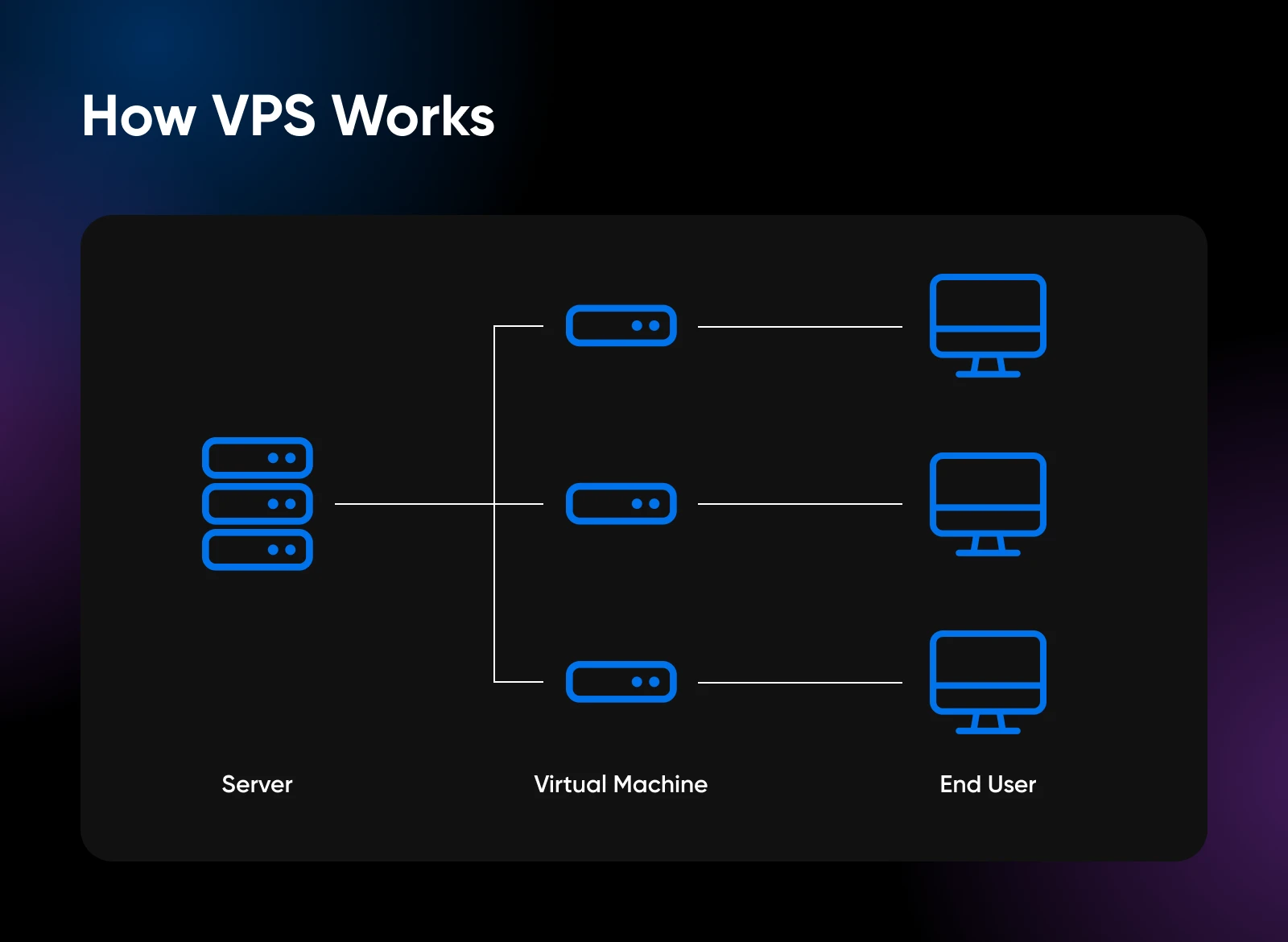
Within each VM, you can install your preferred operating system, software, and other required tools to host your website.
For example, Linux, MySQL, and web-based hosting control panels like cPanel. cPanel, especially, provides a simple web-based interface that makes creating email accounts, uploading files, and changing website settings easy.
The bottom line: A VPS gives you your own private, isolated environment with dedicated resources, thanks to virtualization. Your site resides in its own space, with dedicated CPU, RAM, and storage resources that aren’t shared with anyone else.
Pros and Cons of VPS Hosting: Is It Worth the Upgrade?
A virtual private server provides dedicated resources and greater control over server configuration compared to shared hosting, at a lower cost than dedicated hosting.
It strikes an optimal balance of affordability, customization, and guaranteed performance for many growing websites and web applications.
Shared vs. VPS vs. Dedicated: Which One’s Right for You?
When selecting a web hosting plan, there are three main options: shared hosting, dedicated hosting, and VPS hosting. Let’s examine the key differences.

Shared Hosting
Shared hosting is the most common and cost-effective form of web hosting. It’s perfect for those just getting started with a website.
When you purchase a shared hosting plan, you’re sharing resources like CPU, RAM, and hard drive space with other website owners on that same server.
Think of shared hosting as multiple websites renting a single apartment in the same building. Each gets their private bed, but everyone shares common spaces, like the lobby, elevators, and utilities. For websites, those common resources are CPU, RAM, and storage.
The main advantage of shared hosting is affordability, since server expenses are split among all website owners. But the downside is that if one website on your shared server experiences a sudden surge in traffic, it could affect your website’s performance too.
If you’re just starting, you won’t notice the performance impact, but if you plan on launching an online store with your website, shared hosting may feel slower to your customers as your business grows.
Dedicated Hosting
Dedicated hosting allocates an entire physical server to just your site. You have complete control over resources and can customize them to meet your needs.
With dedicated hosting, you’re no longer pooling resources with other website owners. You get 100% control over your resources and can customize the software to meet your individual needs.
This type of hosting package is best for websites with robust technical demands:
- Websites with high-traffic volume like e-commerce sites
- Sites handling large financial transactions
- Custom software requirements
- Websites that need specific operating systems
But dedicated hosting is much more expensive. So, it may be worth considering only if you either work in an industry that requires dedicated hosting for compliance and security or have specific performance needs that aren’t met with other hosting types.
VPS Hosting
VPS hosting provides the middle ground between shared and dedicated hosting.
While the physical server is still shared, your website runs in its own isolated virtual environment. You get dedicated resources—your own operating system, storage, CPU, scalable RAM, and unlimited bandwidth—separate from everyone else on the machine.
Think of it like living in a condo rather than a shared apartment. You’re in the same building as others, but your unit has its own walls, utilities, and address. What happens in your neighbor’s space doesn’t affect yours.
This setup gives you the control and stability of dedicated hosting at a much lower cost, since the physical infrastructure is still shared.
8 Signs You’ve Outgrown Shared Hosting and Need a VPS
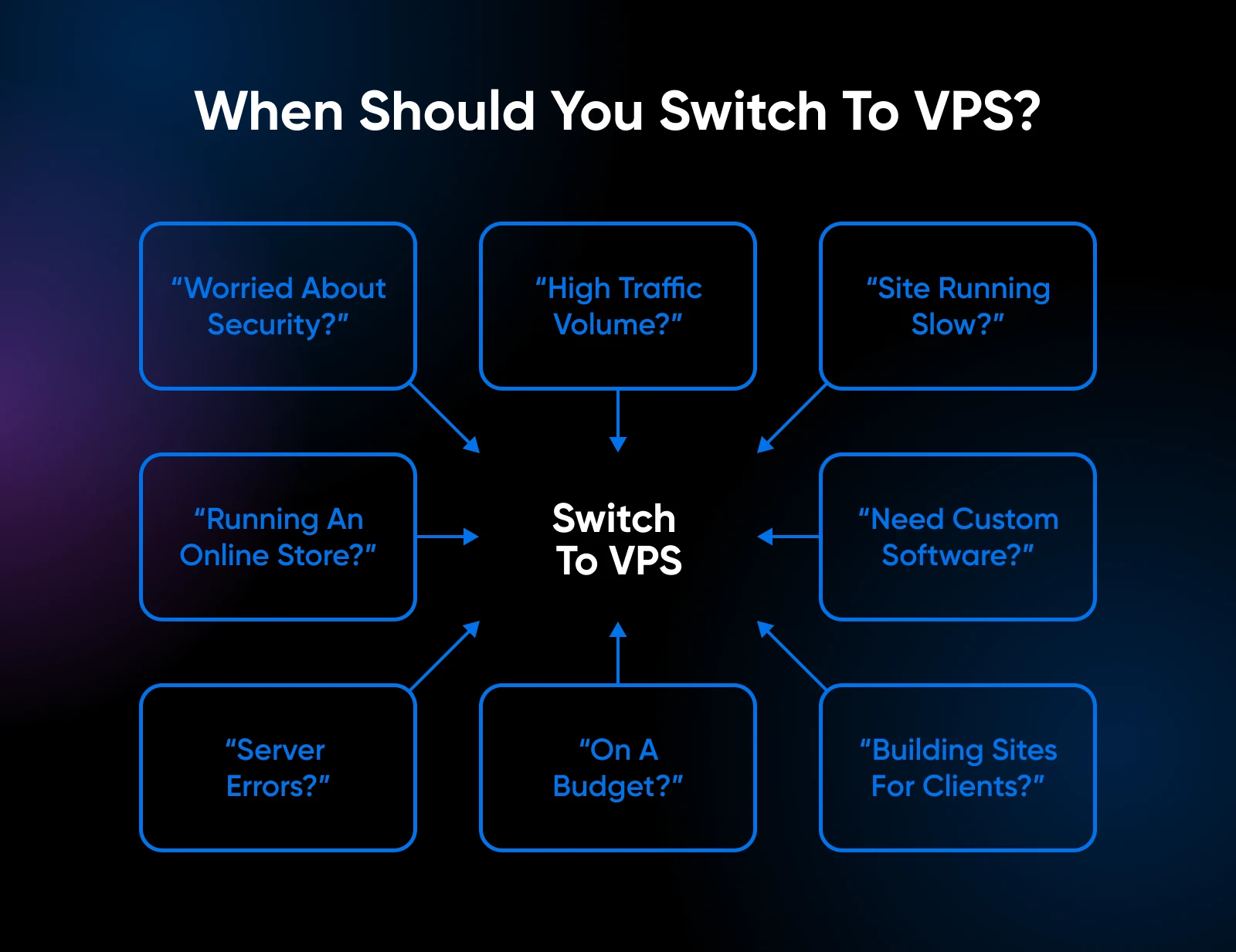
There are eight clear signs when your site outgrows shared hosting:
1. You’re Worried About Security
Shared hosting offers basic security, but VPS delivers advanced security features like firewalls, SSL certificates, and automated daily backups. This secure environment is particularly useful for sites that process payments or store sensitive data.
DreamHost Glossary
SSL
SSL stands for Secure Sockets Layer. SSL is a protocol for maintaining a secure connection and protecting sensitive data to keep internet users safe during online transactions, login sequences, and more. Transport layer security (TLS) is the successor to SSL that’s in place today and handles vulnerabilities even more effectively.
Read More
2. You Start To Experience High Traffic Volume
Shared hosting works great when you’re starting with low visitor counts, but it struggles and slows down when your site experiences large traffic spikes.
With VPS, you get dedicated resources (CPU, RAM, bandwidth) that can smoothly handle those traffic swells.
3. Your Website Is Consistently Running Slowly
On shared servers, you’re competing for resources with other sites. As you add more content over time, you can max out limits for things like RAM. Suddenly, pages take forever to load.
A VPS gives you plenty of room to continue scaling your business without frustratingly slow load times.
4. You Have an Online Store
If you’re launching an online store, it’s time to upgrade your hosting.
VPS hosting provides a private and secure environment, making it easier to meet the PCI compliance standards set by major credit card companies to protect customer data. Unlike shared hosting, a VPS reduces the risk of performance issues or security vulnerabilities that can be caused by other sites on the same server.
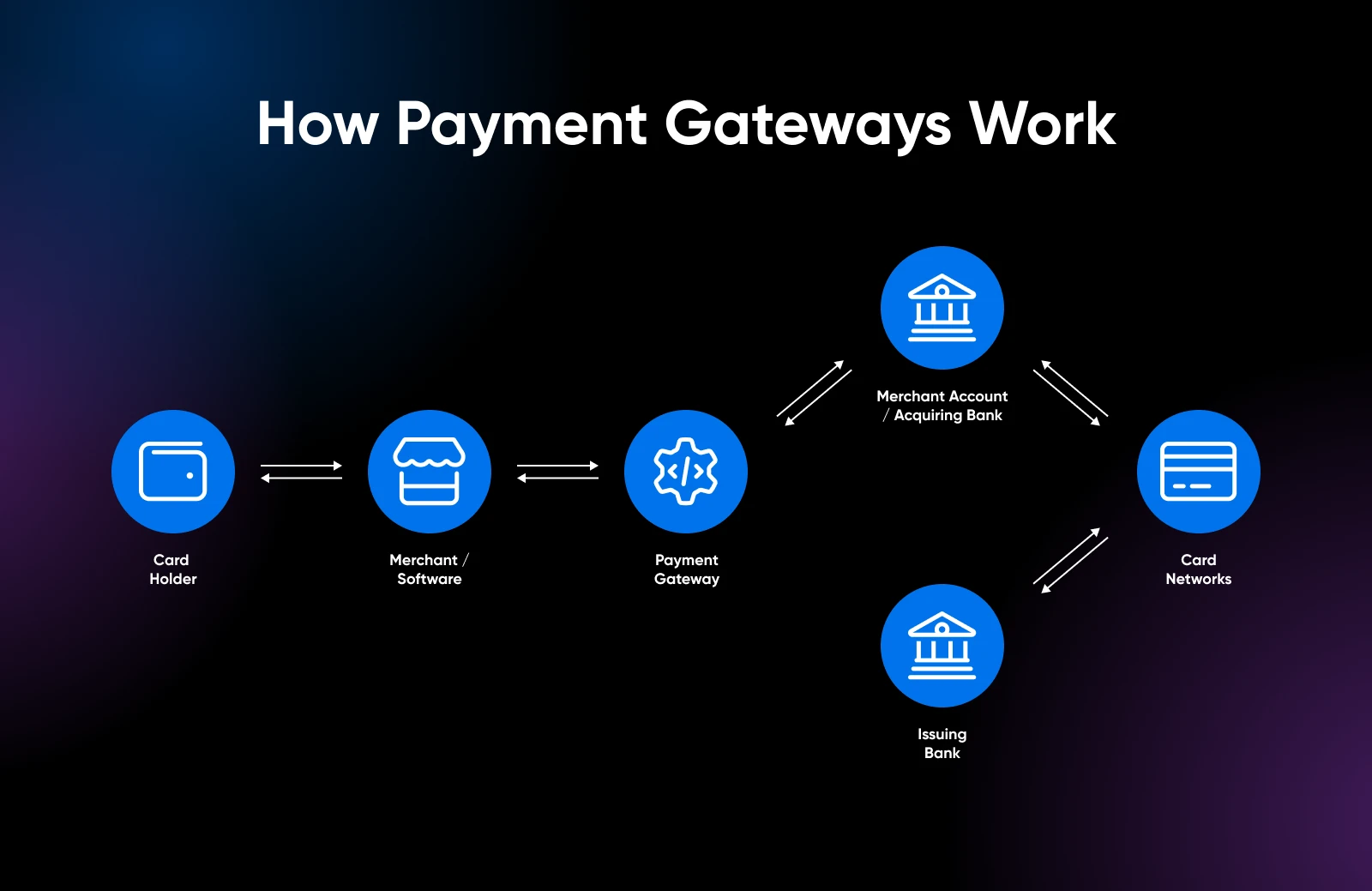
When you’re accepting payments online, protecting your customers’ financial information isn’t optional. A VPS provides the control and security your e-commerce store needs to handle transactions with confidence.
5. You Need To Install Custom Software
Shared hosting is great for straightforward websites, such as blogs, portfolios, or informational pages using common platforms like WordPress or other PHP-based applications.
However, if your site requires custom software, utilizes programming languages such as Node.js, Python, or Java, or requires advanced control over server settings, shared hosting may not be sufficient.
In that case, you’ll need a VPS or dedicated server that provides the flexibility and freedom to install and configure exactly what your project requires.
6. Downtime and Error Messages Are Costing You Sales
If your users encounter 503 or other internal server errors, it may be time to consider migrating to a VPS. These errors generally indicate that your current host is experiencing difficulties serving the website.
While you or your tech team fixes the errors, your website is down for your customers and potential buyers, losing out on revenue.
And when this happens, people are also likely to call out your brand on social media to try and reach you. This public criticism negatively impacts your brand image.
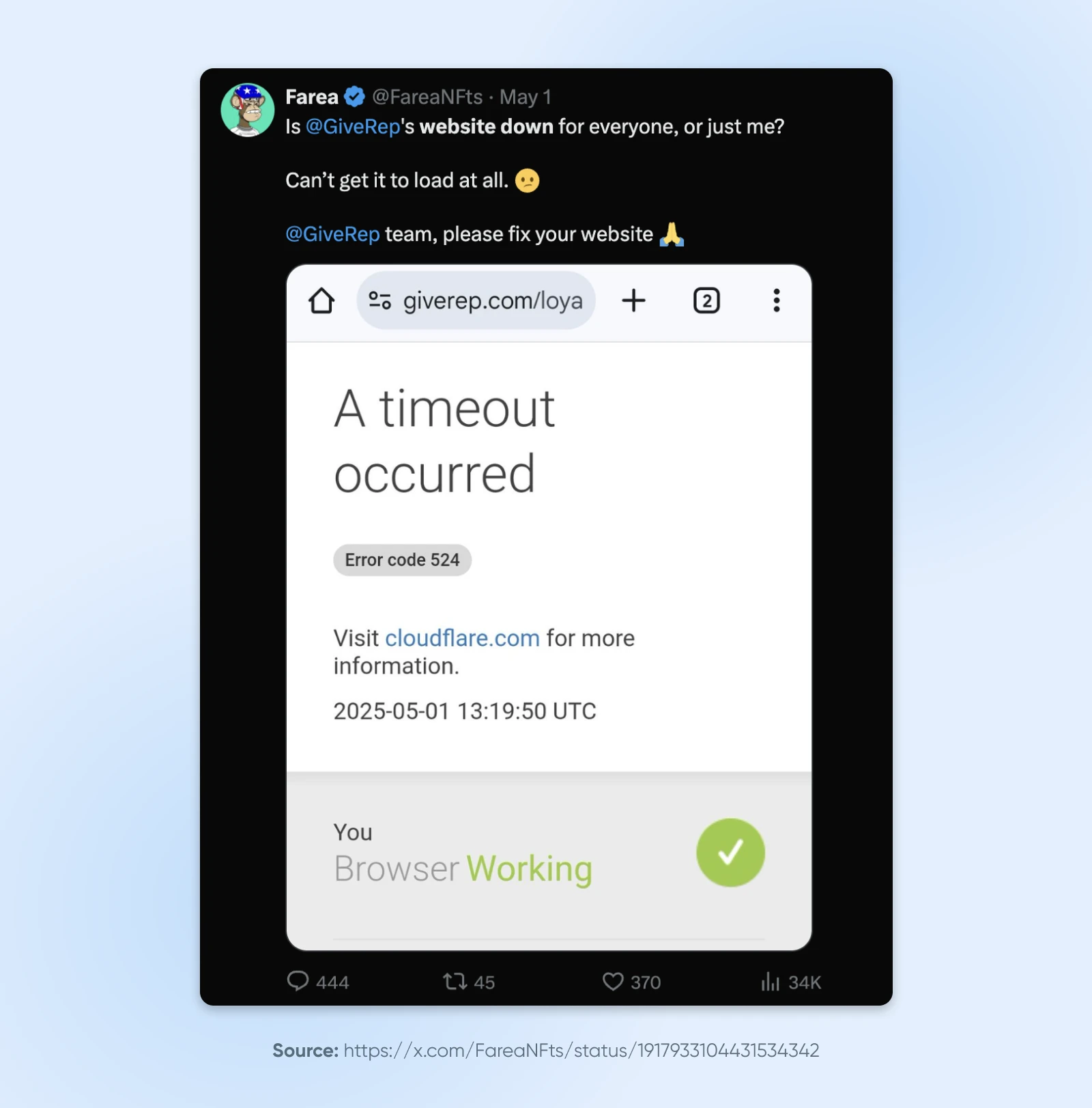
7. You’re on a Budget
Sometimes you know that dedicated hosting would be great for your website, but your current IT budget doesn’t allow for that expense. In that case, VPS hosting can be the perfect middle ground.
It gives you higher bandwidth limits, improved security, more RAM, and better storage compared to shared hosts while staying under your budget.
8. You Build Websites for Your Clients
Shared hosting can be great to build personal or portfolio websites. It’s fuss-free, so you barely have to look at your hosting dashboard.
But if you’re managing client sites, you don’t want slow performance and downtime to affect them.
VPS hosting provides you with high-powered servers so you can host as many websites as you like while being able to scale the RAM and storage as required.
What Actually Matters When Shopping for VPS
When choosing from VPS hosting options, you’ll usually be presented with two choices:
All of DreamHost’s VPS plans are fully managed, which means you can skip worrying about technical details and focus on creating a great website.
Other Key Factors To Consider While Picking a VPS
- Operating system: Most VPS hosts offer Linux-based operating systems, like Ubuntu, Debian, CentOS, or Red Hat Linux. Windows VPS exists, but is far less common. You likely only need Windows if you use Windows-specific software.
- Reliability and uptime: Your VPS host should guarantee an uptime of 99.5% or higher in their SLA. Anything less could result in unacceptable downtime and impact your business. For instance, DreamHost provides a 100% uptime guarantee, which means you can rest assured that your website will not go down.
- Hardware and resources: Select a VPS host that utilizes modern hardware, including SSD storage, faster RAM, and multi-core processors. If your hosting provider can’t scale as your company grows, you may end up having to migrate later.
- 24/7 customer support: Even with managed services, website issues can occur unexpectedly. Ensure your VPS provider offers 24/7 customer support via phone, chat, and ticketing system.
- Backup service: Choose a host that includes automated daily or weekly backups to prevent data loss. Managed hosting providers typically handle backups in the background with minimal (if any) effort on your part.
Time To Make the Move?
Most small business owners think slow websites and random crashes are part of doing business online. They’re not.
If your website generates real revenue, you’ve probably already outgrown shared hosting. Those peak season slowdowns and random crashes are costing you revenue.
DreamHost’s managed VPS fixes these issues by providing guaranteed resources when you need them most. We handle the technical complexity while you get the performance your growing business actually needs.

VPS Hosting
Take Charge with Flexible VPS Hosting
Here’s how DreamHost’s VPS offering stands apart: 24/7 customer support, an intuitive panel, scalable RAM, unlimited bandwidth, unlimited hosting domains, and SSD storage.
Choose Your VPS Plan
The post What Is VPS? A Beginner’s Guide to Virtual Private Servers appeared first on DreamHost Blog.



