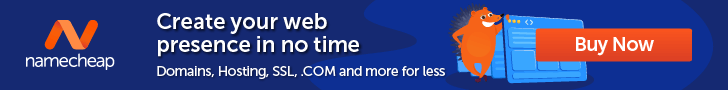UI Component Libraries for Designing SaaS Products
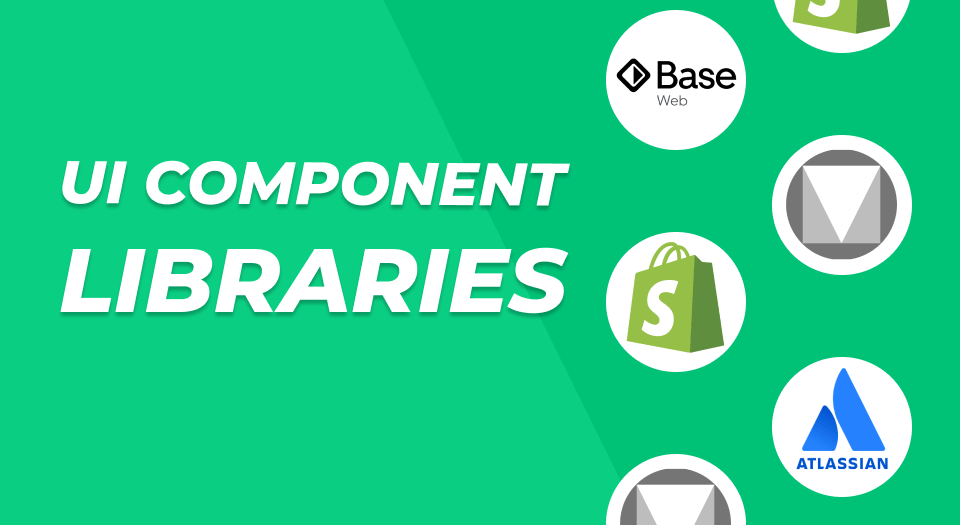
UI components play a key role in the creation of any SaaS and having a library with ready-to-use components is great to have on hand to help speed up the design process. In this article, we’re sharing UI component libraries for designing SaaS products to help you out with your UI design process.
UI components make up all of the visual components that you see on screen while interacting with an interface. Elements such as buttons, avatars, tabs, menus, popups, and search bars can all be found in these UI component libraries. These components serve as building blocks for your layouts. A UI component library gives you access to everything you could need, neatly organized in one place. There are lots of great libraries out there, but we have selected these few to provide you with some resources that are sure to help you with your UI design process.
Atlassian
Atlassian offers a large, comprehensive library. They aim to create “simple, beautiful, and intuitive experiences” using their end-to-end design language.
Atlassian provides all of the components you could need. They sort the components into alphabetized categories so you can quickly locate the component that you need. This is a great place to look for inspiration or ideas for your design system. You can tell by how well-designed the Atlassian Design System is that the team researched thoroughly, iterated, and designed accordingly.
The information architecture is great and has so much useful content in one place. For example, they have amazing resources, one of which is the Figma library of ADS components which comes fully equipped and ready to download to your own project.
Base Web
Many of the big unicorn companies end up developing certain elements in their tech stack to suit their specific needs. Uber created Base Web, it is the React implementation of Base.
Base Web has a refreshingly plain and simple style. They make it easy for you to find the component you need with the components sorted into intuitive categories as well as a quick find search bar.
You can also change between dark and light mode easily with the lightbulb button.
Their Figma community is an excellent way to help designers with adopting Base Web, as you can find all of the components there.
Polaris
The Shopify Polaris design system is an established set of principles and guidelines that designers can use when building apps or channels in Shopify. Anyone who is a Shopify partner has access to this big library and can use everything that it contains.
Polaris offers a wide range of interface elements that can be used across Shopify’s platform. You can use these elements to create positive experiences for merchants with the greatest efficiency.
Each component is accompanied by the relevant information to assist with implementation, such as best practices and guidelines for the component’s use, interactive examples to see how the component really works, and more.
For installing and implementing the components, they offer two options: React and CSS. Additionally, it is open-source, so you can use it for other your other projects as well.
Material Design
Material Design 3 is Google’s design system and uses grid-based layouts, transitions, and animations that are responsive, padding, and depth effects including lighting and shadows. It provides tools for design, development, resources, and a component library.
In the component library, you can use the filters to view all of the components or see platform-specific components for Andriod, IOS, Web, or Flutter. Each component is accompanied by thorough, insightful information to help you best use the component. For example, below, you can see that for Image Lists, you can jump to different sections of the content.
These are just a few examples of the many UI component libraries for designing SaaS products to help you out with your UI design process. There are many more great options, but we hope these few have given you a brief and helpful introduction.