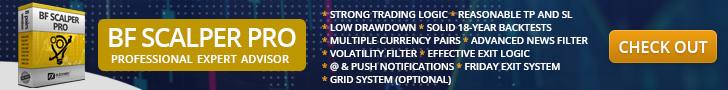The Best WordPress Plugins in 2025 (According to Site Owners)

Imagine Goldilocks set up a WordPress website.
We bet her plugin selection would be just right — not missing out on useful tools, and not overwhelming her site with too much bloat.
Honestly, something we should all aspire to.
The problem is that there are more than 90,000 WordPress plugins to choose from, and every single one of them claims to be the one you need.
To help you navigate, we’ve picked a list of essential plugins that every site owner should consider. Step right this way to check out the shortlist!
The 15 Greatest WordPress Plugins on Planet Earth
Okay, that title might be a slight overstatement. But we’ve put a lot of thought into our list, and we’re pretty confident that you’ll agree with our choices.
If you don’t fancy a long read, here’s the summary:
How We Curated This List
If you’re wondering how we made our choices, it was a combination of:
- What real site owners are saying: We looked through loads of social posts to see which plugins are receiving the most love.
- Total number of users: If millions of people are using a plugin, it probably offers something worthwhile.
- Insights from the DreamHost expert team: Our technical and creative pros have hands-on experience with these apps.
- Maintenance and performance: All of the plugins in this list receive regular updates, and they shouldn’t significantly impact performance.
But don’t take our word for it. Up next is a detailed look at each of our chosen plugins, category by category.
The Best Plugins To Build and Optimize Your Site
Let’s start with plugins that help you construct a rock-solid site in the first place. Here are four plugins that really stand out.
1. Elementor (Including AI Copilot): Design Made Easy
With 17 million users and 10 million active installs, Elementor is pretty popular. Plus, it now has a feature called AI Copilot, which can automate a whole list of tasks, like writing copy and generating images. That’s a huge potential time saver.
Things we like:
- You can build pages in minutes — drag, drop, done.
- AI Copilot writes text and builds visuals while you do the design stuff.
- Apply your brand colors and fonts across every headline, button, and form, with one click.
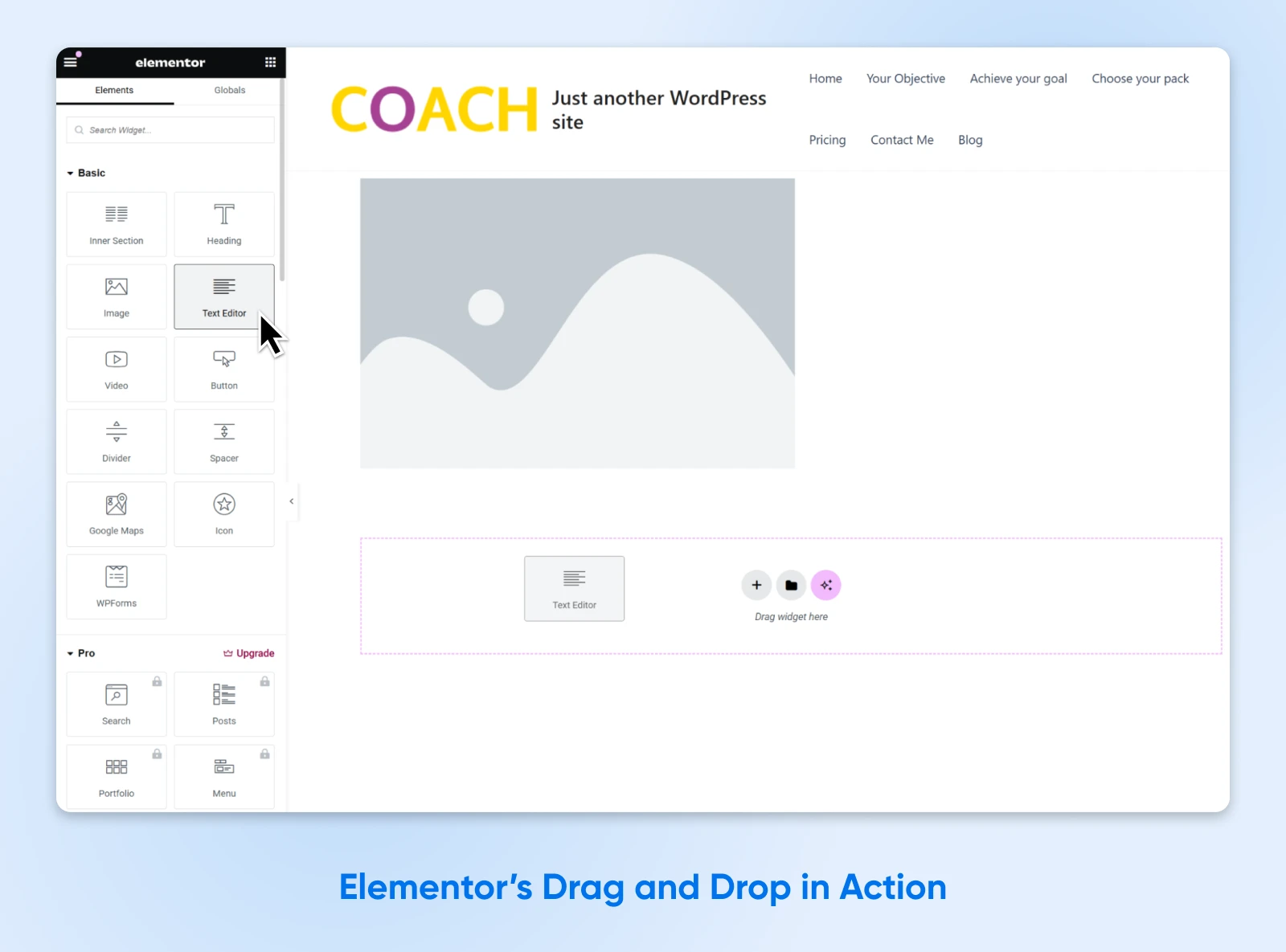
Best for: Site owners who’d rather drag and drop than wrangle with code.
Price: Free; advanced features from $60/yr. AI features are priced separately, starting at $48/yr.
(Top tip: DreamHost customers can use our Liftoff AI Website Builder tool completely free! Just saying…)
2. Bricks Builder: Designer Look, Clean Code
If you’re fairly comfortable with tech, you might prefer designing your site with Bricks Builder. It’s slightly more complex, but you still get a glossy visual editor. The finished designs are crafted in squeaky-clean code — the stuff that search engines crave — and we think they look really good.
Things we like:
- Visual editing with no bloat. Designs look great, without compromising performance.
- Works perfectly with custom fields called “dynamic data,” meaning you can style any content.
- You can use conditional logic to personalize your offering for every visitor.
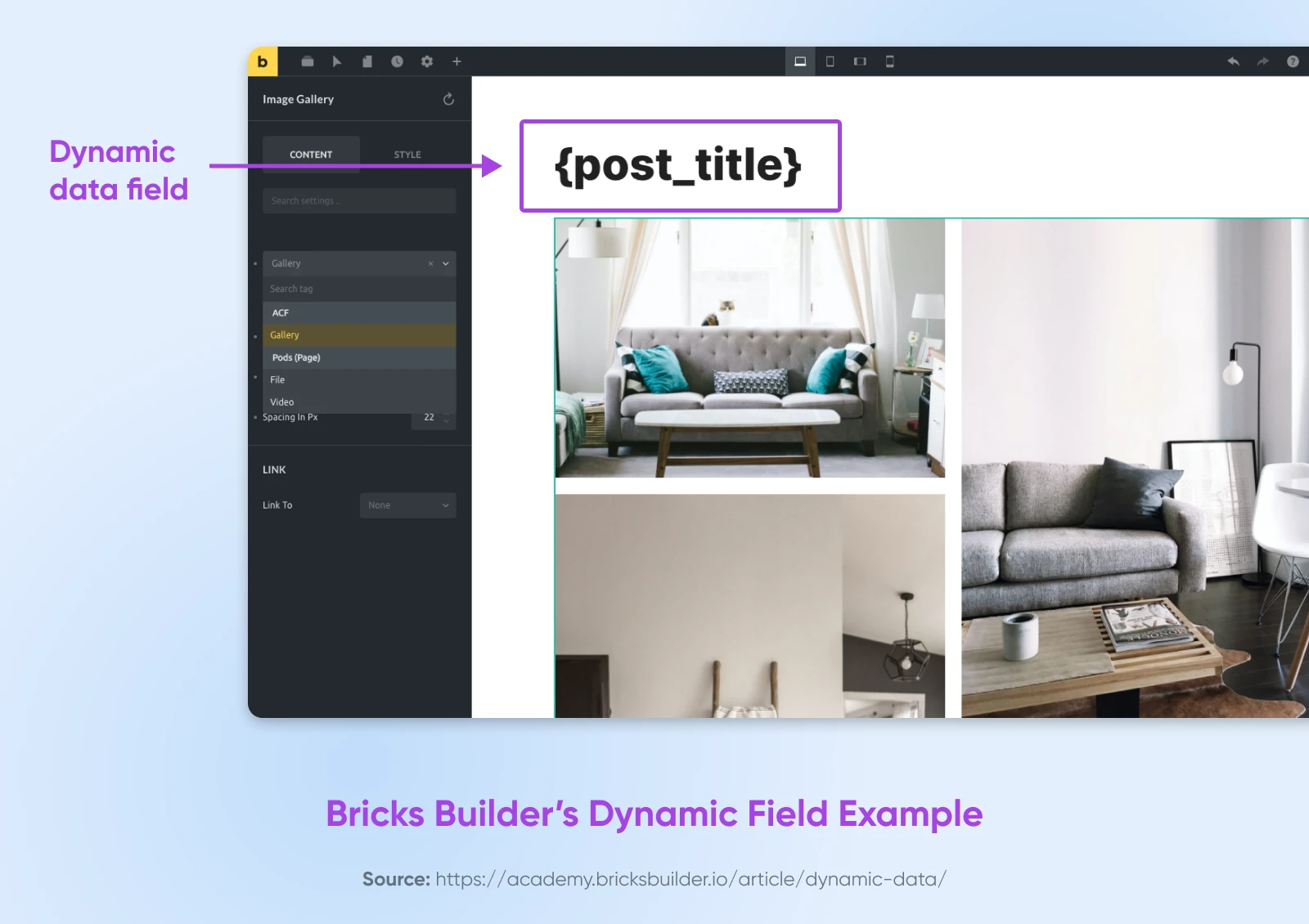
Best for: Tech-confident site owners who hate slow, bloated pages.
Price: From $79/yr.
3. WP Rocket: Instant Speed Boost
Page caching, GZIP compression, lazy loading, e-commerce optimization… In short, WP Rocket makes your site way faster, with no real drawbacks. Just check a few boxes, and you’re suddenly loading at warp speed.
Things we like:
- Flip a switch and watch load times drop.
- The built-in (optional) CDN lets you speed up image loading.
- By delaying background scripts, this plugin ensures e-commerce customers aren’t left waiting.
Best for: Anyone who wants a faster site without tech stress.
Price: From $59/yr.
4. TranslatePress: Click To Translate Websites
So, you’ve built the perfect website. But wait… how will Spanish, French, and Klingon speakers understand your awesome copy? TranslatePress helps you convert your content via Google Translate, DeepL, or your chosen AI.
Things we like:
- Let DeepL or Google handle the first drafts.
- Edit your text right on the page.
- Add a language picker so visitors can find their ideal content.
Best for: Online businesses wanting to target local customers around the world.
Price: Free; advanced features from $99/yr.
The Best WordPress Plugins for SEO & Analytics
Having put some effort into building your site, you probably want people to visit. The following three plugins should help you stand out in the search and measure your progress along the way.
5. Rank Math SEO: Your Personal SEO Coach
Using Rank Math is like having a coach on the sideline, giving you advice on how to win the SEO game. And this coach knows the whole playbook: keywords, FAQs, meta descriptions, and more. Overall, it’s our favorite SEO plugin.
Things we like:
- Real-time “traffic light” scoring gives you live SEO feedback.
- The plugin handles formatting for Google rich snippets and local listings, so your content appears on the first page.
- Fix 404 broken link errors in seconds.
Best for: Site owners who want to optimize their content, but don’t know how.
Price: Free; Pro plans from $69/yr.
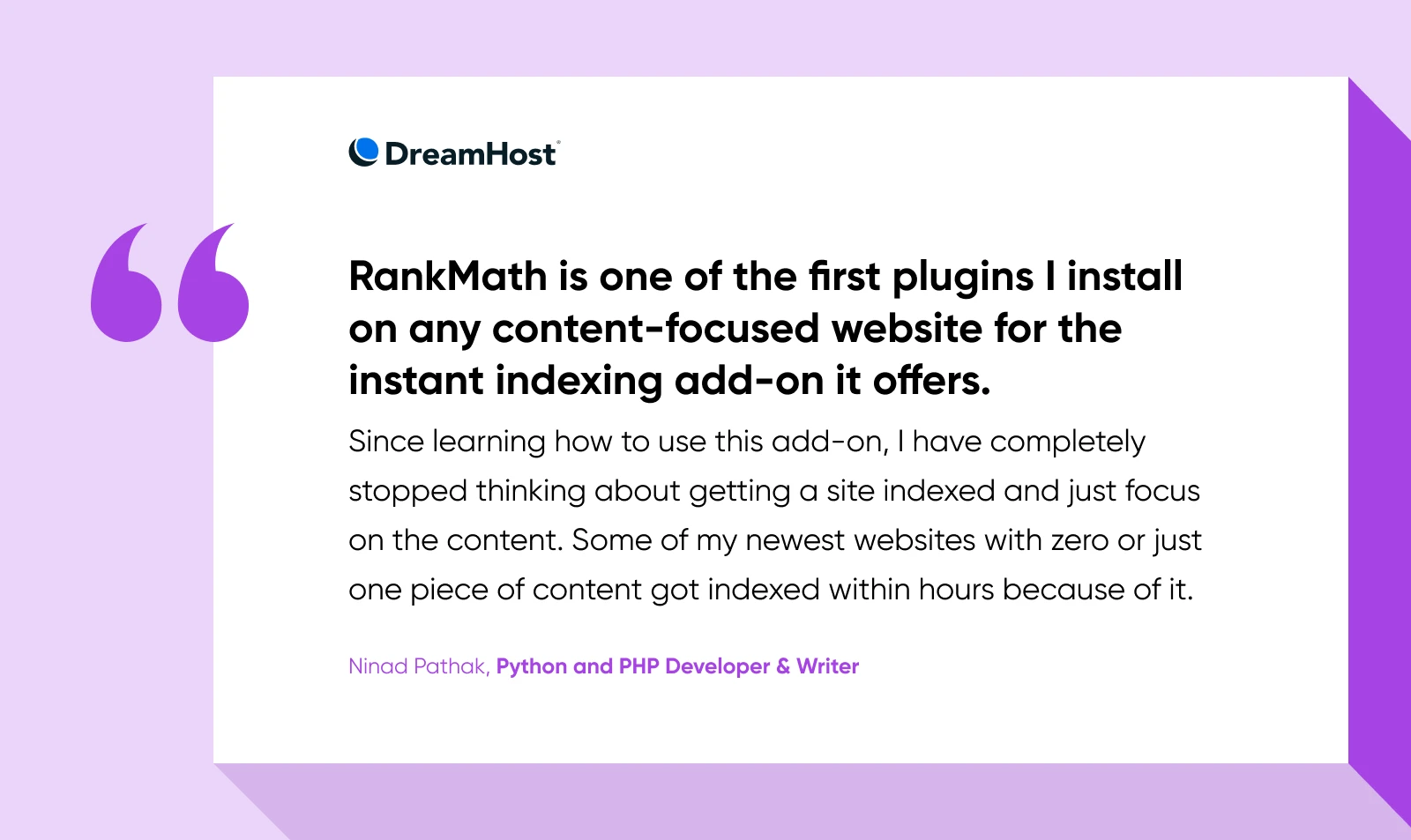
6. SEOPress: Quiet Technical SEO Muscle
Optimizing content is only half of the SEO battle — your site also needs the right structure to perform well. SEOPress handles the technical stuff for you, from repairing broken links to creating sitemaps.
Things we like:
- Hands-free schema and sitemap generation, so Google can easily find your content.
- Instant broken link repairs.
- Optimize your site for social sharing.
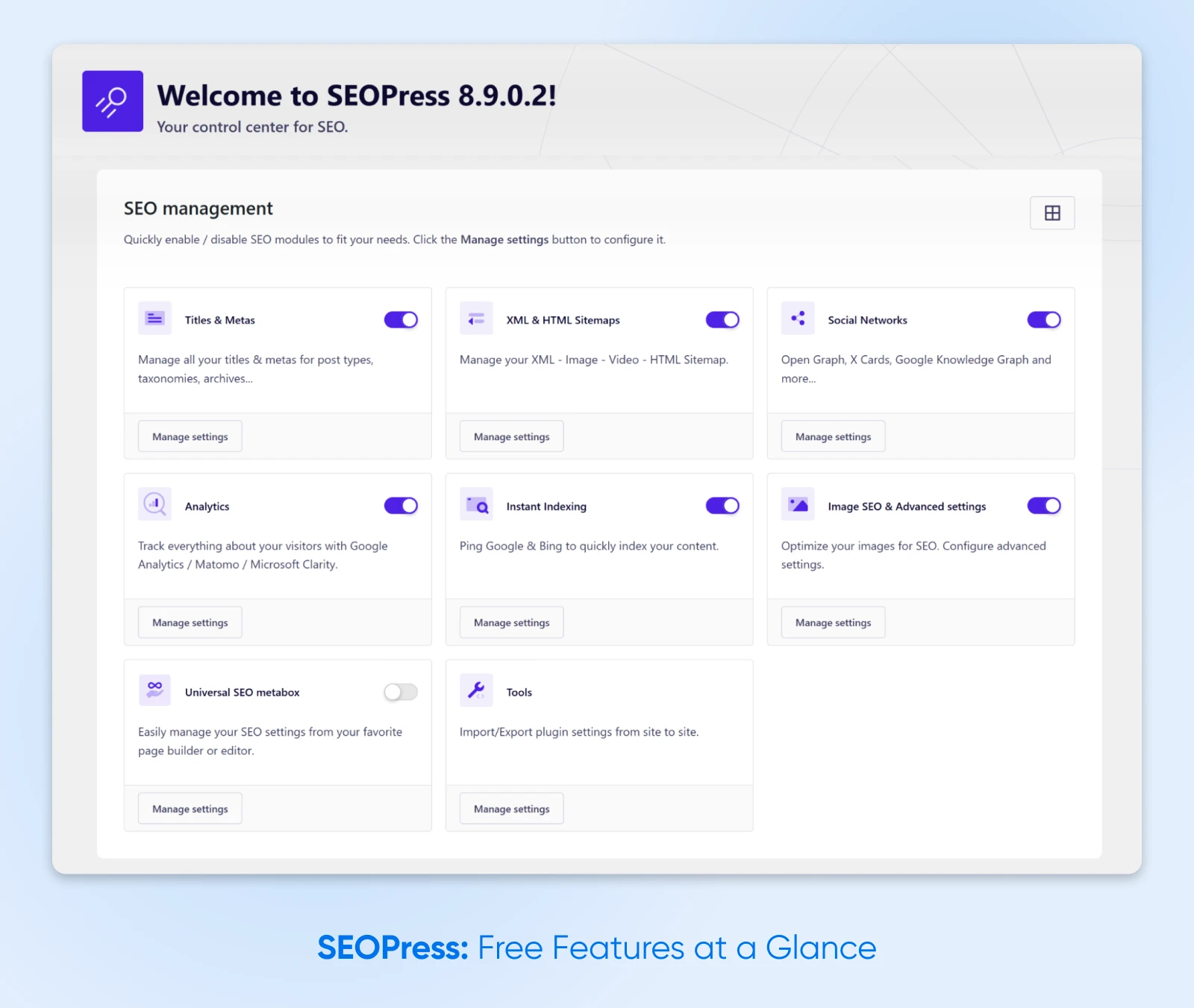
Best for: Handling nerdy SEO tasks when you don’t have a master’s degree in Google.
Price: Free; Pro version from $49/yr.
7. Site Kit by Google: Stats Straight From the Source
You’ve heard of Google Analytics, right? Of course you have. Everyone has. And this plugin from Google lets you set up analytics and access the data right in your WordPress dashboard. That makes installing Site Kit a no-brainer.
Things we like:
- Check visits, keywords, and ad revenue inside WordPress.
- As you navigate your site, the plugin reveals which pages need a performance boost or SEO love.
- Get no-code setup for the whole Google Analytics suite.
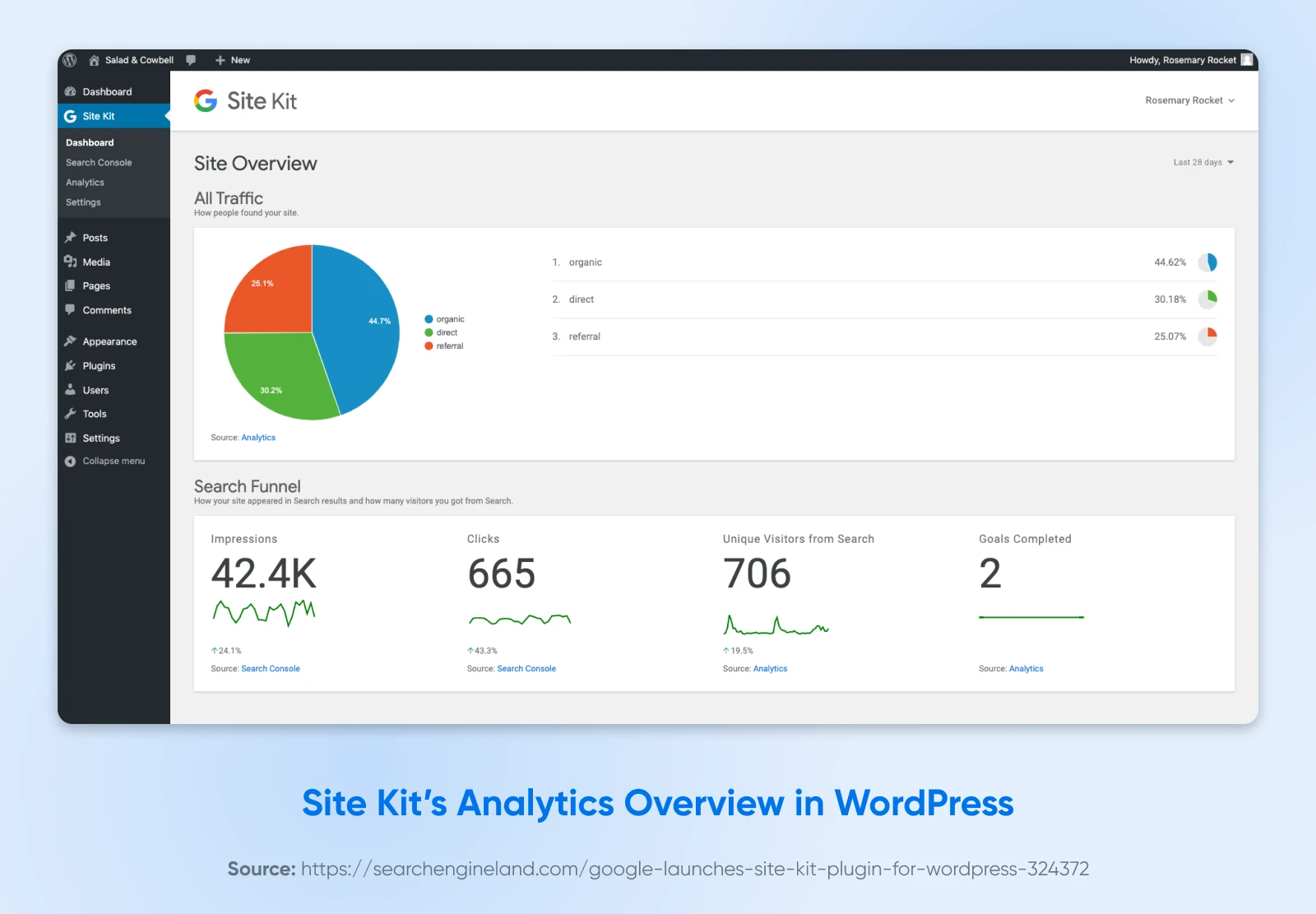
Best for: Any site. Literally any WordPress website.
Pricing: Totally free.
The Best Plugins To Secure and Maintain Your Site
For any site owner, the idea of being hacked is enough to keep you awake at night. We recommend using these three plugins to lock down your online space.
8. Wordfence: A Bouncer for Your Website
Your website is like a beautiful garden left unlocked — It only takes one fool to come along and trash the place. Installing Wordfence is basically like hiring a security guard. It’s powerful, easy to set up, and popular (5M+ sites).
Things we like:
- 24/7 firewall blocks hackers and spammers before they can even enter your site.
- Daily malware scans can catch security problems early.
- Wordfence lets you configure two-factor logins and CAPTCHA for added protection.
Best for: Adding live security protection.
Pricing: Free; Premium plans from $149/yr.
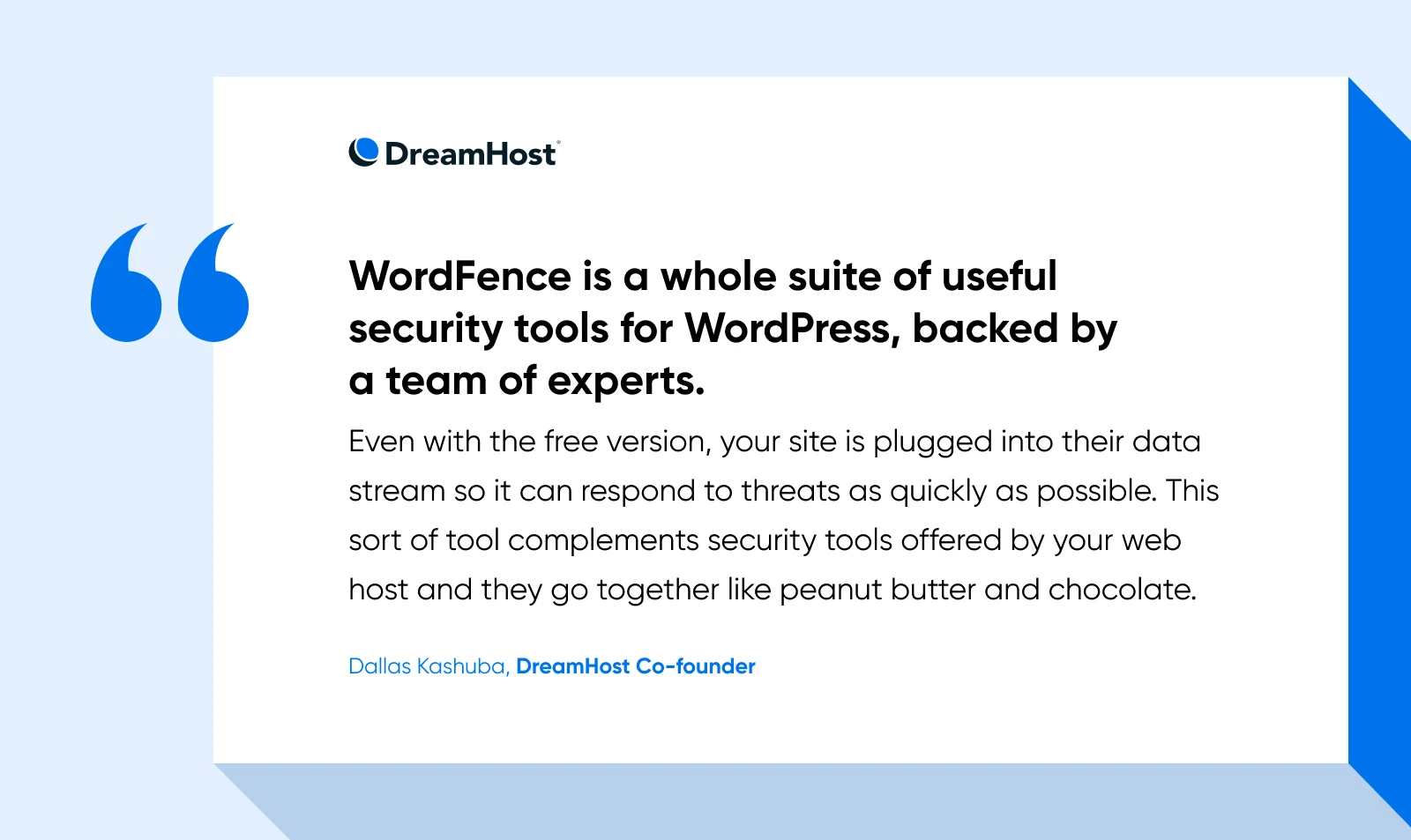
9. Solid Security: Lock Every Loose Door
If Wordfence is the security guard, Solid Security is a package of new locks, cameras, and alarms. This plugin offers loads of great hardening features that make life tougher for hackers. That’s a win in our book.
Things we like:
- Offers one-click hardening, so your site adopts the latest cybersecurity best practices.
- File change detection ensures no one can meddle with your site code.
- Weekly security reports make it easy to see what’s happening on your site.
Best for: Making your website harder to hack.
Pricing: Free; Pro version starts at $99/yr.
10. UpdraftPlus: Your Big Red ‘Undo’ Button
Even veteran site owners hit the wrong key sometimes. UpdraftPlus takes a nightly snapshot of your site and stores it safely in the cloud, so a bad update or accidental edit never becomes a disaster. Get it before you regret it.
Things we like:
- Automatically back up your site every night.
- Restore any backup with a single click.
- Save copies to Dropbox, Google Drive, or DreamObjects for extra safety.
Best for: “Better safe than sorry.”
Price: Free; paid personal license from $70/yr.
The Best Plugins To Sell & Capture Leads
If you’re putting this much thought into kitting out your WordPress website, there’s a fair chance you’re doing it for business reasons. If so, the following four plugins can help you maximize revenue:
11. WooCommerce: The Obvious Choice for Building a Store
We’ve written about WooCommerce many times, and for good reason. This open-source platform powers around 4.5 million stores, and can handle everything from individual products to vast catalogues.
Things we like:
- Lets you create product pages as easily as writing a blog post.
- Supports 140+ payment methods, including Apple Pay and Buy Now Pay Later.
- You can manage orders on the go via the free WooCommerce mobile app.
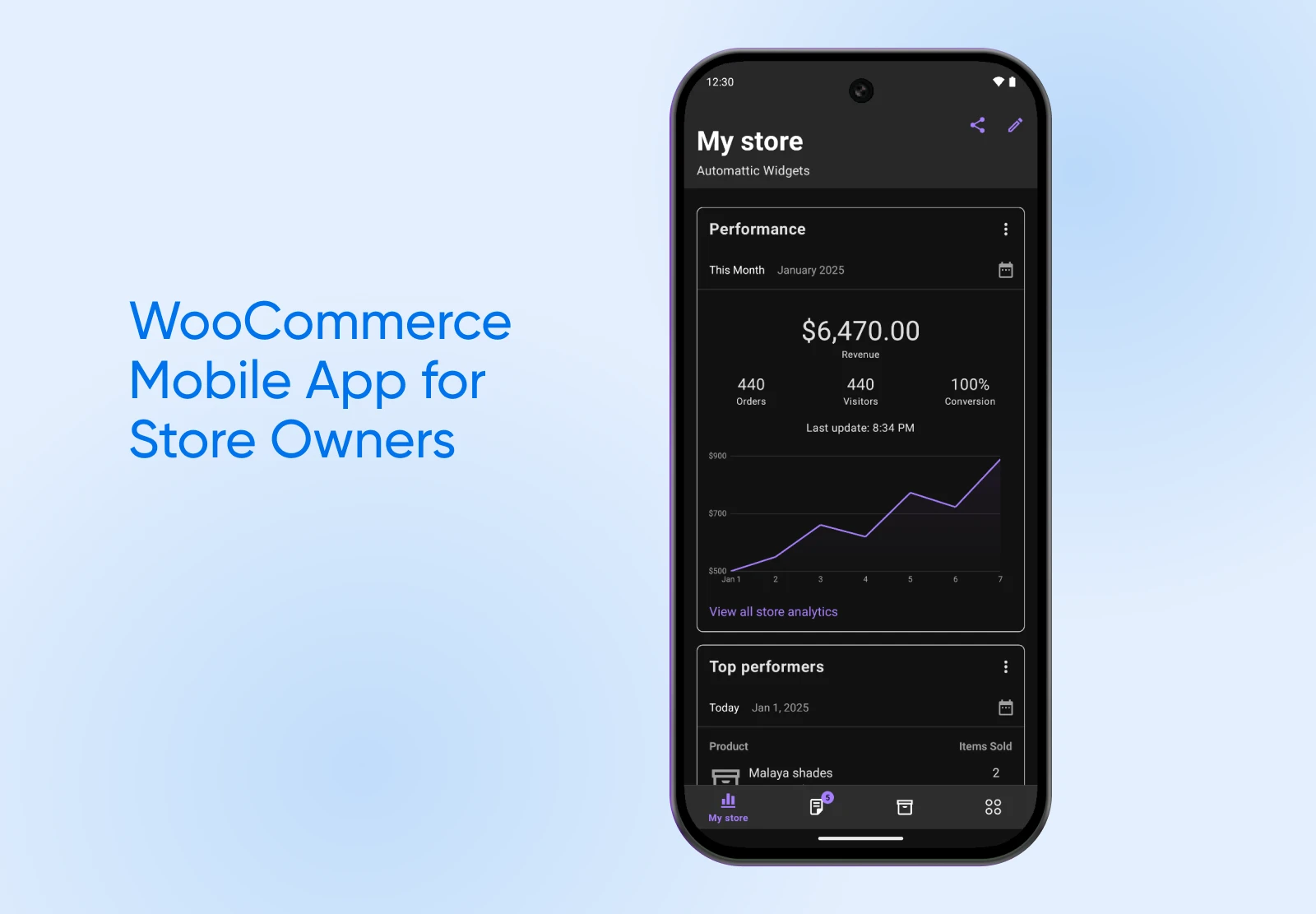
Best for: Selling anything online.
Price: Core plugin free; paid extensions vary.
12. FunnelKit: More Sales per Shopper
Convincing someone to check out your website isn’t easy, so you need to make every visit count. FunnelKit offers a variety of tiny tools that help nudge people toward buying something. We think it’s a great choice for anyone trying to make money online.
Things we like:
- You can configure follow-up emails and texts.
- One-click upsells and order bumps after payment help boost order value.
- Use the plugin to simplify your checkout to stop people abandoning their carts.
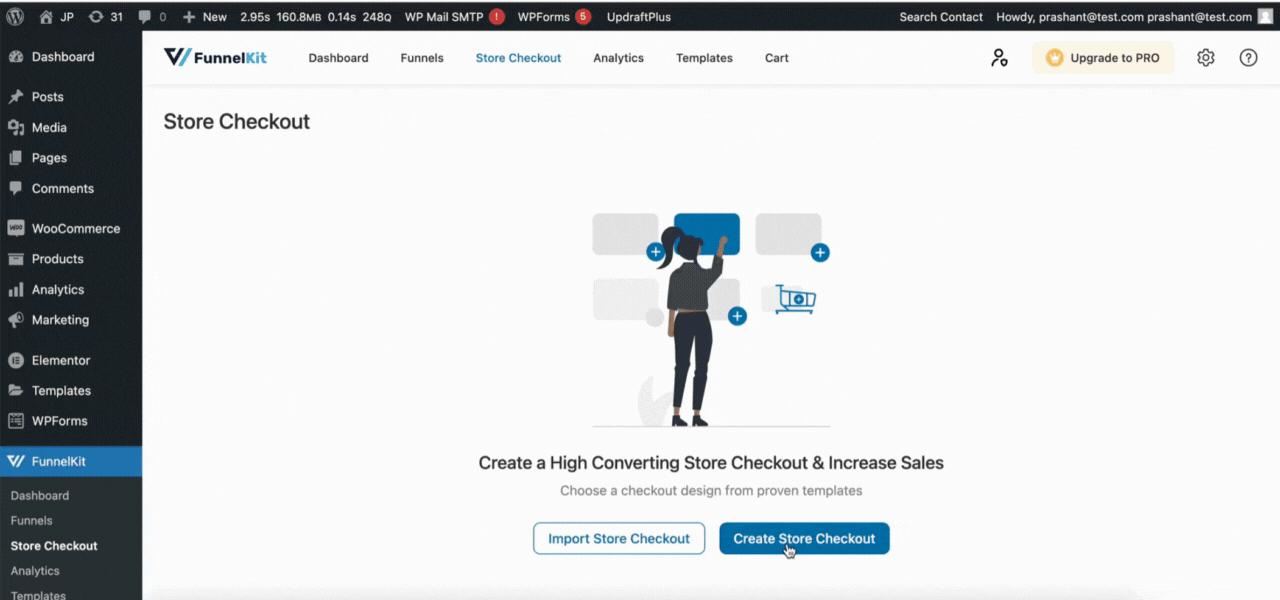
Best for: Stores chasing bigger carts without bigger ad budgets.
Price: From $99.50/yr.
13. OptinMonster: Turn Visitors Into Subscribers
Not everyone who visits your site is ready to spend money right now, but if you can get them on an email list, they might just buy something later. The OptinMonster plugin helps you convert visitors into subscribers using an array of site add-ons.
Things we like:
- Encourage people to sign up before they leave by using trigger exit-intent pop-ups.
- Loads of great templates to choose from, and they’re all customizable.
- Automatic A/B testing helps you identify your best-performing pitch.
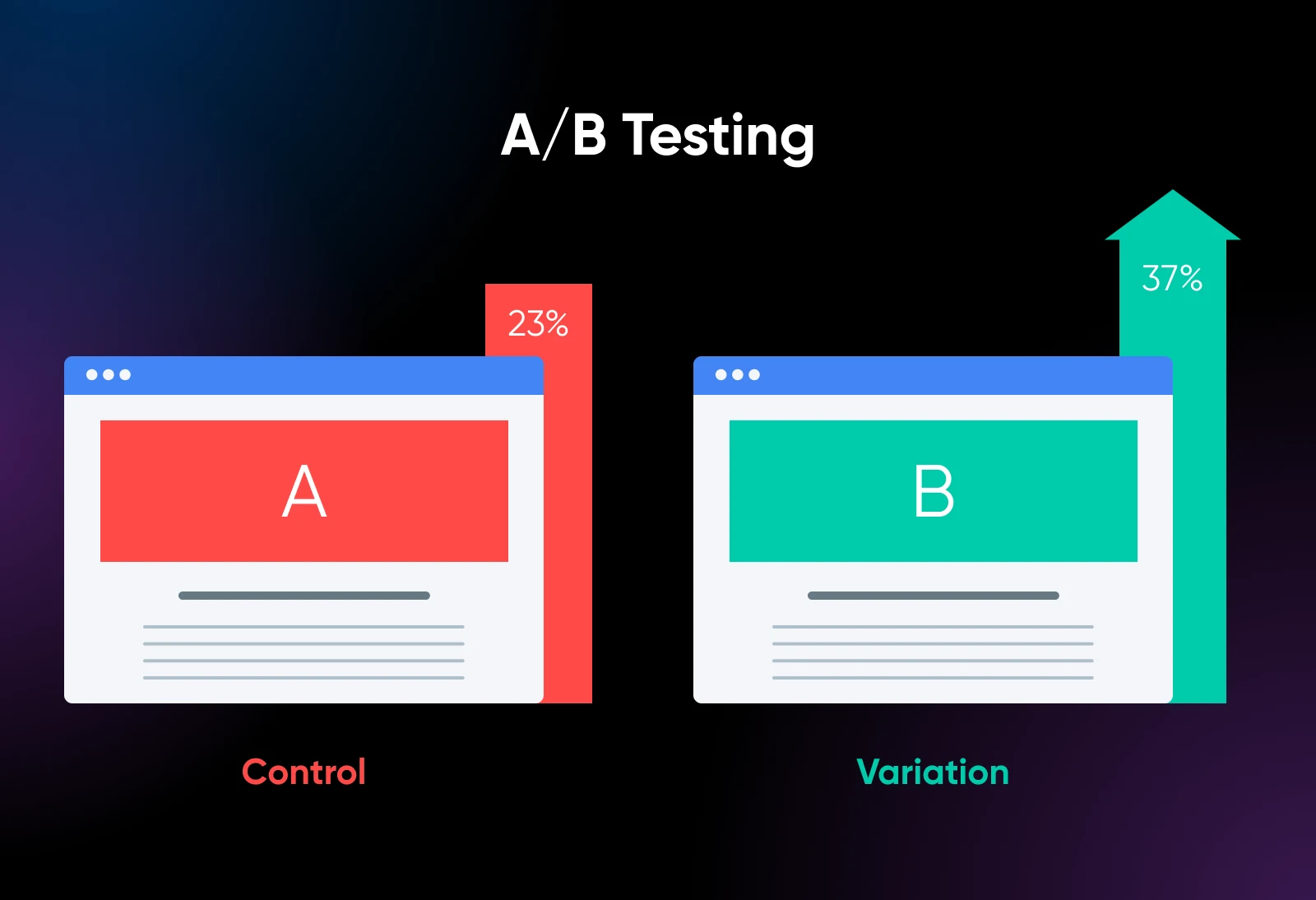
Best for: Growing your email marketing list.
Price: From $84/yr.
The Best AI Plugins That Make WordPress Smarter
We couldn’t write a guide to plugins in 2025 and not include some AI. Our last two selections bring some extra intelligence to your site.
14. AI Engine: Your On-Site ChatGPT
Everyone is kinda used to getting answers through a chat interface nowadays. AI Engine lets you add this feature to your site, so visitors can interact with your content through chatbots and smart workflows. It’s a pretty impressive tool.
Things we like:
- You can get ChatGPT to answer customer questions 24/7.
- Generate product blurbs and FAQ snippets via AI, without leaving the regular editor.
- Most features are available in the free version; you only pay for the AI tokens you use.
Best for: Improving customer support and banishing writer’s block.
Price: Free; Pro is $29/mo. Both require AI tokens from your chosen provider.
15. AI Power: Draft Content While You Sleep
Ever tried using AI to write blog posts? It’s possible, but a total hassle. AI Power makes the process smoother by bringing AI into your dashboard. We’re impressed by how many content types it can generate.
Things we like:
- This plugin supports several top AI models, including GPT-4, Gemini, Claude, DeepSeek, and more.
- It can bulk-draft blog posts and product pages overnight.
- Auto-fill on SEO fields means you can optimize content faster.
Best for: Content-hungry stores and blogs on tight schedules.
Price: Free; Pro is $9.99/mo. Again, you’ll need to buy some AI tokens separately.
Dive Deeper With Specialized Plugins
Most of the plugins above should improve your site — no matter whether it’s a blog, an online store, a portfolio, a business site, or something else.
However, every WordPress website is different. If you’re looking for specific features, try one of our dedicated guides:
Build a Smarter Website Today
You don’t need a whole heap of plugins to build a great WordPress website. It’s all about quality and relevance, not quantity.
The plugins we’ve featured in this guide all deliver on real-world performance and everyday usefulness. Pick the ones that fit with your site goals, and you’ll be well ahead of the curve.
Just remember: you need rock-solid hosting to keep your plugins running smoothly. Our managed WordPress plans offer automatic updates, one-click backups, and 100% guaranteed uptime— Basically everything you need to run a successful website!