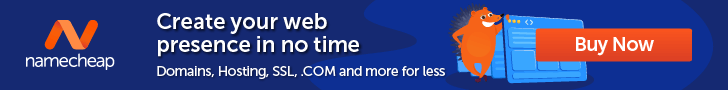Is the Self-Hosting Revolution Finally Here? (For Real, This Time)

Commentbyu/Darkextratoasty from discussioninselfhosted
That comment captures exactly how I felt watching Google Reader disappear in 2013, then Heroku eliminate its free tier in 2022. Both services had devoted followings but got axed anyway.
Watching the services I depended on disappear or get locked behind a paywall forced me to explore self-hosting, and I’ve been hooked since. Self-hosting is not new, people have never stuck to it for long.
But something feels genuinely different to me in 2025. The pendulum that swung from mainframes to personal computers, then from PCs back to centralized cloud services, is swinging toward individual control again. And this time, I think it might actually stick.
TL;DR: Affordable hardware, better containerization tools, and growing privacy concerns have started making self-hosting genuinely accessible for the first time after so many years of back and forth. But even then, having a server running 24/7 is impractical, considering maintenance, cooling, and electricity. Self-hosting only makes sense if you can manage these. Alternatively, you can outsource your server hosting while retaining control over your software (through open source and containerization)
Why Self-Hosting Keeps Cycling (and Why This Time It’s Different)
Every few years, someone declares self-hosting is “back,” and we get excited about owning our digital lives again.
In 2008, with personal cloud storage, in 2013, after the Snowden revelations, and in 2018, with Docker’s mainstream adoption.
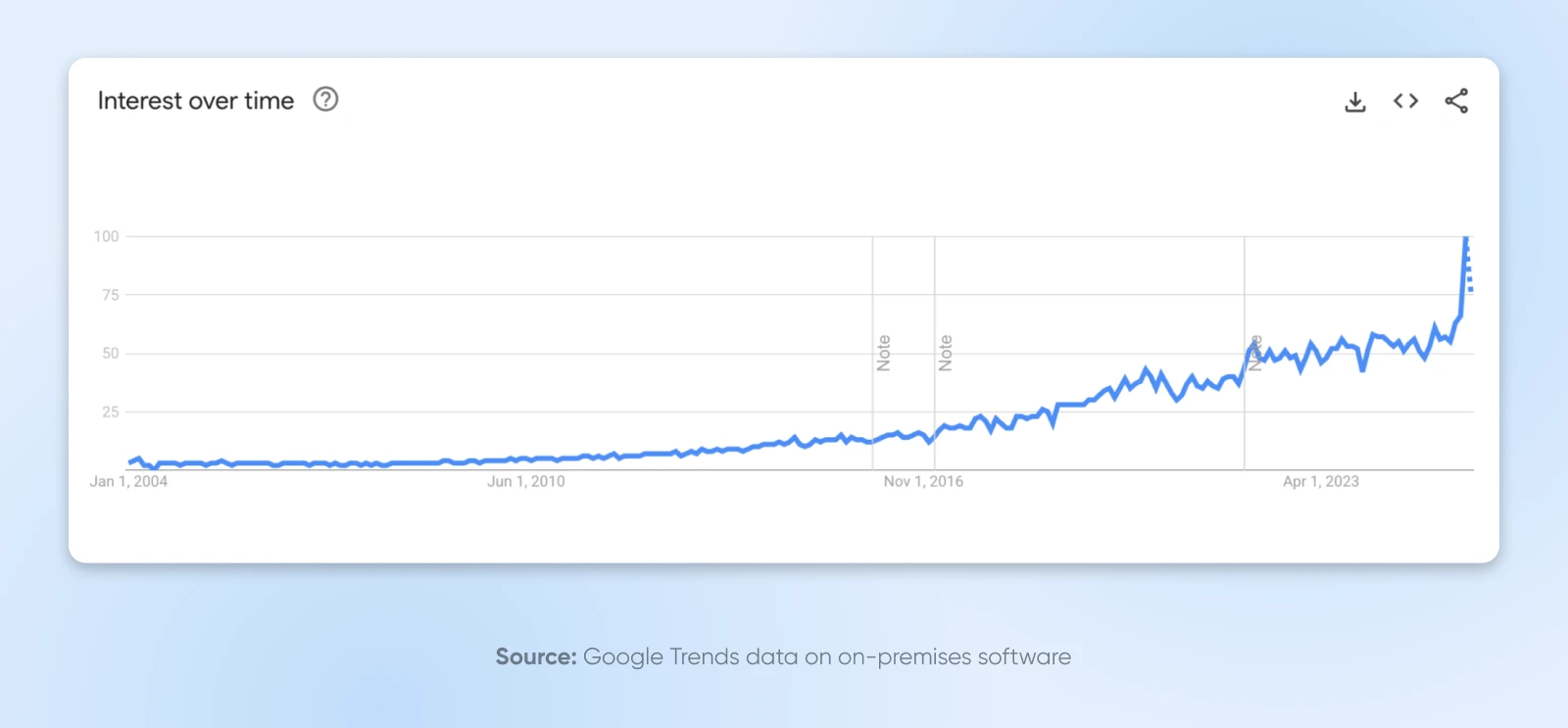
Each time, the same pattern emerged: initial enthusiasm, followed by people hitting the complexity and maintenance barriers, then mass movement back to managed services. Personal computers couldn’t match what centralized systems offered, so we moved to cloud services where someone else handled the heavy lifting.
But once cloud adoption reached critical mass, we got comfortable handing over control in exchange for convenience.
Gmail replaced our mail servers, Google Photos replaced our local photo management, and Spotify replaced our music libraries.
While most choices were alright, documents, notes, and photos on the cloud meant too much control handed over to companies that are known to kill products on a whim.
I’m cautiously optimistic about 2025, but here’s why this time might be different.
1. Hardware Got Ridiculously Cheap
I can buy an Intel N100 mini PC with 16GB RAM for around $120. That’s less than what I spend on streaming subscriptions in three months. A complete Raspberry Pi setup costs under $160 and can run dozens of services.
Self-hosters are running 50+ Docker containers on a Pi 4, which consumes minimal power while staying cool without cooling systems. The economics completely flipped because hardware that would have cost thousands a decade ago now costs less than a weekend dinner out.
2. Open-Source Software Finally Works
The software doesn’t suck anymore. Docker eliminated the dependency hell that made self-hosting and open source software feel like a full-time job. Modern tools like NGINX Proxy Manager and Portainer have turned system administration into point-and-click simplicity.
The 2024 r/selfhosted survey showed 97% of respondents use containers.
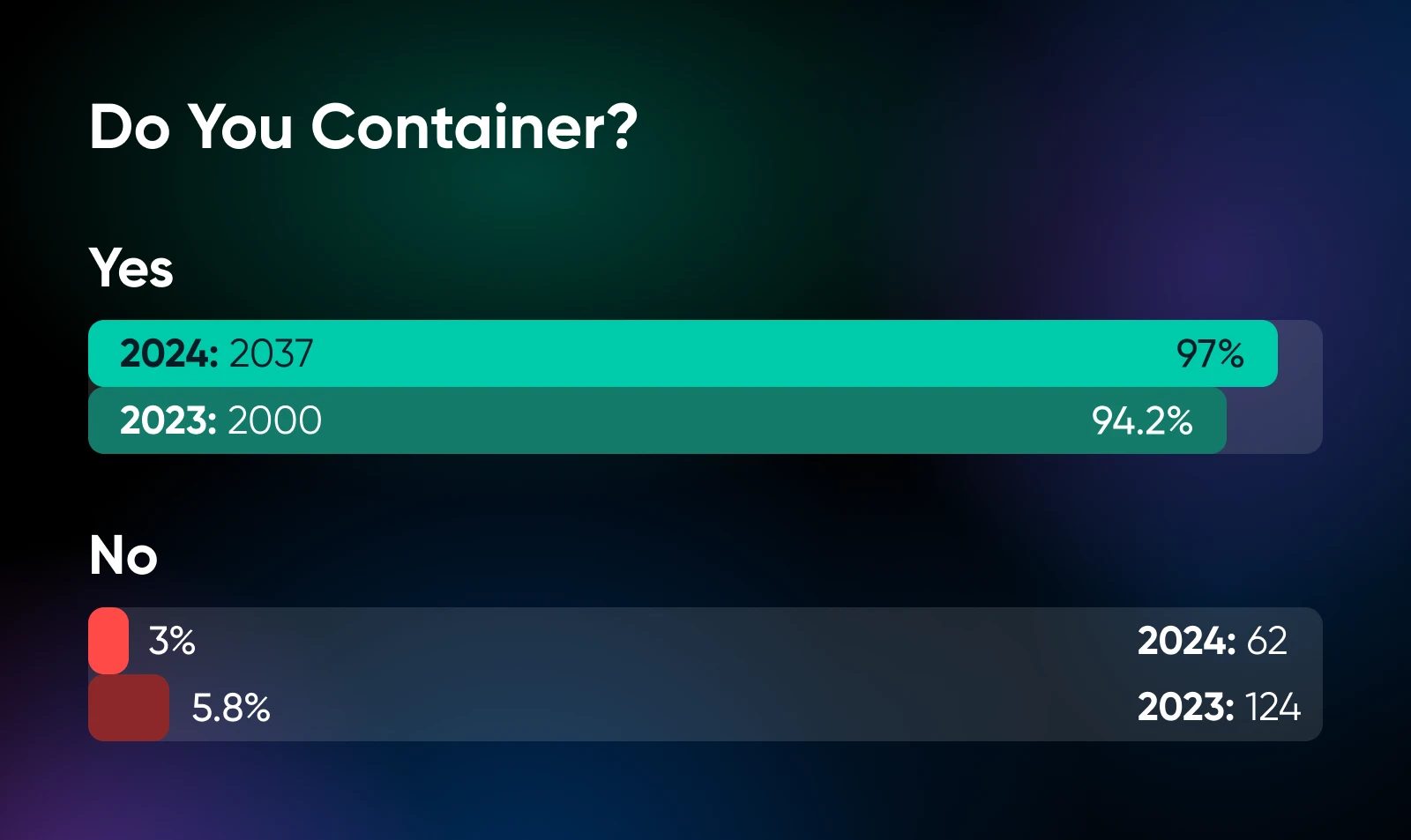
When you can copy-paste a Docker Compose file and have production-quality software running in minutes, the barrier to entry drops significantly.
To top that, 40% of consumers feel overwhelmed by the number of subscriptions they manage, with 49% finding it all too expensive. This subscription fatigue has led more developers to build modern, intuitive open-source software that we didn’t have before.
3. Community Support Has Grown
Reddit’s r/selfhosted community has over 650,000 weekly visitors sharing configurations, troubleshooting problems, and recommending apps. The awesome self-hosted repository catalogs hundreds of ready-to-deploy applications.
When I run into issues, I find solutions within hours instead of days. Projects like n8n (106k GitHub stars) and Immich offer documentation that rivals commercial products. The learning curve that once took months now compresses into weekends.
But here’s why I’m still a bit skeptical: this community is still heavily skewed toward technical users. Until my non-developer friends start self-hosting their photo management, we’re still in the enthusiast bubble.
What’s Really Driving This Movement?
Here’s why I think people are actually moving towards on-premises software for enterprises or self-hosted software for individual use.
1. There’s a Lack of Trust
The Cambridge Analytica scandal was a watershed moment. Suddenly, people realized that “free” services extract value by mining personal data. GDPR and similar privacy laws formalized what many of us already suspected: that our data is valuable, and we’re not getting our fair share.
I see self-hosting as digital homesteading. Just like people moved to rural areas to escape urban dependency, technical folks are building their own digital infrastructure to escape Big Tech dependency.
When I run Immich instead of Google Photos, Google can’t analyze my family pictures to serve targeted ads. When I use Nextcloud instead of Dropbox, my documents don’t get scanned for “content policy violations.”
That level of privacy used to require significant technical expertise. Now it’s achievable with weekend tutorials.
2. People Want To Escape the “Enshittification” Cycle
Cory Doctorow nailed it with his concept of “enshittification” — how platforms start good, get users hooked, then gradually degrade the experience to extract maximum value.
That’s the same story with Heroku’s generous free tier, Google’s search results, which are now filled with ads, Netflix going into producing and promoting series they create, and so on.
The reasons are simple. Venture capital funds a company to build something amazing and free, users get dependent, then the company inevitably needs to “monetize” those users.
Self-hosting breaks this cycle because you’re the customer of open-source software, and what you have today is what you can retain forever.
Irrespective of the benefits, most people will choose convenience over control every single time. My family still prefers Google Photos because, well, it has the AI eraser and they can create shared albums and add anyone with a Gmail account.
So the subset willing to trade convenience for sovereignty remains small, and I’m not convinced it’s growing as fast as the market projections suggest.
But, Why Self-Hosting Is Slow To Get Adopted (Basically, What It Demands of You)
I love most things about self-hosted software. But people skip talking about the things that suck about running your own infrastructure.
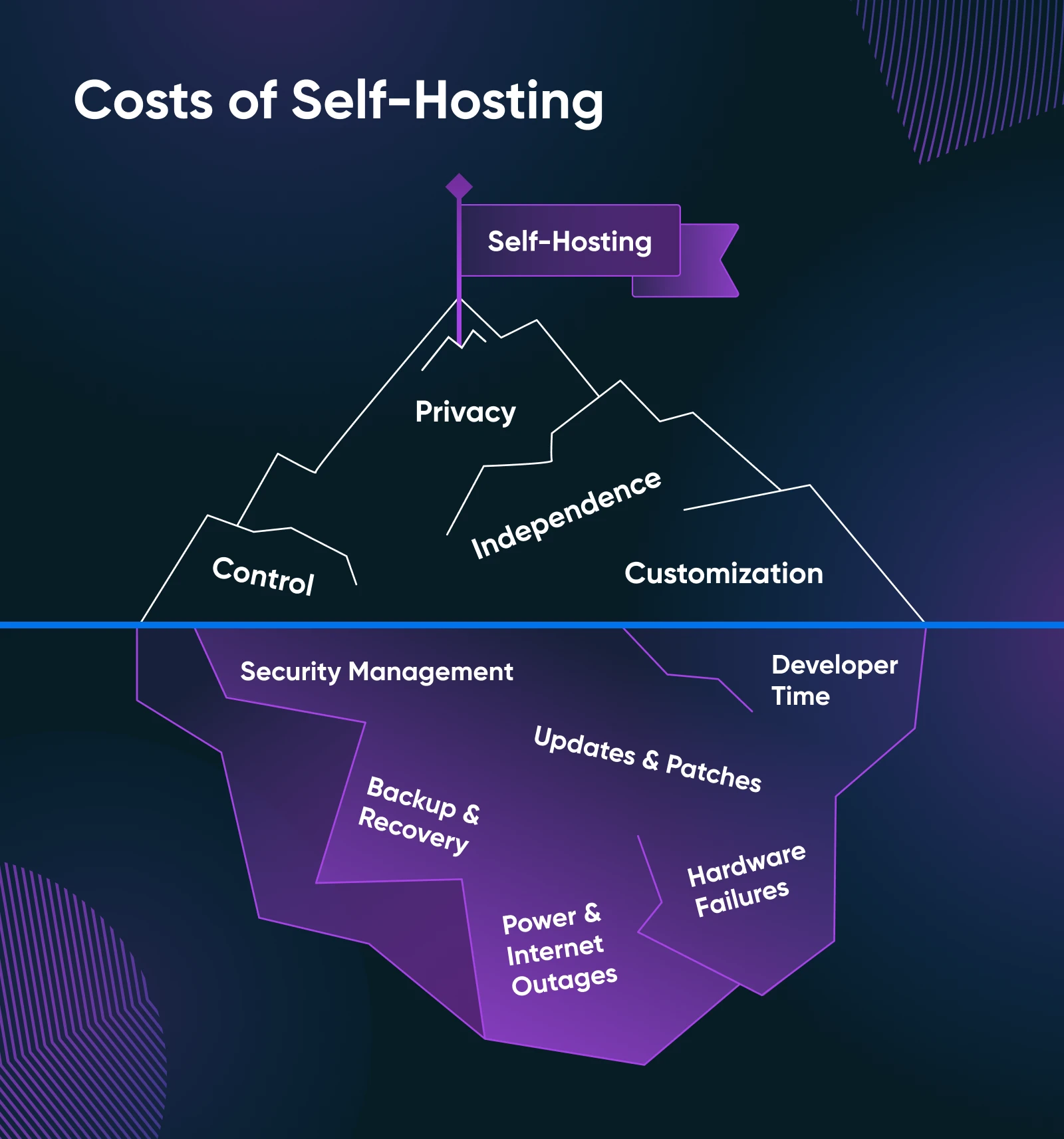
You Become Your Own Incident Response Team
When your self-hosted service breaks at 2 a.m., there’s no support ticket to file, no SLA to invoke, just you and whatever troubleshooting skills you’ve developed.
I learned this lesson the hard way when my Nextcloud instance corrupted its database during an update.
No amount of community support could restore three months of document changes I hadn’t properly backed up.
You need to know:
- Update management – Which updates are safe, which need testing, and which can wait.
- Vulnerability scanning – Because you’re responsible for patching security holes.
- Monitoring and alerting – So you know when things break before users complain.
- Backup and recovery – Because hardware fails and software corrupts.
So the point here is, it’s easy to start with a setup, but quite difficult to keep it running efficiently.
The False Security of “Obscurity Through Homelab”
Running services on your home network creates security risks that don’t exist with professional hosting.
Your residential IP is almost always open to the public. Your ISP-provided router probably has default credentials. Your home network likely mixes IoT devices with critical infrastructure.
It’s easy to accidentally expose databases to the internet or run unpatched software for months. The same security consciousness that drives people toward self-hosting can make them overconfident about their actual security posture.
Professional hosting providers have dedicated security teams, DDoS protection, and compliance frameworks. Your homelab has you, your free time, and whatever security knowledge you’ve picked up along the way.
So, Who’s Actually Self-Hosting?
I’m one proud self-hoster, but there are hundreds of thousands of others.
The global self-hosting market is projected to grow from $15.6 billion in 2024 to $85.2 billion by 2034. That’s no longer just hobbyist money, but serious business adoption. Research by CISPA found that about 8.4% of the U.S. population has tried self-hosting.
And the motivations are clear: privacy, control, cost savings, and frustration with vendor lock-in.
I see two main groups:
- Advanced developers and IT pros: They want complete control over their infrastructure. They have the skills and enjoy the technical challenge.
- Ambitious intermediate users: They want to expand their skills while solving real problems. They’re comfortable with tutorials but need good documentation.
What’s interesting is the enterprise adoption. Companies are realizing that some workloads, especially AI models and sensitive data, work better on-premises than in public clouds, and open-source LLMs and platforms for local AI like llama.cpp are making this all easier.
What’s The Most Effective Self-Hosting Setup in 2025?
I think we’ve gotten smarter this time: rather than choosing between all-cloud or all-self-hosted, I’m seeing more and more self-hosters (myself included) combine both approaches.
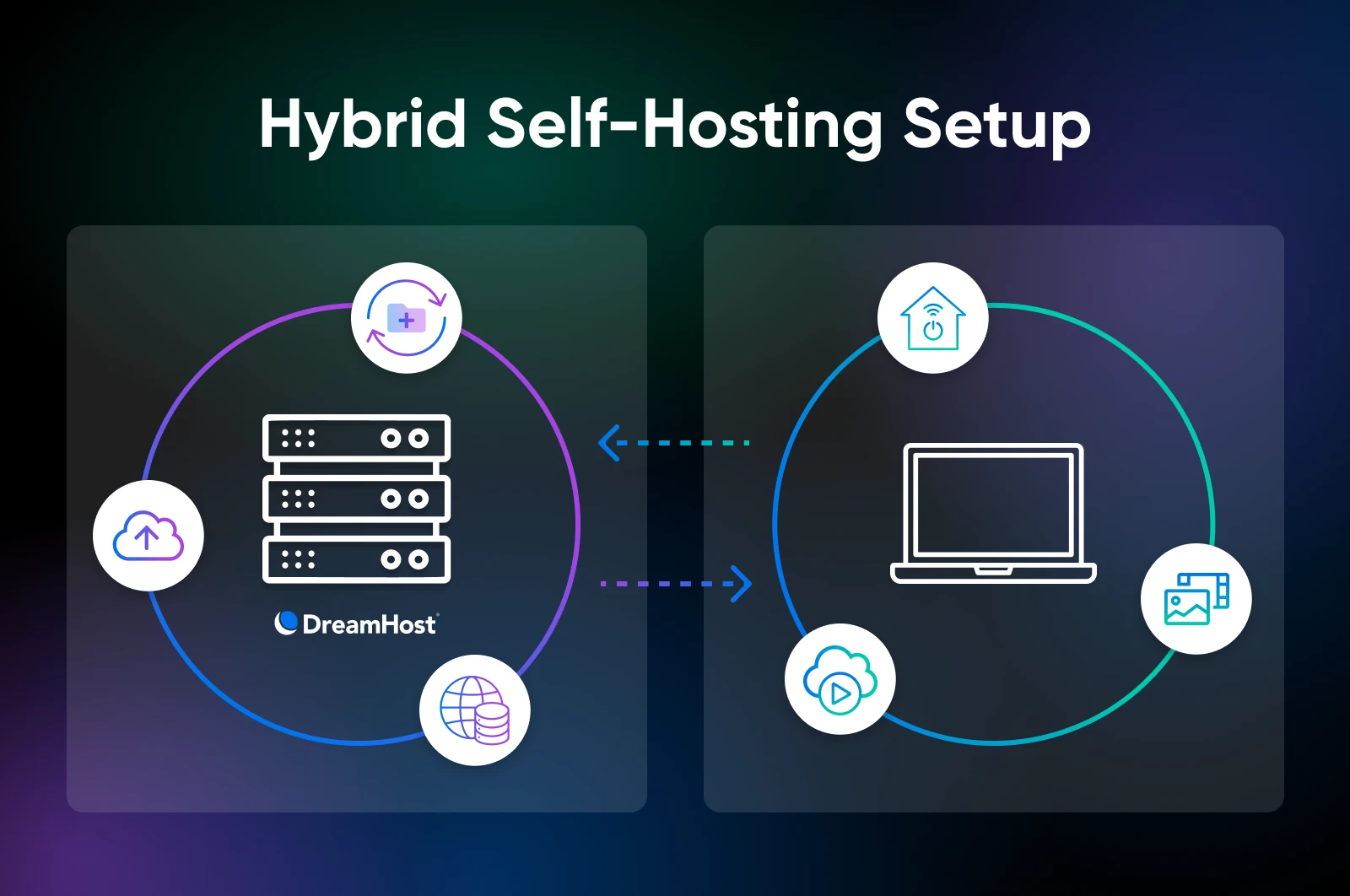
Local Hardware for the On-Demand Software
I run these services at home because they make sense locally.
👉Note: Local AI requires high-powered computing for any sort of usable AI. For instance, the GPT-OSS models (the open-source, downloadable models by OpenAI) require at least 24 GB of graphics RAM (VRAM) to run locally. If you have a MacBook with Apple Silicon and 24GB RAM, you may be able to run the small GPT OSS model fine. No graphics card needed. It just won’t be as intelligent as the full mode that ChatGPT has on its website.
VPS for Everything Else
If I need any piece of self-hosted software to run 24/7, like web servers, databases, and anything internet-facing, I move over to VPS hosting.
Here are a few reasons:
- Security: My home network stays protected while my public services run on professional infrastructure with proper DDoS protection and monitoring.
- Reliability: VPS providers offer uptime guarantees, backup systems, and 24/7 monitoring that I can’t match at home.
- Maintenance: I get root access and full control over the software stack without managing physical hardware, power, cooling, or network connections.
- Scalability: I can scale up instantly instead of buying new hardware if I need more resources.
Services like DreamHost’s VPS hosting and cloud computing give you root access and full control over your software stack without hardware ownership responsibilities. It’s self-hosting without the infrastructure headaches, sort of a middle ground between locked-down shared hosting and complete DIY setups.
This hybrid model gives me control where I want it (data, software choices, and privacy) while outsourcing what’s genuinely difficult to manage alone (server infrastructure, security, and uptime).
If you want to get started, we have detailed guides on the security fundamentals and VPN basics. DreamHost’s getting started guide can also quickly bridge the knowledge gap.
What’s the Cost Difference Between Self-Hosted vs. Cloud-Hosted?
Self-hosted solutions typically cost less over time than their cloud equivalents, even if the upfront costs are higher.
My hybrid setup costs:
- Local hardware (a mini PC): $200 upfront (That’s ~$5/month over 3 years)
- Power and internet: ~$15/month
- VPS for public services: $10/month
- Open-source n8n for automation: $0/month
Total: ~$35/month
Now compare that to equivalent cloud services:
- Google Workspace: $15/month
- Netflix + other streaming services: $40/month
- Zapier automation: $30/month
- Cloud storage and other computations: $50/month
Total: ~$135/month
The savings add up, but more importantly, I control my data and can’t lose access to services I depend on just because someone decided to shut them off.
How Can You Get Started With Self-Hosting?
Alright, enough talk. If you are ready to get started, just follow along.
1. Start Small
Pick one service you actually use and need. Here are some popular starting points:
- Photo management (Immich)
- Media streaming (Jellyfin)
- File storage (Nextcloud)
- Password management (Vaultwarden)
2. Choose Your Hardware
- Budget option: Raspberry Pi 4 with 8GB RAM (~$80 complete).
- Better performance: Intel N100 mini PC (~$120).
- Hybrid approach: Start with a VPS to learn without hardware investment.
3. Learn the Basics
- DreamHost’s VPS guide covers server fundamentals.
- Understand security basics, whether you’re self-hosting or using managed services.
- Set up VPN access for secure remote management.
4. Join the Community
My Honest Assessment: Is Self-Hosting Right for You?
After running my hybrid self-hosted setup for two years, I’m convinced this approach will stick. The tools work, the community is strong, and the economics make sense for technical users.
But it’s not for everyone, and that’s okay.
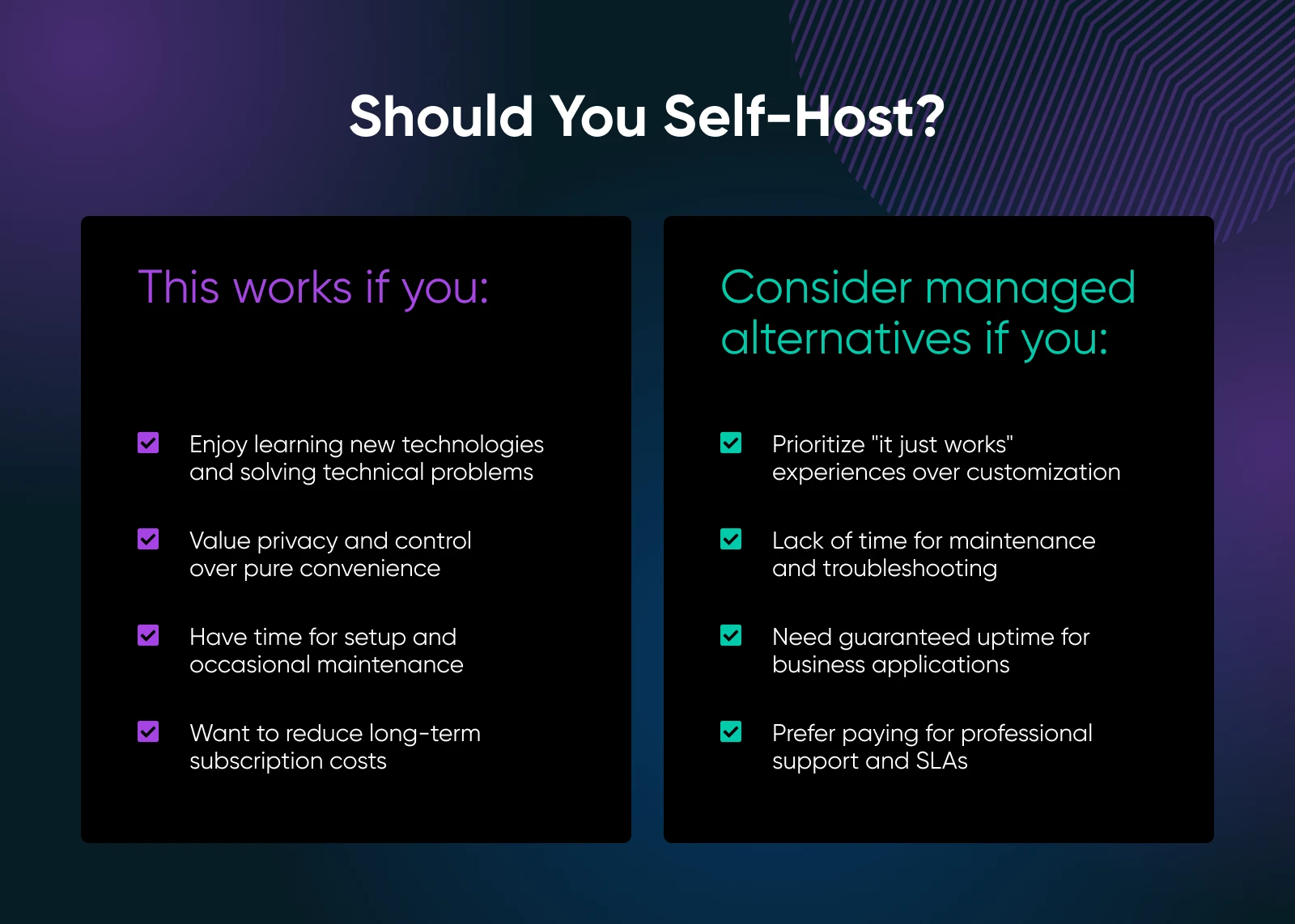
The key insight is that self-hosting isn’t binary anymore. You can choose your level of involvement:
Understanding data portability and the open source vs. proprietary tradeoffs helps inform these decisions.
Self-Hosting FAQs
Is self-hosting really cheaper than using cloud or SaaS?
Yes, for many scenarios. For example, running a media server (Jellyfin) or personal cloud (Nextcloud) at home costs ~$200 upfront for hardware and about $10–$15/month for electricity and internet. Compare that to $100+ in combined monthly SaaS fees for streaming, cloud storage, and automation. Over 12–18 months, you usually break even, and long-term savings add up.
Do I need super-fast internet to self-host at home?
For local use only (like streaming to your own devices), standard broadband (100Mbps) is plenty. If you want to access services from outside your home (remote access), good upload speeds (10–20 Mbps) and reliable connectivity help.
Won’t my electricity bill go up a lot with self-hosting?
Most modern mini PCs or Raspberry Pis draw less than 10–25 watts, which is about $1–$3/month in energy costs. Running old desktops/servers costs more and is not recommended for budget-conscious users.
How do I back up my data?
Regularly back up to an external hard drive or to a second cloud provider (for critical files). Test your backups — don’t just trust that they’ll work. For full redundancy, some use inexpensive cloud storage or off-site drives.
Can I run AI models or automation tools locally?
Yes, but for heavy models (like GPT-OSS-120b or Deepseek R1 671b), you’ll need a powerful PC with lots of VRAM (at least 96GB). For lightweight automation (like n8n or Home Assistant), a Pi or mini PC is enough.
If something breaks, where do I get help?
The r/selfhosted subreddit, GitHub issues, Discord servers, and YouTube tutorials are your best friends.
Self-Hosting Might Just Have Arrived
Self-hosting in 2025 represents true progress rather than another hype cycle.
We’ve reached the tipping point where self-hosting has already gone from a hobbyist experiment to a practical choice. The combination of cheap hardware, mature software, strong communities, and hybrid deployment models solved the problems that killed previous waves.
For technical professionals comfortable with moderate complexity, self-hosting can offer much better value: better privacy, lower long-term costs, and freedom from vendor lock-in.
But for most people, the hybrid approach using local hardware for private services and VPS for public ones provides the best balance of control and practicality.
This time, the self-hosting revolution is here, it’s working, and it seems to me like it’s built to last.
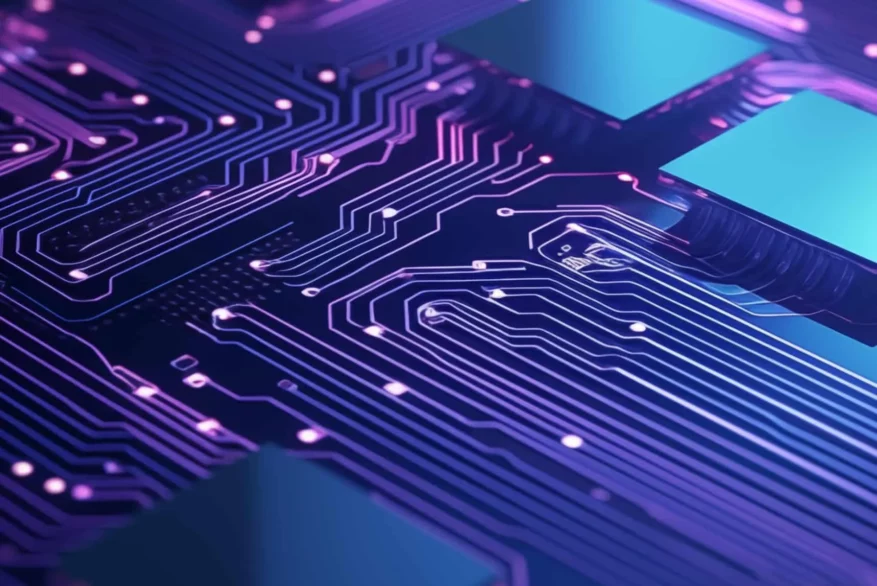
VPS Hosting
When You Expect Performance Get DreamHost VPS
Big or small, website or application – we have a VPS configuration for you.
See More