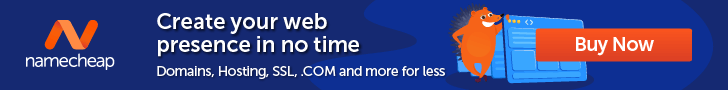How to Start a Website (Even If You Have No Clue What You’re Doing)

So, you want a website? Maybe you’ve got a small business, a side hustle, or just a brilliant idea you’re itching to share with the world. But the thought of “building a website” makes you picture hackers in hoodies typing scary code on dark screens. Don’t worry—you don’t need any of that!
Building a website today is easier than making a frozen pizza. 🍕 Let’s walk through it step-by-step, absolute beginner style.
Step 1: Pick Your Website’s “Home Address”
Every site needs a domain name—that’s your website’s street address on the internet (like mycoolidea.com).
- Keep it simple and easy to spell.
- Shorter is better (no one wants to type bestflowerdeliveryserviceintheus.com).
- Bonus points if it’s fun and memorable.
👉 Pro tip: You can grab a domain right through Web Host Pro, which makes things super simple for beginners.
Step 2: Choose a Place to Live (a Web Host)
Now that you have your website address, you need a “house” for it to live in. This is called web hosting—basically, the company that stores your site so people can visit it anytime.
Think of hosting like renting an apartment. You want something safe, reliable, and not crazy expensive. Web Host Pro is a great beginner-friendly option because:
- They’re super fast (nobody likes waiting for slow websites).
- Their support team actually talks to you like a human.
- They’ve been doing this for over 20 years, so they know their stuff.
Step 3: Pick Your Website Builder
This is the fun part! You don’t need to touch scary code. Instead, you can drag, drop, and click your way to a gorgeous website.
Here are your options:
- WordPress – Great for blogs and all-purpose websites.
- SitePad – Beginner-friendly drag-and-drop builder.
- SiteJet – Sleek and powerful if you want to get fancy.
Good news: Web Host Pro has all of these ready to go. You can literally launch your site in minutes.
Step 4: Make It Pretty and Simple
Don’t stress about making the “perfect” website. A clean design always wins over a cluttered one.
- Pick 2 or 3 main colors.
- Use large, clear fonts (no Comic Sans, please).
- Keep your homepage simple: Who you are, what you do, and how to contact you.
Step 5: Add the Essentials
Here’s the quick beginner checklist:✅ A clear headline (“Welcome to My Dog Training Site”)✅ A short “About Me”✅ Contact info (make it easy for people to reach you!)✅ Photos or graphics (keep them high-quality and light so your site loads fast)
Step 6: Press “Publish” and Celebrate 🎉
That’s it. You now officially have a website! Light a candle, do a happy dance, or text your mom the link.
And remember, your first website doesn’t have to be perfect. The magic is in getting started—you can always tweak, add, and improve later.
Final Thoughts for Beginners
Starting a website isn’t just for techies anymore. With easy tools, affordable hosting from places like Web Host Pro, and a sprinkle of creativity, anyone can build something amazing online.
So go ahead—claim your corner of the internet. The world is waiting to see what you’ve got. 🌍