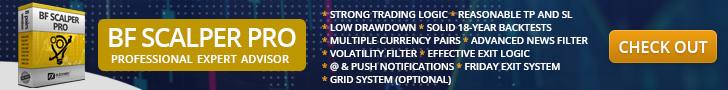Export traffic segment reports in Web Analytics to CSV
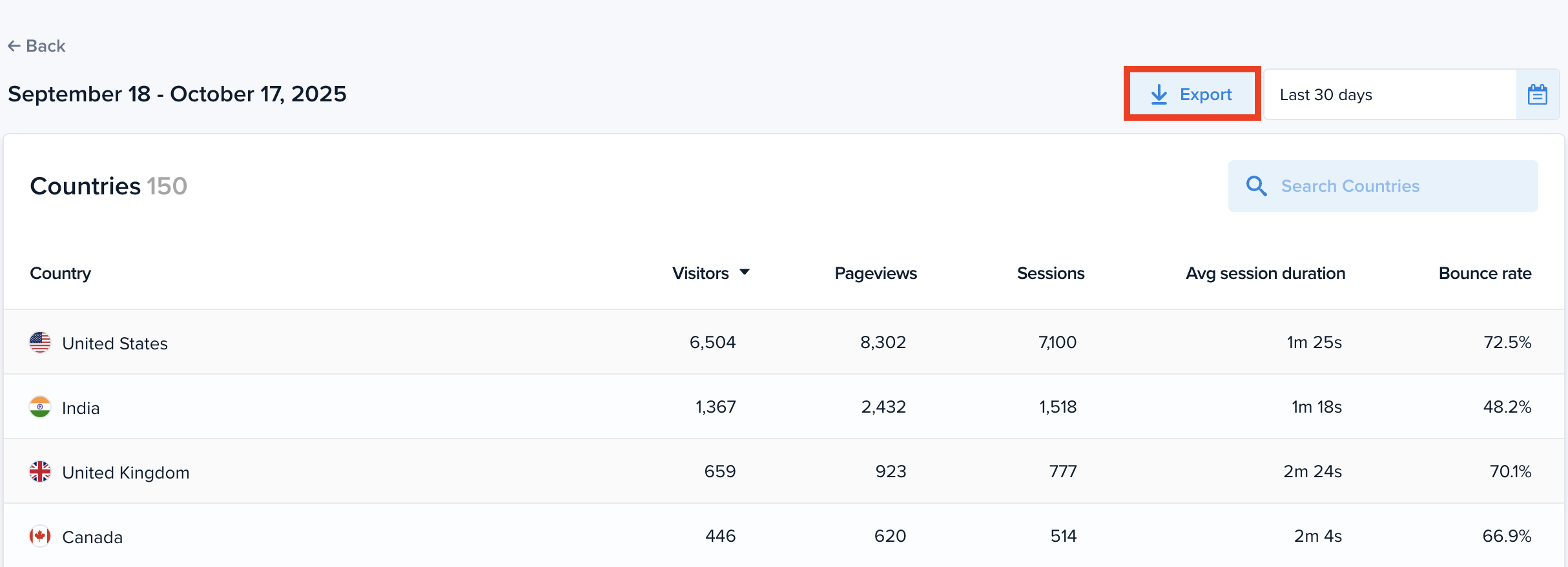
You can now export data tables for each of your audience segments as a CSV. Each row contains metrics for each segment — meaning you can sort, filter, and share performance data via Microsoft Excel or Google Sheets.
Segmenting your traffic data helps inform better targeting and marketing personalization. When you understand who’s visiting your website (and where they’re coming from), you can tailor the right message for each visitor, which increases engagement.
The ability to export data makes it easier to compare groups of visitors side-by-side in a spreadsheet, then decide who to focus on.
To export audience segment data to CSV, first go to your Web Analytics dashboard in Crazy Egg. Tap the “>” button for any of your segments to view the data table. Then click the “Export” button (located next to the date selector).
This feature is included for all Crazy Egg users, including those on the Free plan.