Dynamics 365 Customer Portal: Key Features and Benefits

Editor’s note: Andrew outlines key features of a Dynamics 365 customer portal and explains how it can improve customer service. If you are looking for a way to free your agents from tasks that your clients can solve on their own, or need other help with your Dynamics-based solution, consider our Dynamics consulting services.
There are two types of customer portals available in Dynamics 365, both are built using Power Apps and subject to user-based licensing. A customer portal built for Dynamics 365 Supply Chain Management helps exchange order-related information (order status, account information) between a company and its B2B clients. A customer self-service portal built for Dynamics 365 CRM enables customers to access self-help resources, submit service requests and track their progress, as well as share feedback. In this article, we will describe the key capabilities and benefits of a customer self-service portal.
Major Features of Dynamics 365 Customer Self-Service Portal
- Content management. You can have all the possibilities to create and manage content: an easy-to-use page builder, document co-authoring and co-editing features, and configurable content categorization.
- Tailored design. Power Pages design studio offers preset styling options and themes to tailor a customer portal template to your brand and process specifics.
- Knowledge base. Articles, FAQs, video tutorials and how-to guides for your products or services can be uploaded to a portal’s knowledge base to help customers find relevant answers.
- Case management. If customers can’t find self-help resources, they can submit their service requests via a portal, view their progress and share feedback on how satisfied they are with the work of the customer support.
- Forum. In an online forum, customers can talk to each other and industry experts, ask for advice, discuss company’s products or services.
- Customer surveys and polls. You can gather first-hand customer feedback and craft your improvement strategy.
- Role-based access. This is a security measure to give access to customer data to responsible people only (e.g., customer support agents).
Benefits of Dynamics 365 Customer Self-Service Portal
- Easy-to-build solution. A no-code development approach helps building and launching a simple customer portal within days.
- Customer engagement. The portal gives customers access to knowledge and support resources and encourages independent problem-solving with no need to involve your staff.
- Transparency. Customers can view and track relevant information, such as the status of their case, to have a clear view of actions taken and progress made to resolve their issues.
- Service workflow optimization. With fewer calls or service requests from customers, your employees can focus on tasks requiring their direct attention.
- Customer feedback. Forums, ratings and comments help get feedback to better understand what customers like and dislike about your company, products, the service.
- Security. With role-based access, you can be sure that the availability and confidentiality of your customer data are not compromised.
Engage Your Clients with a Dynamics 365 Customer Portal
With a Dynamics 365 customer self-service portal, you will improve overall customer experience by providing self-service tools and information, streamlining your service workflows, and personalizing communication with customers. If you need help to build a customer portal for your business, contact ScienceSoft. Our team skilled in Power Apps will work out a solution best-suited to your needs.
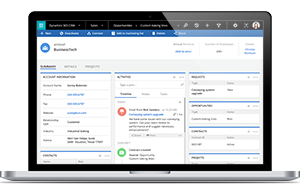
Microsoft Dynamics 365/CRM Consulting
Are you planning to implement Microsoft Dynamics 365 or experiencing troubles with your existing solution? Our experts are ready to address your challenge.


