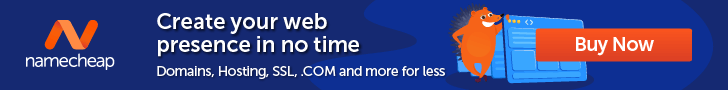AI Website Builder: When and How to Use Them

AI website builders are transforming how businesses launch online. Instead of waiting weeks and spending thousands, you can have a professional, custom site in hours. These tools deliver speed, savings, and a competitive edge. With the right process, AI makes website creation simple, scalable, and effective. From startups to enterprises, companies are switching because the payoff is real: quicker launches, lower costs, and websites designed to convert visitors into customers.
Your business needs a website that works. AI homepage builders make this happen in hours, not weeks. Traditional development takes months and costs thousands. AI tools change this completely. You can launch a professional site quickly without breaking your budget. Business leaders who move fast create more opportunities. AI website builders give you speed, savings, and a competitive edge all at once.
But is it worth trusting AI with such an important business asset?
The answer is yes, with the right process, it can be. With AI homepage creators, you can build custom websites designed for your exact needs and brand. Companies everywhere, from startups to large enterprises, make the switch because the payoff is real: quicker launches, lower costs, and websites that turn visitors into customers.
This guide is your roadmap to AI website builders. As your trusted advisor, we bring decades of expertise to help CTOs and leaders cut through the hype. We’ll show you how these tools work, which ones deliver real ROI, and how to drive business results faster.
You’ll learn how to choose the right AI builder, create a professional site, and boost your bottom line.
What Are AI Website Builders?
AI website builders are smart online platforms that automatically create a website for you. You answer a few questions about your business needs, and the tool builds your site in minutes instead of weeks.
What’s different here? Traditional builders push out generic templates. Modern AI homepage tools use algorithms to build something fresh and truly customized for your brand. They pull from millions of successful websites to ensure your site is polished and practical.
This technology can sound technical, but here’s what matters for your business: AI website makers listen to your input. They then spot what works in winning website designs and apply proven techniques for growth.
Imagine a top designer working for you 24/7, but without the price tag. You avoid weeks of build time, so you start selling sooner. Meanwhile, your teams stay focused on your customers. And you often spend 50–70% less compared to traditional development.
Here’s why you should care: Over 40% of businesses adopted AI website builders within just two years. When almost half the market pivots this fast, you know it’s a competitive advantage.
The best AI website generators go a step further. They draft content, make your site look good on any device, help you get found in Google, and improve the customer experience, all automatically. You get pro-level results without stress.
With modern AI builders, you can easily tweak every aspect after the AI does the heavy lifting. Get the speed of automated web design plus the control of hands-on design, the best of both worlds.
If this sounds too good to be true, keep in mind that the process and commands you are inputting into your builder will largely determine the output you receive. With AI of any sort, it’s garbage in, garbage out.
So, here are some tips for kicking off your first build with the end goal in mind: a great, personalized website that your team can be proud of.
Before You Get Started
Prepare these items before you start building. Having them ready makes the process faster and helps create a better website:
Brand Information
- Your logo files and brand colors
- Brand guidelines or style guide
- Key brand messaging and taglines
Customer Details
- Your ideal customer profile (ICP)
- What problems do your customers face
- Questions customers ask most often
- How customers talk about your industry
Content Planning
- Clear goals for your website
- Types of pages you need (about, services, contact, etc.)
- Key messages for each page
- Photos and images that represent your brand
Business Context
- Your main competitors
- What makes you different
- Your biggest selling points
- Target markets or locations
The more complete information you provide, the better your AI-built website will connect with your audience and drive results.
How AI Website Creators Work
Most platforms walk you through a simple setup. You describe your business (like “nationwide consulting firm focusing on AI solutions”), upload your logo and images, and share your brand colors or fonts. The smart tech handles the rest.
The AI then reviews millions of successful sites to find what’s proven to work, then builds yours in minutes. No code or technical jargon from your team required.
Once your draft site is ready, you can customize anything. Change your colors, upload real photos, edit key messages. You get control over all elements of how your brand is presented. Speed is the standout advantage. Traditional web projects drag on for weeks or months; AI website builder tools get you online significantly faster. That’s less time waiting and more time seeing results.
There’s another bonus. These AI website makers keep getting smarter with every new website they build. They stay current with trends, learn from what works, and offer updated suggestions. Therefore, your site benefits from industry-wide best practices.
If you lead an enterprise, integrations matter. Today’s best artificial intelligence website creator platforms connect with tools you already use. For example, your CRM, online storefront, or analytics platform. Your website can integrate with your business systems instead of operating in isolation. Maintenance gets simpler, too. You focus on strategy while the platform handles the technical grind.
If you’re nervous about integrations, explore our enterprise hosting solutions for seamless integration options.
The Role of Natural Language Processing
Natural Language Processing is what powers the “brain” behind AI homepage builders and automated website makers. You type “I need a website for my bakery,” and the AI instantly knows what features, images, and layout will work best for a bakery.
When you use industry phrases (“enterprise-grade security” or “digital marketing for Fortune 500”), the AI translates those words into the right design cues, putting trust signals, security badges, or data privacy messaging front and center. Your words become visuals automatically.
Prompting AI to Get the Best Results
Better prompts lead to better results. If you type “sell shoes,” you’ll get a basic website. If you say, “Modern sneaker brand for eco-conscious young professionals needs integrated reviews and online chat,” you get a focused site that speaks to your customers.
AI website builders also draft your web content. They’ll build things like product descriptions, service pages, or blog posts.
But, even with the builder creating the content for you, you always have the final say. Don’t forget to make your own review. Quick edits ensure your unique voice shines through. The AI gives you a head start, but you add the brand personality.
Proof in action: Typing “Sell shoes” creates a forgettable, generic homepage. But “Modern eco-friendly sneaker brand targeting millennials who care about sustainability” builds a site that captures exactly the audience you want. So don’t skimp on your feedback. Remember, the more intelligent and specific insight you give, the better your website will be.
Top AI Website Builders
Choosing an AI website builder is all about real business outcomes. We reviewed today’s top platforms hands-on to find which deliver for CTOs, IT leaders, and growing organizations. We looked for speed, customization, integration with your core tools, transparent pricing, and solid support.
No one paid us for these picks, and we don’t offer AI builds, so these reviews are 100% objective. We reviewed every platform ourselves, combed through thousands of user ratings, and focused on features that drive ROI. This included faster launches, lower costs, and easier updates. See also our shared hosting plans for the best complement to your AI homepage project.
Wix AI Website Builder
Wix AI makes website setup easy and fast. It suggests designs, drafts your content, and helps you show up in Google. It’s ideal for small to mid-sized businesses that want pro results with minimal hassle.
Retailers, portfolios, and service providers get what they need without mile-long learning curves. The AI homepage generator delivers a finished, conversion-ready site fast. If you need heavy custom features or deep system integration, though, you may run into limits.
Wix pricing is flexible and straightforward. Test drive their free version first. Paid plans begin at $16 a month, scaling up only when you add storage, e-commerce, or marketing add-ons.
All core features connect in one dashboard. Payment processing, bookings, and live chat are built in. No hopping between apps, no integration nightmares. For advanced add-ons, check out the Wix App Market.
The biggest perk: Wix AI generates multiple homepage versions on the fly. Compare, pick, and launch. No more staring at a blank screen.
Cons: Customers reported low loading times (7-15 seconds) and the inability to export content.
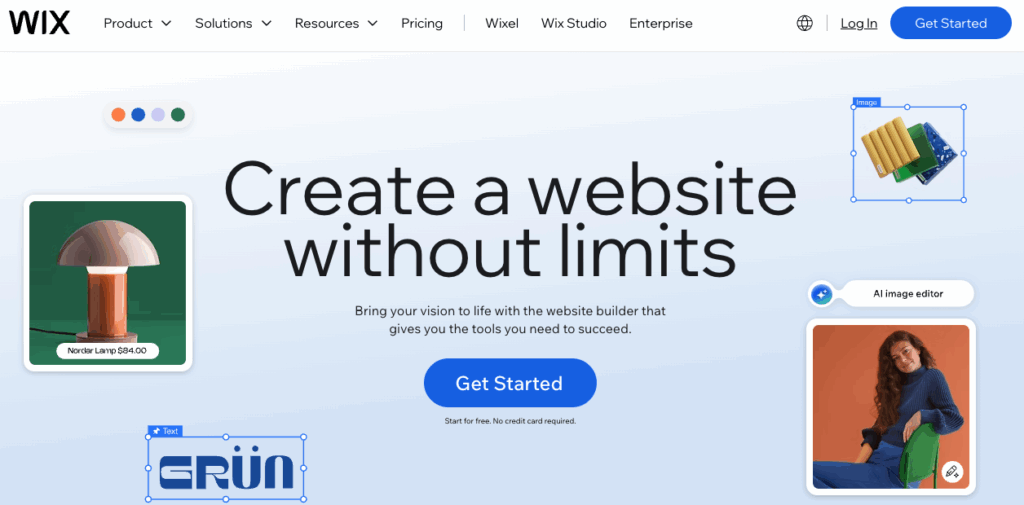
Relume AI
Relume AI puts robust design in the hands of teams who need creative control and speed. Agencies and design departments use Relume to turn ideas into prototypes in minutes, while keeping the tools pros expect.
You can fine-tune any design detail. Change layouts, adjust the CSS, and move components after Relume creates the initial draft. Unlike rigid builders, you stay in complete control every step.
Relume is team-friendly. It connects with design suites and developer tools your staff already relies on. That means less time learning and more time producing real business value. For organizations with in-house designers or agencies, the time savings and project outcomes add up fast.
Relume can cost more upfront, but you regain time and efficiency. Ultimately, it’s a wise investment for professional teams who need results that look and feel custom-made.
Cons: Customers report occasional bugs with components, and slow support is only available through Slack.
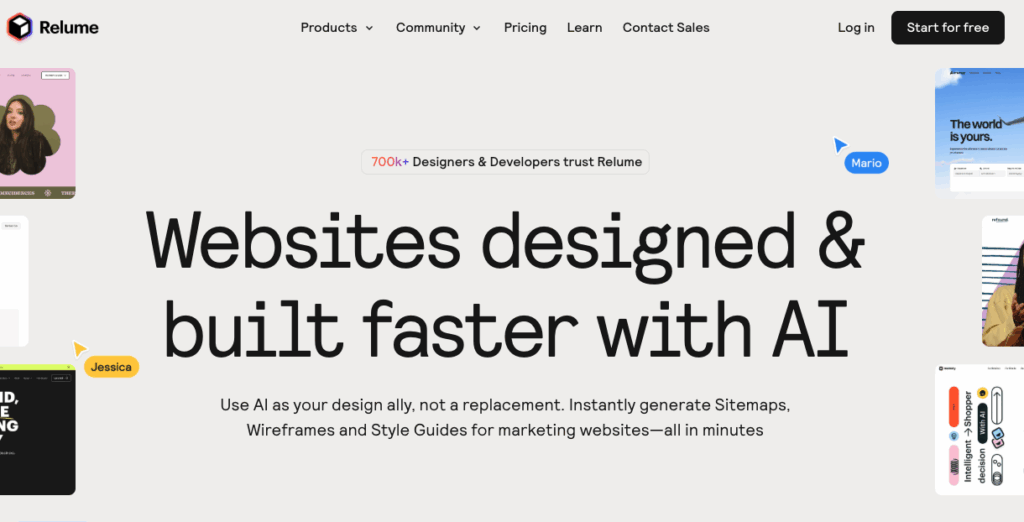
Framer
Framer combines AI efficiency with professional design flexibility. Creative professionals and design-focused teams choose Framer when they need websites that stand out visually while launching fast.
The AI creates stunning layouts, but you keep full creative control. Adjust animations, customize interactions, and fine-tune every visual element. Framer bridges the gap between quick AI generation and custom design work.
Framer excels for portfolios, creative agencies, and brands where visual impact drives business results. The platform creates websites that look hand-crafted, not templatized.
Starting at $15 per month, Framer offers premium design capabilities at a reasonable price. The platform includes advanced animation tools, responsive design features, and collaboration options for teams.
The standout feature: Framer’s AI understands design trends and creates modern, visually striking websites that capture attention and build brand credibility.
Cons: Customers sometimes report poor analytics, slow updates, low file limits, and no code export capability.
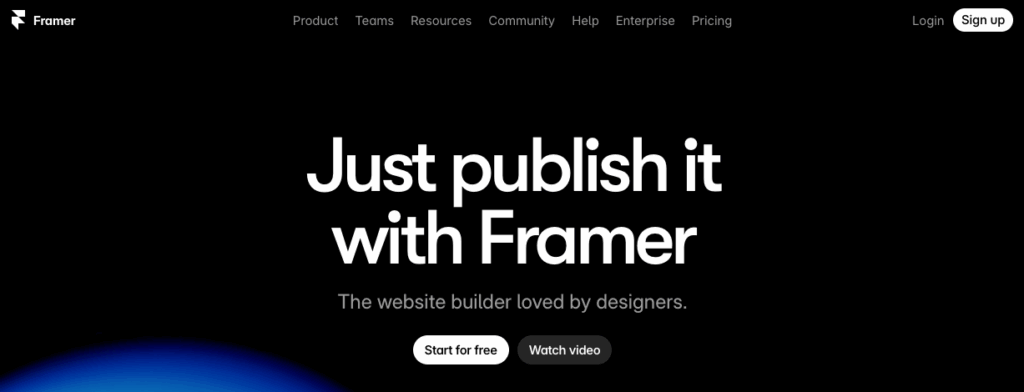
Hostinger Website Builder
Hostinger AI Website Builder focuses on simplicity and affordability for small businesses and personal websites. If you need a basic, professional site without complexity, Hostinger can be a good option.
The AI asks simple questions about your business and creates a clean, functional website in minutes. You get essential features like contact forms, galleries, and basic eCommerce without overwhelming options.
Hostinger works best for local businesses, personal brands, and service providers who need an online presence without advanced features. The platform prioritizes speed and ease over customization depth.
At $3.99 per month, Hostinger offers a budget-friendly option. This includes hosting, a domain name, and basic SEO tools. For businesses just starting online, the value is hard to beat.
The key benefit: Hostinger’s AI creates fast-loading websites optimized for search engines. Your site performs well without technical tweaking, helping customers find you online.
Cons: Reddit users report that you can’t export sites built with their GUI web designer. They also report that while the initial cost is low, the increase happens quickly if you want to build an eCommerce site of any kind.
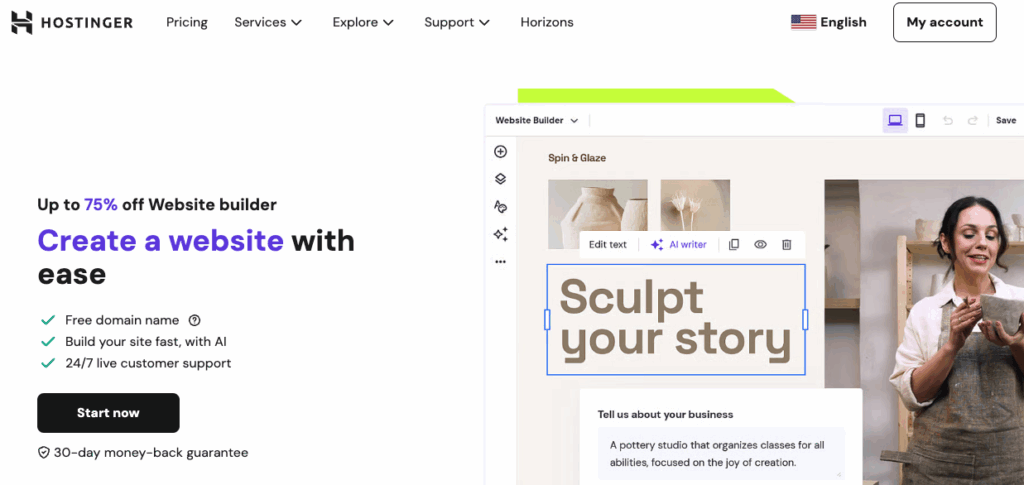
10Web
10Web brings AI website building to WordPress users who want the power of WordPress with AI simplicity. Established businesses and developers choose 10Web when they need WordPress flexibility without the usual complexity.
The AI analyzes your existing website or business requirements, then builds a complete WordPress site with professional themes and content. You get WordPress power with point-and-click simplicity.
10Web stands out for businesses that plan to scale significantly. WordPress handles enterprise-level traffic and complex functionality. The AI jumpstarts your site, then WordPress grows with your business needs.
Pricing begins at $10 per month and includes managed WordPress hosting, automated backups, and security features. For businesses that want WordPress without the technical overhead, this package saves time and money.
The major advantage: 10Web creates WordPress sites that developers can enhance later. Start with AI, then add custom functionality as your business grows.
Cons: Users report that the AI recreation feature fails often and requires a manual WordPress plugin update.
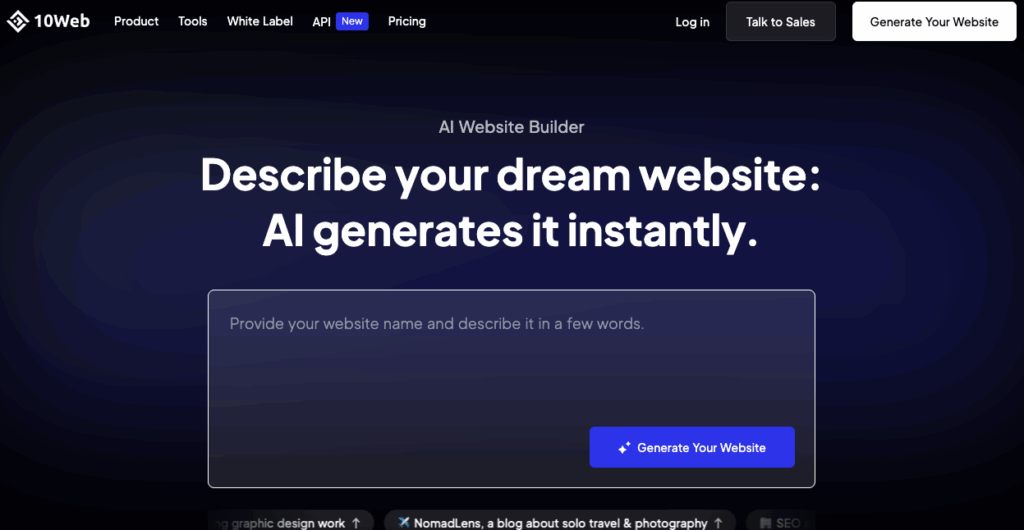
Other AI Website Generators
New options for AI homepage and website builders continue to emerge, each with its own twist. However, enterprises and SMBs don’t need the same things. Big organizations get stronger security and system integration. Meanwhile, small teams can win with simplicity, affordability, and speed. The right vendor matches your business scale.
The next wave could be even bigger. Picture designing websites by talking out loud, generating video content instantly, or having a homepage that shifts for each visitor based on personal data. It’s coming soon.
Creating Your First AI Homepage
Building an effective AI homepage starts with clarity, not software. Know your audience and what you want them to do. Clear goals lead to websites that perform.
Build Your Detailed Prompts
Write detailed prompts for the AI homepage generator. “Award-winning accounting firm for startups, needs online appointment scheduling and a document library” works better than “accounting website.” The more detail, the closer to your vision.
Watch out for common mistakes. Vague descriptions create basic, forgettable sites. Overloading the homepage with too much content confuses visitors. And if you forget mobile visitors, you’ll lose over half your audience.
Adjust Layouts to Fit Your Vision
After the AI builds your site, make it yours. Adjust layouts until they fit your brand. Replace generic images with your real office or team photos. Edit draft text to match your company’s voice and values. And, add clear, action-focused buttons so visitors know what to do.
- Verify every key detail for accuracy.
- Check that brand colors, fonts, and tone are consistent
- Test on phones, tablets, and desktop computers
- Add search-friendly titles and descriptions
- Make sure your site loads in under three seconds
- Put contact info exactly where customers expect it
Curious how your AI homepage stacks up? Check it against our website maintenance checklist and get hosting recommendations designed to support your site’s growth from day one.
Optimizing AI-Generated Websites for Conversions
Now that you have your website, here are some tips to make it even better and optimize for quality conversions.
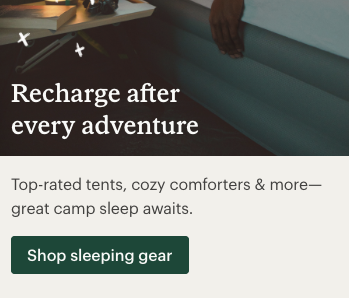
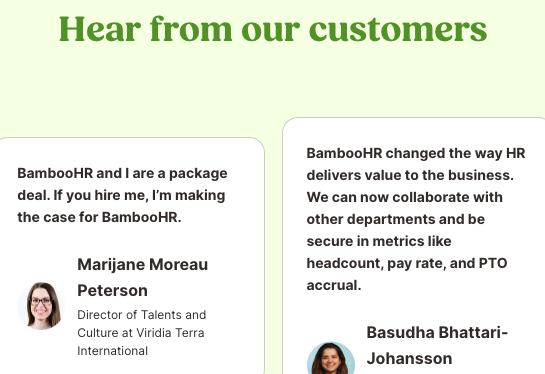
Business Benefits of AI Website Builders
As you can see, there are many reasons to use an AI site builder. Let’s recap a few of them here:
Cost Savings
Smart business leaders know the numbers. AI website builders cut development costs by 50-70% compared to hiring developers. You skip the hefty consulting fees and weeks of manual coding work.
Speed
But cost savings are just the beginning. Speed wins in business, and AI builders launch your website in hours instead of months. This speed helps you test new ideas, respond to market changes, and beat competitors who are still waiting for approvals.
Lower Team Burnout
Once your site is live, the benefits keep coming. Your team stays focused on growth instead of fixing website problems because AI builders handle technical maintenance automatically. Marketing can launch campaign pages instantly. Sales can update offers without waiting for IT tickets.
Easy to Scale
As your business evolves, your website evolves with you. Add new products, services, or landing pages without rebuilding everything. Most AI builders make scaling simple and affordable, so growth doesn’t mean starting over.
This all adds up to real digital transformation. You get modern technology that matches your business strategy. Your online presence stays current without constant investments or technical headaches.
Limitations and Challenges of AI Homepage Creation
AI website builders work great for most businesses, but understanding their limits helps you make smart decisions. Very complex projects still need custom development. This includes custom databases, special workflows, or unique integrations that don’t exist yet.
Here are some situations where you may need to consider the traditional site build route:
High Customization
Along those same lines, you can’t customize every tiny detail like you would with custom code. AI builders excel at standard business needs but struggle with one-of-a-kind features. Most companies won’t need these special features, but know what’s possible before you start.
Your Team Isn’t On Board
Using an AI website builder requires your team to be supportive. It’s a bit of a new idea and can be difficult for some teams to accept. There’s also a learning curve to consider. Your team needs some time to get comfortable with AI builders. They’re easy to use, but spending a few hours exploring the tools gives you better results. The investment pays off quickly, but having a supportive team is essential.
You Don’t Have Flexibility as a Business
Finally, remember that the AI website market changes fast. New features appear regularly, and you might want to switch tools as technology improves. Stay flexible and ready to adapt.
Bottom line: Some unique projects won’t work with standard AI platforms. Custom apps, special databases, or unusual customer journeys still need traditional development. But for most business websites, AI builders deliver speed, savings, and results without the complexity of custom development.
The Future of AI in Website Design
AI is moving faster than ever. Soon, builders will combine text, images, and even video, resulting in automating entire website experiences in minutes. Imagine building a homepage just by describing what you want out loud. Or watch as your site adapts in real time to every visitor’s preferences and needs.
Expect your site to become the “nerve center” of your digital business. Seamless connections to customer databases, marketing automation, and support tools will be standard. Everything just works with no glue code needed.
However, web developers aren’t going away; they’re shifting roles. The new focus? Managing AI tools, refining strategy, and guiding your digital growth.
“By 2027, AI-driven website builders will power over 80% of new business site launches, driving unprecedented speed and customization.” – Gartner, 2023.Ready to build smarter? Explore our website design services to create a professional site that drives results today.
Beautiful WordPress Sites Built and Maintained by Experts
Let our Professional Website Services team create a custom, modern website for your business and keep it running smoothly with our WordPress Care Plans.
Get Your Custom Site