How Much Does WordPress Cost? (Read This Before Getting Started)
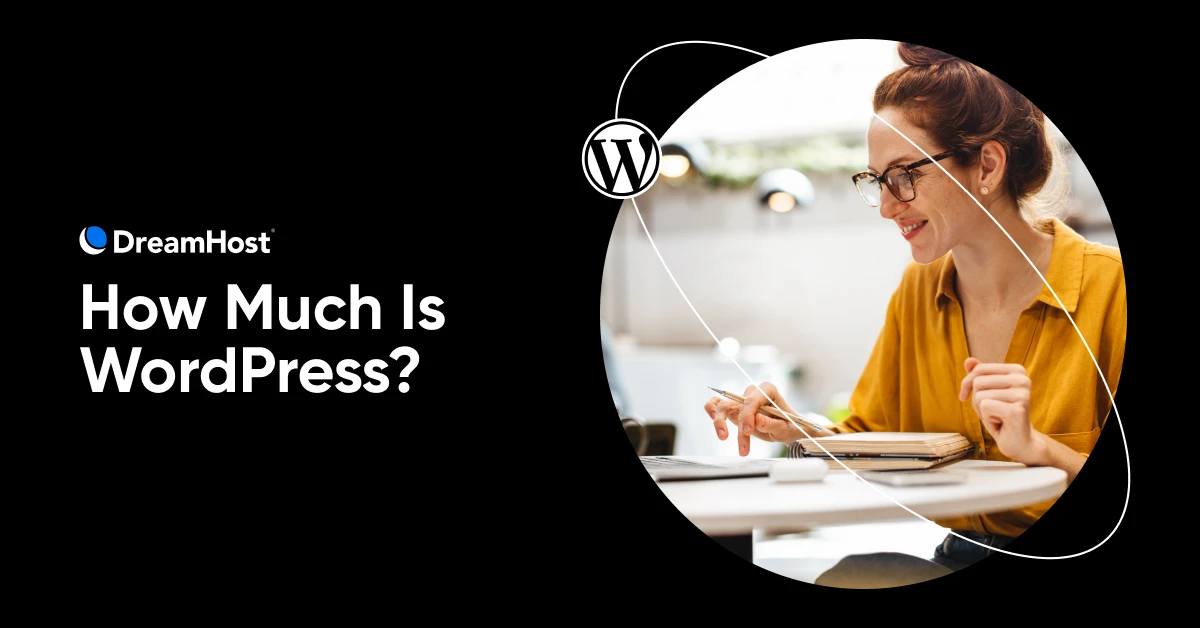
TL;DR:
- WordPress is free — but running a full, customized site for your business isn’t. Much of the time, you’ll need hosting, a domain, a theme, plugins, and SSL.
- A free WordPress site will come with limited features and ads. With paid hosting plans, a WordPress business site runs around $415 in the first year. An e-commerce site typically costs $375 the first year, with a fully-customized site costing $6K at first, then around $1K/year before maintenance.
Imagine you just won a free house.
It’s brand new and paid off —you can quit your job tomorrow!
But wait, you’ll still have to pay the (ever-rising) property taxes.
And the utilities? They’re quadruple what you paid in your apartment.
Of course, you’re still thrilled about the free house, but those dreams of early retirement may need to wait a bit longer.
Working with WordPress is like moving into a house like the one above. It’s free on the surface, but it really can’t operate without several things that very often cost money. To create a fully functional website, you also need a few additional essentials, such as a domain name, a hosting plan, and a theme.
So, how much does it cost to build a site with WordPress? That depends on several factors.
Your Website. Built For You.
100% Free
No design skills. No builders. No hassle. Just results.
Get Started
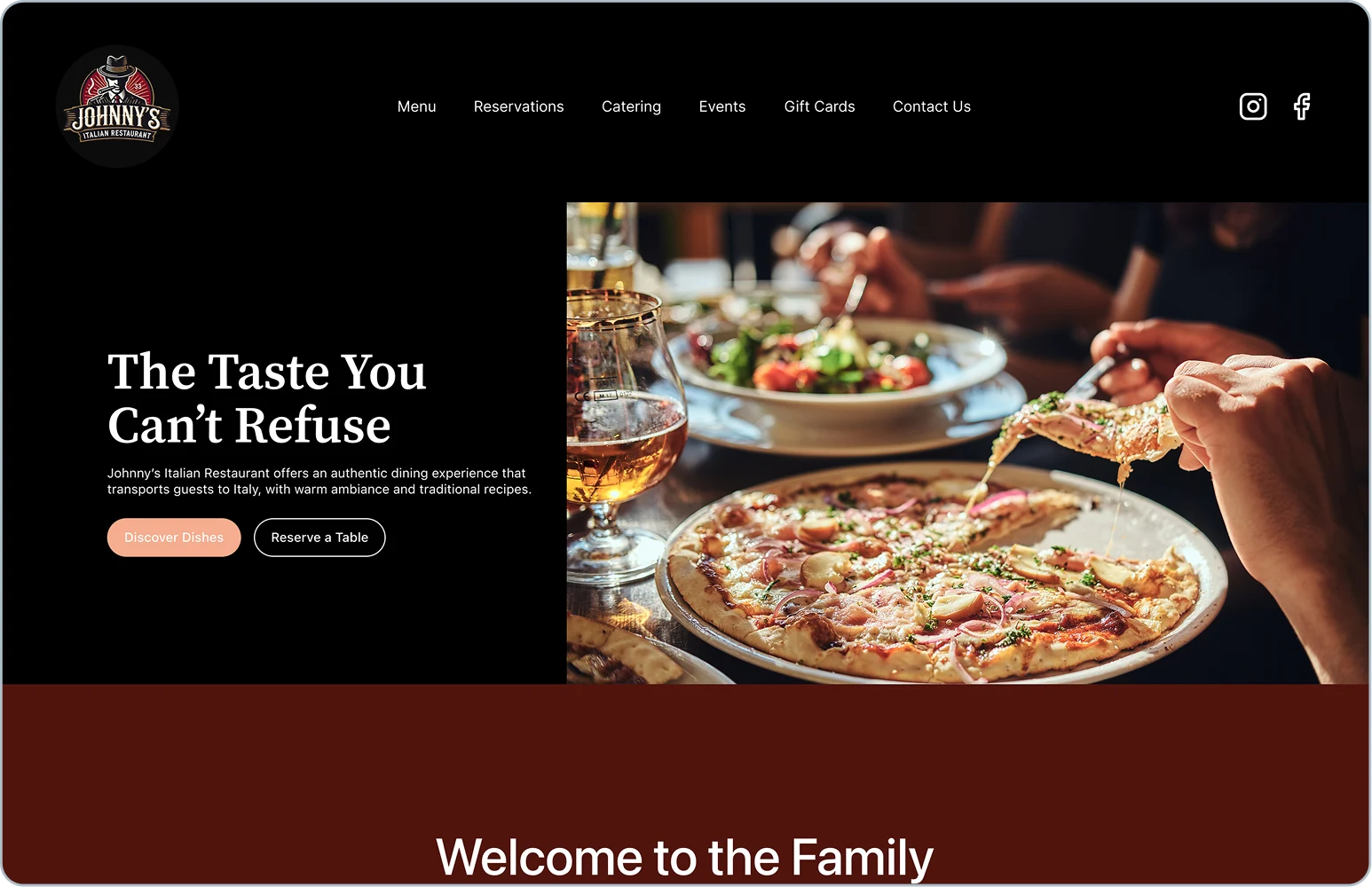
Factors that some hosting companies try to hide, surprising you with hidden fees and renewal costs later down the line.
Not us.
Join us as we break down the moving parts and all-inclusive costs of building and operating various levels of WordPress websites.
Let’s talk money, honey!
What Is WordPress? (And Why Are We Focusing on It?)
WordPress is an open-source (AKA, publicly accessible and editable) platform that lets you easily create and manage websites, whether you’re building a simple blog, a portfolio, an e-commerce store, or a complex business site.
WordPress now powers over 43% of all websites on the internet, which is a testament to its flexibility and user-friendliness. This is what makes WordPress one of the most popular and versatile content management systems (CMS) in the world. (Hence why we’ve honed in on it for this article.)
One of the best things about WordPress is that it’s deeply customizable, thanks to an extensive range of themes and plugins. From tech-savvy business founders to beginner-level side-hustlers, WordPress provides a variety of tools and resources to create a professional and functional website.
You keep hearing that WordPress is free, but, as you know, most things in life cost something.
The truth is, the “freeness” of WordPress depends on how you use either version of the platform.
WordPress.org is the *technically* fully-free option. It’s self-hosted, which lets you build your website with WordPress software while managing your site yourself. The platform itself is free to access and use, but you’ll very likely need to shell out something to cover hosting, at least.
WordPress.com, on the other hand, is a hosted blogging service that handles everything for you. It’s free to get started, but upgrades to the limited customization, capabilities, and storage will cost you.
Generally speaking, if you prefer a simpler, fully-managed approach for your personal or (very) small business website, WordPress.com is a great option. However, for greater flexibility and control, which you’ll likely want if your website generates income, WordPress.org is the way to go.
Deep Dive: Cost of a WordPress Business Site (~$415 First Year)

First, it’s important to remember that there’s no one way to build a WordPress website.
You can make a site completely for free, or you can spend tens of thousands of dollars. It all comes down to your preferences and what you want to spend.
What you need to know is what you’re actually going to spend to get a professional-looking website. One that won’t embarrass you, blow your budget halfway through, or hit you with surprise fees six months after it’s up and running!
So let’s get right into it. Here are the realistic annual costs — no promotional tricks here! — to set up and manage a WordPress site for your business.
Managed WordPress Hosting: ~$240 per Year
To build a website with WordPress.org, you’ll need to provide your own host, which is the company that stores your website files so that they can be accessed via the internet.
The cost of web hosting varies depending on the type and provider you choose. The key types of web hosting include shared, VPS, dedicated, and managed. For a business website, we recommend managed WordPress hosting, which not only buys you server space for your website, but also includes WordPress-focused additional services that make site management simpler and safer.
With DreamHost’s DreamPress managed WordPress hosting, these features include great bandwidth for traffic changes, automatic backups, built-in analytics, free migration from your old host if you need it, AI-powered business and website building tools, powerful security, and support from actual WordPress experts.
On average, managed WordPress hosting costs $20 monthly, or $240 annually.
Remember that your WordPress hosting provider is your site’s partner, so review your options carefully and choose the best (and ideally WordPress-focused!) hosting platform for your business needs.
Domain: ~$15 per Year
Your domain name is your website’s address on the internet. For example, ours is www.dreamhost.com.
Domain Name
Domain names are like an address for the internet, making it easier to find websites without having to remember a complex string of numbers. They’re also helpful in distinguishing one website from another because each domain name must be unique.
Read More
Your domain is the first impression visitors get of your site, so choosing a good one is crucial!
Domain names can be very affordable. If you purchase your domain outright (instead of as part of a hosting package), it can start as low as $0.99 for the first year, with annual renewal fees ranging from $10 to $20. However, prices can vary widely depending on the popularity of the name and the domain extension (.com, .net, .org, etc.).
Our domain name search tool can give you an idea of what you could spend on different domain names.
WordPress Theme: ~$20–$100 (One Time)
A WordPress theme is a set of files that acts as a pre-designed template for your site, giving businesses a helpful starting point when it comes to style and layout.
Unless you’re a very specialized business requiring a custom site from scratch (expensive and unnecessary in 99% of cases), you’re gonna need a WordPress theme.
Your theme will catch visitors’ eyes when they first land on your site, and it will (hopefully) make your website stand out and be easy to navigate.
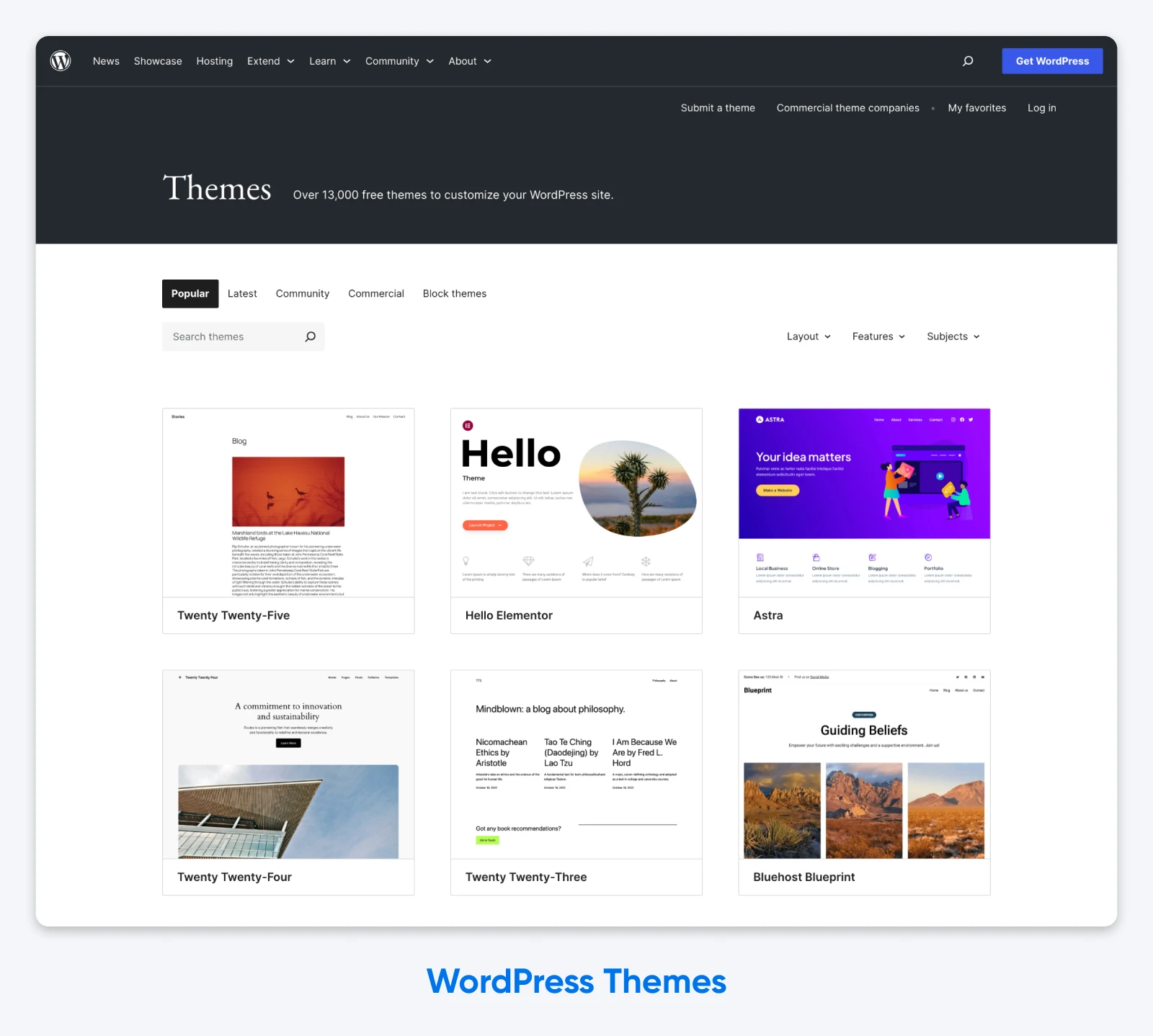
Obviously, you want the best WordPress theme possible, right? Luckily, even top-of-the-line themes don’t have to break the bank. Themes from the WordPress.org theme directory are free, and the popular ones are well-maintained. Then, there are tons of impressive themes for sale on the internet (Envato is a huge marketplace, for example) that you can choose based on features, look, ease of use, and price.
Considering the huge range of themes available, it’s hard to nail down an average cost. In our experience, they can range from a one-time fee of $20 to $100. As subscription pricing becomes more popular, we expect more themes to shift from one-time purchases to recurring fees,which may cost you a bit more in the long run.
We recommend finding reviews for any themes you like, checking out as many samples as you can, and reading up on important info such as support and security details before making your final purchase.
WordPress Plugins: ~$0–$200 a Year
Plugins can be installed on WordPress sites to extend their functionality and features, allowing you to do a whole host of things, including adding contact forms, SEO tools, security enhancements, and more.
There are over 60,000 free plugins in the WordPress.org plugin directory, and tons more that offer advanced features ranging from about $50 to $200 yearly. Just like with themes, the options are nearly endless, and what you end up paying is totally up to you based on the capabilities you prioritize.
In fact, there are so many plugins on the market, it can be overwhelming to even know where to start. If you’re feeling the pressure, we put together a list of the best WordPress plugins based on what real site owners are using —enjoy!
SSL Certificate: Free With Many Hosts
SSL certificates have been phased out with the introduction of TLS certificates, but the acronym is still pretty entrenched in the industry. These certificates are provided to sites that ensure user data is safe during their browsing sesh.
It’s especially important for business sites where visitors share information such as payment or contact details. Without this certification, it’s common for browsers (Chrome, Firefox, etc.) to block websites and show an error message instead.
Naturally, this is a critical element of maintaining a WordPress business website. That’s why many hosting providers include an SSL certificate built into the cost of web hosting.
If your host doesn’t offer SSL certificates, you can purchase one on your own. There is a huge range of pricing based on how much security you need. According to ssl2buy.com, an SSL certificate can cost as little as $5.99 per year or as much as $2K per year.

Bonus: What Are the Prices of Other WordPress Site Types?
Let’s take it one step further.
Come along as we walk through sample price breakdowns for a few more types of WordPress sites, so you’ll be sure to find an option that fits your needs.
Trial Run/Small WordPress Site: Free
When you just need to get a site up and running for the first time —or to test the waters before you splash out — there’s no price point like free!
As long as you’re not picky about the functionality or look, you can visit WordPress.com to set up a website in minutes for no money down.
This is perfect for the person who wants a personal site, blog, very simple business marketing site, or trial run.
Keep in mind these limitations:
- A unique domain name isn’t included, so your URL will end with “.wordpress.com”
- Since you’re sharing free resources with all of WordPress.com’s other users, versus paying for your own hosting space, you have limited bandwidth and storage
- Customization is limited to free WordPress themes and plugins
- There will be ads on your site that you can’t remove unless you upgrade to a paid account
As they say, there’s no such thing as a free lunch. That said, if you’re willing to go with the flow and don’t mind the limitations, a free site might be just what you’re looking for.
Best for: Those with simple needs, who can manage with limited functionality and customization.

E-Commerce WordPress Site: ~$375 for the First Year
If you run an online store, your WordPress website will need e-commerce features. That means it’s time to upgrade from the free offerings.
There are really two leading platforms for these features: Ecwid and WooCommerce.
Ecwid is an independent tool that you can add to your site, while WooCommerce is already a WordPress plugin.
Pricing will depend on which of these you choose, among other things. Let’s dig into the deets.
WordPress E-Commerce Hosting: ~$240 Each Year
Just like for most small to medium-sized business owners, we recommend that those in the e-commerce game invest in managed WordPress hosting for the support, security, uptime, and other capabilities you need to keep customers comin’ back for more. We’ll estimate $20 a month, or $240 a year, for this worthwhile expense.
Domain: ~$15 per Year
As we mentioned, most domains cost $10 to $20 annually, with a promotional discount on your first year.
WordPress Theme & E-Commerce Add-Ons: ~$60 One-Time + $60 per Year
When it comes to running an e-commerce website on WordPress, it’s often worth upgrading your theme. Not only will your store look more professional, but it may also function better and could be easier to customize.
Plus, many premium e-commerce themes come with pre-installed plugins that are useful for online stores and ready to accept digital payments, reducing the cost and effort on your end.
WooCommerce is a free plugin with tons of optional paid extensions, and Ecwid’s plans range from $5/month to $105/month for larger and growing sellers.
Just like with the basic business site, we predict a theme should cost you between $20–$100, one time. We’ll skip the plugin costs, assuming your payment platform of choice will have all the features you need for a while. If you start with the basics using either WooCommerce or Ecwid, you could only spend $60 a year on e-commerce add-ons. Nice!
SSL Certification: Free
Many hosting packages come with a free pre-installed SSL certificate, so your customers can make their online purchases with confidence that their sensitive data will stay safe and secure.
Best for: Online sellers who need reliable and secure e-commerce functionality, with room to expand.

Custom WordPress Site: ~$6,445 the first year, $945 after (before maintenance)
Want the website of your dreams? If you pay for it, you can build it.
Just know that the cost to create a WordPress site completely from scratch is the least predictable. By far the most expensive part is hiring a web designer and/or developer to complete your site. Depending on the complexity and features you want, this can cost thousands of dollars.
Of course, the benefit is getting to customize everything, from the look and feel of your website down to every last feature.
Here’s what you need if you decide to go this route:
Professional WordPress Hosting: ~$900 per Year
If your site has high-capacity needs and top-of-the-line performance requirements, we suggest looking into hosting for professional websites with features such as unmetered bandwidth, the ability to handle large monthly traffic volumes, unlimited email, unlimited CDN, priority support, expanded storage and memory, and more.
Expect packages at this level to come in around $75 per month.
Domain(s): ~$45 per Year
For a custom website, you may want additional domain names that redirect to your site. For example, you could have both cupcakesbyhannah.com and cupcakes-by-hannah.net direct visitors to the same place to ensure the maximum number of potential customers find you online.
Let’s estimate that you want three total domains. At about $15 each, you’re looking at just $45 a year to name your site —not bad in the scheme of things.
Custom Web Design/Development: ~$1,000–$10,000 One Time
Forget a packaged theme and plugins.
For a custom site, you’ll need a professional designer and/or developer to build your ideal online presence from the ground up. Note that fees for these services vary widely, depending on experience level and your local market. In general, plan to spend a minimum of $100 per hour.
If you need assistance finding qualified help, our professional services team can help bring your vision to life.
SSL Certification: Free
We really hope the host you choose to keep your custom site online is legit enough to provide everything you need on the SSL front as part of their overall package. Keep in mind that if you have several domains to protect, you will need to look for multi-domain SSL certificatesand make sure they have coverage for the number of domains you have.
Bought independently, multi-domain SSL certificates can start as low as $15 per year.
Best for: Those who need the most functional and on-brand WordPress site money can buy.

WordPress Cost FAQs
Is WordPress really free to use?
Yes, technically. The website-building software from WordPress.org is completely free to download and use! However, you’ll still need to pay for essentials like web hosting and a domain name, and most businesses also want at least a few premium (AKA paid) themes and plugins.
You can also build a site for free on WordPress.com, but this comes at a cost of a different kind, such asads, limited customization, etc.
What’s the cost for WordPress themes and plugins?
Many plugins are free, but advanced ones with premium features or support often cost between $50 to $200 per year.
Similarly, WordPress offers thousands of free themes. Again, if you’re interested in better design and deeper customization, support, and more —premium themes can come with a one-time fee of $20 to $100.
How much does a WordPress site actually cost in 2025?
A small/medium-sized business WordPress site typically costs around $415 for the first year. That includes hosting (~$240/year), a domain (~$15/year), a premium theme (~$20–$100 once), and plugins (~$0–$200/year). E-commerce and custom sites can cost more depending on functionality, design, and traffic needs (higher traffic = more hosting resources).
What’s the ongoing cost of maintaining a WordPress site?
After setup, in our experience most WordPress business sites cost between $200 and $500 per year to maintain — mainly for hosting, plugin renewals, and updates to keep up with design trends and security/performance needs. Larger or custom-built sites can cost more.
What’s the biggest hidden cost of WordPress that people overlook?
Surprise renewal fees! Most of the essentials around building a WordPress site (hosting, domains, and plugins) offer discounts for the first year, then renew at a higher rate. Our advice is to always check renewal pricing before committing. And if a vendor is sketchy about these fees —keep shopping.
The Bottom Line on WordPress + Its Costs
Naturally, there isn’t a single cost for a WordPress site. It will always depend on your goals, needs, and budget. You can spin up a free starter site in minutes, launch a professional business website for just a few hundred dollars a year, or invest thousands into a fully custom build.
What matters most is understanding what actually goes into creating a good site and what each of those elements can cost you, so you’re never caught off guard by hidden fees or renewal spikes.
No matter your direction or what you choose to spend, WordPress will likely remain your best option as one of the most flexible, cost-effective, and scalable platforms out there.

WordPress Hosting
Unbeatable WordPress Hosting
Reliable, lightning-fast hosting solutions specifically optimized for WordPress.
See More



