I Tested 8 Best Upsell and Cross-Sell Plugins for WooCommerce

The phrase “Would you like fries with that?” is more than just a famous question. It’s a clever sales move that has added billions to a single company’s revenue.
And that same idea can help grow your own WooCommerce store, too. It’s all about making simple, helpful suggestions your customers will actually appreciate.
The key is to make these added offers feel like a natural part of the shopping experience. You want to enhance a customer’s purchase, not interrupt it.
I’ve spent time testing different options to see which plugins actually do this well. Some were clunky or too aggressive, but others blended seamlessly into the checkout process and genuinely helped increase sales.
In this guide, I’ll share the best upsell and cross-sell plugins I found for WooCommerce. Each one is designed to boost your profits without extra effort, and without annoying your customers.
Overview of the Best Upsell and Cross-Sell Plugins for WooCommerce
Here are my top picks for the best upsell and cross-sell plugins for WooCommerce at a glance:
Here’s a quick look at the topics I will cover in this article:
What Are Upsell and Cross-Sell Plugins?
Upsell and cross-sell plugins are tools that help you sell more in WooCommerce by showing smart product suggestions to your customers. In summary, upsells help customers upgrade, while cross-sells help them complete the experience.
It’s also worth noting that upsells and cross-sells can happen at different points in the shopping journey. Some plugins show offers directly on the product page, others use a popup before checkout, and a few even let you add a special deal after the order is complete.
When you use the right plugin, WooCommerce can handle this automatically. That means happier customers, bigger orders, and more revenue for your store without extra work on your end.
🧪 How I Tested And Reviewed Upsell and Cross-Sell Plugins for WooCommerce
Before I recommend any plugin, I make sure to test it myself. I don’t just go by the feature list or what the developers claim. Instead, I install each plugin on a real WooCommerce demo store to see how it actually performs.
Here’s a quick look at how I tested upsell and cross-sell plugins:
- ✅ Real Store Setup: I used a fully functioning WooCommerce test site with sample products, categories, and customer journeys to mimic how an actual store would work.
- 🛠️ Plugin Compatibility: I checked whether the plugin works well with popular themes and other essential plugins like payment gateways and caching tools.
- ⚡ Speed & Performance: I checked to see if the plugin slows down the store or causes any issues with essential features. Since performance is important, I don’t recommend plugins that negatively impact your site.
- 📈 Effectiveness: I simulated common buying scenarios to see if the upsell and cross-sell offers show up in the right places and whether they help increase conversions.
- 🎯 Ease of Use: I only recommended tools that are beginner-friendly, with clean interfaces and simple setup steps. No complex configurations or coding required.
- 💬 Support & Updates: I looked into how frequently the plugin is updated, and I even tested the support by submitting a few questions to see how responsive the team is.
By the time a plugin makes it onto my list, you can trust that it’s been tested for real-world use. That being said, let’s look at the best upsell and cross-sell plugins for WooCommerce.
📣 Why Trust WPBeginner?
At WPBeginner, our recommendations are based on years of real-world experience in the WordPress community.
We don’t just review plugins. Instead, we build and manage them ourselves as part of Awesome Motive, the company behind popular tools like OptinMonster and SeedProd.
When it comes to upsell and cross-sell plugins, we focus on recommending tools that truly work. Our team tests each one to make sure it helps increase revenue without hurting the user experience.
Our mission is simple: to provide trusted, practical advice that helps small business owners grow online, even if you’re not tech-savvy.
You can trust our reviews because every plugin we recommend is carefully evaluated for quality and reliability. To learn more about it, see our editorial process.
Keep reading to see my in-depth reviews of the best upsell and cross-sell plugins for WooCommerce!
1. Merchant by aThemes – Best All-in-One Toolkit with Upsell & Cross-Sell Features
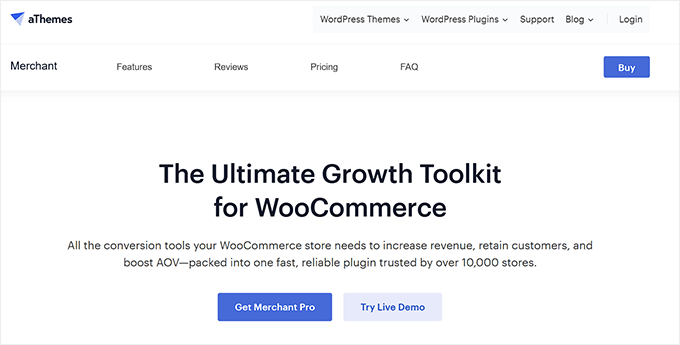
Merchant by aThemes is the ideal all-in-one toolkit for store owners who want to add a wide range of conversion features, including upsells and cross-sells, without installing multiple plugins.
It combines over 40 different modules into a single, performance-optimized package.
My Experience
I tested Merchant on several websites, and it consistently delivered strong results across different types of WooCommerce stores.
I really liked that I didn’t have to install three or four separate WooCommerce plugins to get upsells, cross-sells, and cart boosts working together because everything just connected smoothly.
What I love most is how seamlessly it blends these sales tactics into the shopping experience without overwhelming you with complicated settings.
It’s flexible, modular, and designed with real store owners in mind.
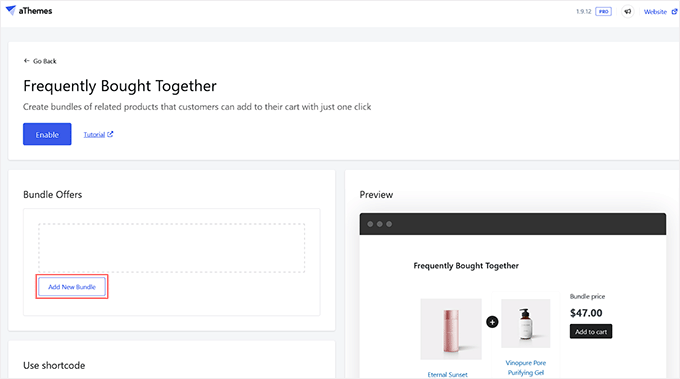
One feature that I found to be very practical was the Frequently Bought Together module.
It lets you recommend smart product bundles right on the product page, either manually or based on what customers typically buy together.
Alongside that, Buy X, Get Y promotions are incredibly easy to set up with Merchant. I’ve used this approach to offer “Buy 2, Get 1 Free” and similar deals right on the cart and checkout pages.
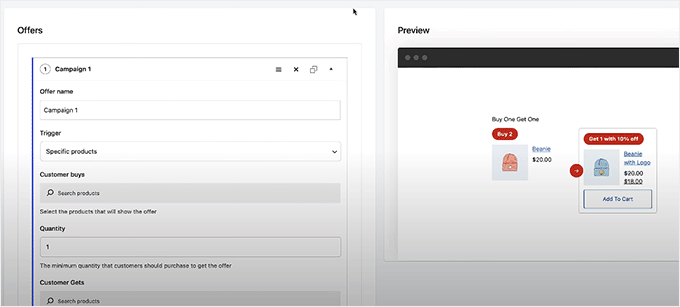
The Complementary Products feature is another one of my favorites. It displays addons or related products in the perfect spots, nudging customers to consider extras.
There’s also a Recently Viewed Products option that reminds visitors of items they checked earlier, which helps recover interest and boost conversions.
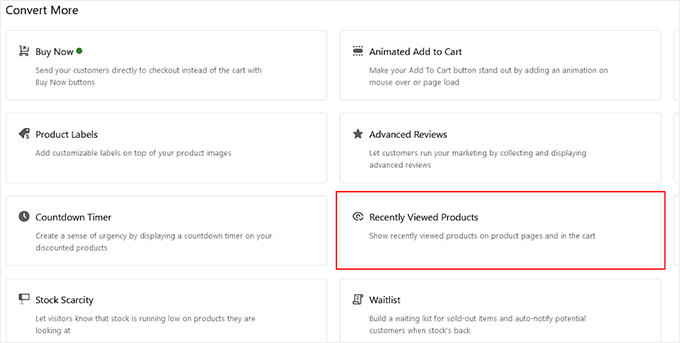
To top it off, Merchant’s Stock Scarcity module adds real urgency by showing when a product is almost out of stock. That little nudge can be all it takes to convert a hesitant shopper.
All in all, Merchant is a toolkit built for WooCommerce users who want to grow smarter and faster.
✅ Pros of Merchant
- It comes with a pre-order feature, allowing you to include upcoming products in your upsell and cross-sell offers while collecting orders in advance.
- The plugin lets users join a waitlist if an upsell or cross-sell item is out of stock.
- Merchant includes a free shipping bar that motivates customers to add more items to their cart to reach the threshold.
- The plugin supports product videos and audio, which helps you make upsell products more engaging.
- The built-in trust badges and reasons-to-buy lists can give your product pages more credibility, especially for upsell offers.
- It also adds a cookie banner and terms checkbox without needing extra plugins.
❌ Cons of Merchant
Why I recommend Merchant: If you want an all-in-one conversion toolkit for your WooCommerce store, then Merchant is a great pick. It replaces the need for multiple plugins by offering features like scarcity timers, free shipping bars, and upsells — all in one lightweight, modular plugin.
2. FunnelKit – Best for Sales Funnels & Post-Purchase Upsells
FunnelKit is the best choice for businesses that want to create high-converting sales funnels with single-click, post-purchase upsells.
Its specialty is optimizing the entire checkout and the post-checkout process, helping you maximize revenue from every single customer.
My Experience
While trying out FunnelKit, I really liked its post-purchase upsell funnels, which allow you to show targeted one-click upsell offers immediately after checkout. These don’t interrupt the buyer’s experience and help boost average order value effortlessly.
When creating this funnel, I could see exactly how the upsells would look in the flow, which made it easier to tweak designs.
We go into more detail in our full FunnelKit review if you’d like a deeper look.
Other than that, it includes product-specific workflows that trigger targeted upsell or cross-sell recommendations based on purchase behavior.
Customer win-back campaigns can be used to re-engage past buyers by promoting complementary items or special bundle deals.
You can also use FunnelKit Cart to add powerful upselling, cross-selling, and reward features to a sliding shopping cart.
This way, you can recommend related products every time a customer adds an item to their cart.
For more information, see our tutorial on how to upsell products in WooCommerce.
✅ Pros of FunnelKit
- FunnelKit offers dynamic coupons, allowing personalized discounts in upsell campaigns.
- With smart delay timers and conditional logic, users can control the timing and flow of each automation to ensure the right offer is shown at the right moment.
- You can also add upsell offers in emails.
- It lets you recover lost sales by setting up automated email and SMS campaigns with personalized product recommendations.
- You can track how your upsell and cross-sell automations are performing with detailed metrics on opens, clicks, and sales.
❌ Cons of FunnelKit
- While powerful, FunnelKit’s automation builder can be overwhelming for beginners.
- Running many complex automations on a high-traffic store might impact performance, so it works best on well-optimized hosting.
Why I recommend FunnelKit: It’s the best option for adding one-click upsells after purchase to boost order value. If you want to build multi-step funnels with order bumps, post-purchase offers, and custom checkouts, then FunnelKit makes the process easy and automated.
3. SeedProd – Best Page Builder for Upsells and Cross-Sells
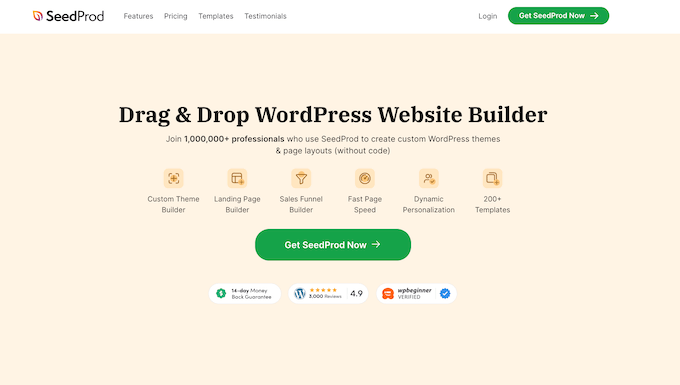
SeedProd is the best plugin for creating custom, high-converting product and checkout pages with upsell offers built right in.
As a drag-and-drop page builder, its main strength is giving you complete design control over every part of the customer journey without touching any code.
My Experience
During my evaluation, the Upsells block stood out the most.
I was able to customize the messaging, design, and even the timing of the upsell so it felt natural and non-intrusive.
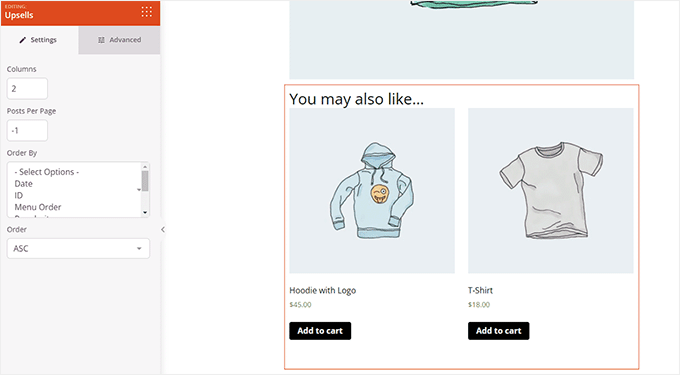
Several of WPBeginner’s partner brands also use SeedProd on their eCommerce stores, and their customers have really responded to the clean, modern look.
We’ve also tested the plugin ourselves while preparing our complete SeedProd review.
Whether I wanted to promote a higher-tier product, a bundle, or a limited-time upgrade, SeedProd gave me full control without needing custom code.
Its drag-and-drop page builder comes with 24+ powerful WooCommerce blocks that you can use to display products that your customers may be interested in.
For example, some blocks can show recent, on-sale, best-selling, featured, and top-rated products.
Plus, I love its Products Related block that allows you to cross-sell related items that the customer may be interested in adding to their current purchase.
Once you add the block to a product, landing, or checkout page, you can customize how it looks. You may want to show multiple products and sort them with the highest-rated products offered first.
💥 Related Post: Looking for more information? Check out our beginner’s guide on how to customize a WooCommerce product page using SeedProd.
You can also use SeedProd to easily create a custom Thank You page where you can upsell products in your WooCommerce store.
Here, you can recommend valuable items, offer a discount coupon, and increase your sales.
For step-by-step instructions, please see our guide on how to create a custom WooCommerce Thank You page.
✅ Pros of SeedProd
- I really love SeedProd’s AI Builder. You just need to add a prompt, and it will create the entire store for you.
- The plugin has a countdown timer block that can create a sense of urgency and increase your sales.
- You can use dynamic content to personalize upsell messages with the shopper’s name or cart contents.
- I love that it creates SEO-friendly product pages.
- After a customer accepts an upsell, you can easily redirect them to the checkout page.
- It has built-in support for email marketing tools like ActiveCampaign. This means you can also promote products in your emails.
❌ Cons of SeedProd
- It has a free plan, but some of the features will be locked in it.
- Not built specifically for eCommerce — it’s a general-purpose page builder.
Why I recommend SeedProd: It’s the best choice if you want full design control over your sales pages. With drag-and-drop WooCommerce blocks, you can easily add upsells and related products anywhere. This helps you guide customers toward a higher average order value.
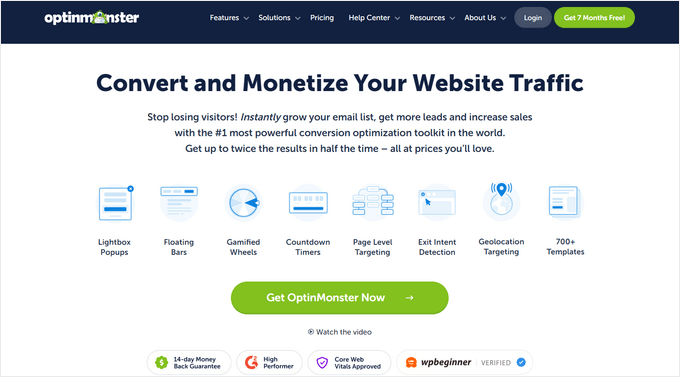
OptinMonster is the best WooCommerce plugin for creating targeted popups and floating bars with upsell and cross-sell offers.
What really makes the tool stand out is its ability to display in-cart upsell popups. Instead of showing generic deals, you can trigger highly targeted offers on the cart page, with page-level targeting and Smart Tags.
This ensures that shoppers see personalized recommendations based on what’s in their cart.
My Experience
I really liked how flexible OptinMonster was when setting up campaigns. I could create a popup in minutes, customize it to match my site, and target it to promote specific products.
At WPBeginner, OptinMonster is our preferred tool for popups, slide-ins, banners, and more. We’ve used it many times when promoting our online resources and professional services.
To learn more about our experiences with the tool, see our detailed OptinMonster review.
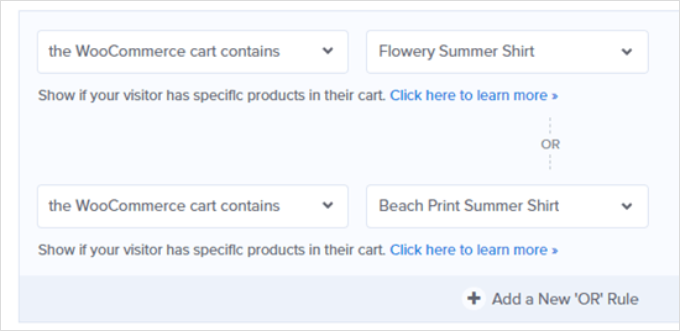
One feature I really appreciate is the lightbox popup, which works perfectly for upselling.
For example, you can use it on the cart page to offer a discount on a related item or a limited-time upgrade.
Combined with page-level targeting, the lightbox ensures shoppers see offers that make sense based on what they’re already planning to buy.
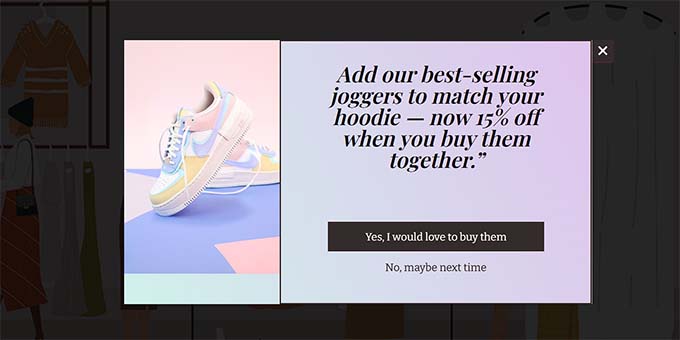
I love that you can also create the Yes/No Campaigns. These are perfect for creating simple upsell flows.
For instance, you can ask users something like “Want to add a matching accessory?” with one-click responses.
OptinMonster also has an InactivitySensor. So, if a shopper pauses for too long on the cart or checkout page, you can show them a targeted cross-sell offer to re-engage them.
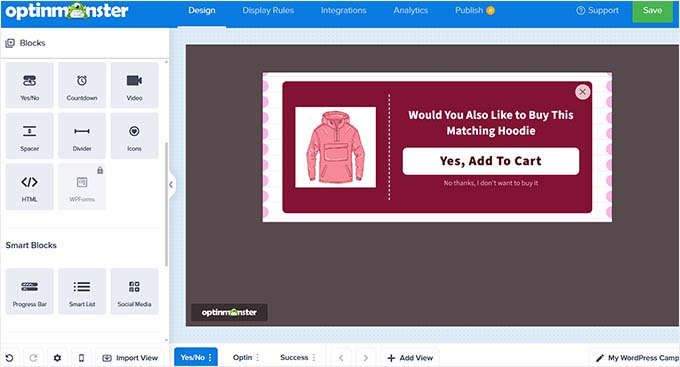
The plugin also has premade templates that make it super easy to launch a campaign.
For more details, see our guide on how to create a WooCommerce popup to increase sales.
✅ Pros of OptinMonster
- You can also create slide-ins and floating bars.
- OptinMonster lets you show different cross-sell offers based on what a user viewed earlier.
- OptinMonster has a geolocation targeting feature. This means you can show different upsell offers based on a customer’s location.
- The scroll trigger feature allows you to show an upsell offer popup once a visitor has scrolled 50% or more through a product page.
- You can also schedule your campaigns to run limited-time upsell deals or flash cross-sell offers.
❌ Cons of OptinMonster
- No built-in way to offer true 1-click upsells
- Requires integration with WooCommerce
Why I recommend OptinMonster: It’s an excellent choice for using targeted popups to increase average order value. If you’re looking to reduce cart abandonment and show upsell offers right before a visitor leaves, OptinMonster is built for that.
5. Advanced Coupons – Best for Smart Coupon Upsells & Cross-Sells
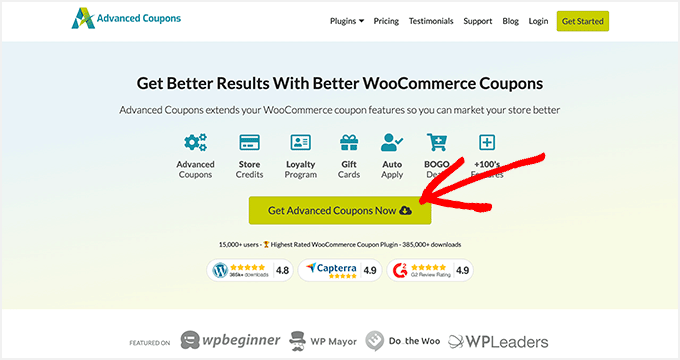
Advanced Coupons is the best upsell and cross-sell plugin for store owners who want to increase sales using smart coupon rules and promotions.
In my opinion, it stands out because you can use it to create highly specific deals, like Buy One Get One (BOGO) offers, or automatically adding a free product to the cart when a coupon is used.
This method of cross-selling can encourage your customers to purchase more. For example, you can give away a free bag once they buy over $200 worth of items.
My Experience
When testing the tool for its upsell and cross-sell features, I found it to be super beginner-friendly.
Plus, the WPBeginner team as a whole has tested it extensively over the years, as it’s one of our favorite coupon plugins. For more information, see our complete Advanced Coupons review.
When testing this tool again, I was impressed by how it allows you to set up powerful cart conditions, including minimum cart amount, specific products, and product categories.
Customers whose carts meet these conditions will automatically receive your coupon discount for their entire cart or the products that you decide.
For more details, please see our guide on how to auto-apply coupons in WooCommerce.
✅ Pros of Advanced Coupons
- The interface is beginner-friendly and easy to navigate.
- You can set up Buy One, Get One deals to encourage customers to add items to their cart.
- The cart conditions feature lets you trigger specific offers based on cart contents, user roles, or total value.
- URL coupons let you share clickable links that automatically apply discounts and add items to the cart.
- The built-in loyalty program helps increase repeat purchases and overall order value.
- Coupons can be scheduled to start and end automatically, making it easy to run time-sensitive upsell campaigns.
❌ Cons of Advanced Coupons
- The free plan has limited features.
Why I recommend Advanced Coupons: It’s perfect for stores that rely on promotions and discounts to drive sales. If you want to use coupons as a key upselling tool, this plugin gives you the flexibility to create smarter, more targeted offers.
6. YITH WooCommerce Frequently Bought Together – Best for Amazon-Style Suggestions
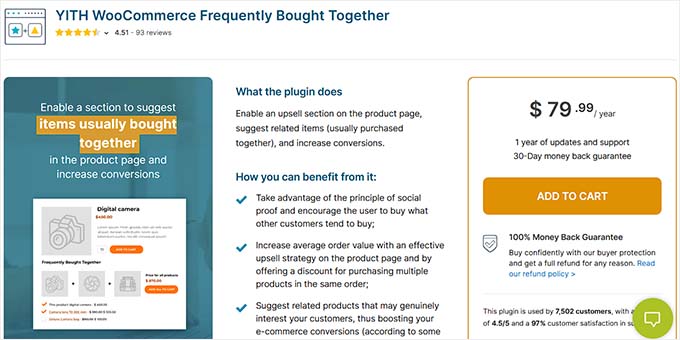
YITH WooCommerce Frequently Bought Together is the best upsell and cross-sell plugin for adding an Amazon-style ‘Frequently Bought Together’ section to your product pages.
It’s designed to do one thing very well: bundle related items together to encourage your customers to add more to their cart in a single click.
My Experience
During my testing, I loved how you can use this tool to bundle less popular products with best-sellers, helping you increase their visibility and sales.
For example, you can encourage buyers to add relevant accessories to their cart so that you can earn more from the purchase.

You can easily show a ‘Frequently Bought Together’ section on individual product pages, showcasing related or complementary products that customers often purchase together.
Plus, the plugin allows you to customize the title, text, and colors of the ‘Add to Cart’ button within the ‘Frequently Bought Together’ section to match your store’s branding.
Other than that, you can manually select products to display or enable automatic suggestions based on product tags, categories, or existing upsell and cross-sell configurations.
For details, see our tutorial on how to show frequently bought together products in WooCommerce.
✅ Pros of YITH WooCommerce Frequently Bought Together
- You can offer fixed or percentage-based discounts when customers purchase multiple suggested products together.
- It allows customers to select variations (such as size or color) of variable products directly within the ‘Frequently Bought Together’ section.
- The plugin enables you to select the position of the ‘Frequently Bought Together’ section within the product page.
- YITH offers multilingual and multi-currency settings.
- You can redirect users to the checkout page immediately after adding suggested products to their cart.
- It is compatible with the best WordPress theme builders.
❌ Cons of YITH WooCommerce Frequently Bought Together
- There is limited functionality in the free plan.
- Some user reviews mention occasional issues with shortcodes not working as expected, which could require troubleshooting.
Why I recommend YITH WooCommerce Frequently Bought Together: It’s my top recommendation for store owners who want to replicate Amazon-style product bundling. If your goal is to boost order size by showing related products, this plugin offers a simple and effective way to do it.
7. PushEngage – Best for WooCommerce Push Notifications
PushEngage is the best web push notification tool for upselling and cross-selling to customers after they leave your website.
It allows you to send targeted, clickable messages directly to a user’s browser, making it a powerful way to re-engage past visitors with new offers.
Cross-selling with push notifications works especially well since you’re marketing to existing customers. Plus, research shows you’re much more likely to sell to someone who has already purchased.
My Experience
Many of our brands are already using PushEngage on their websites, which you can read more about in our complete PushEngage review.
When I tested it out for this review, I found that you don’t need coding skills to get started.
You can easily create audience segments based on customer behavior — like product categories or past purchases — and then trigger automated notifications that promote complementary products.
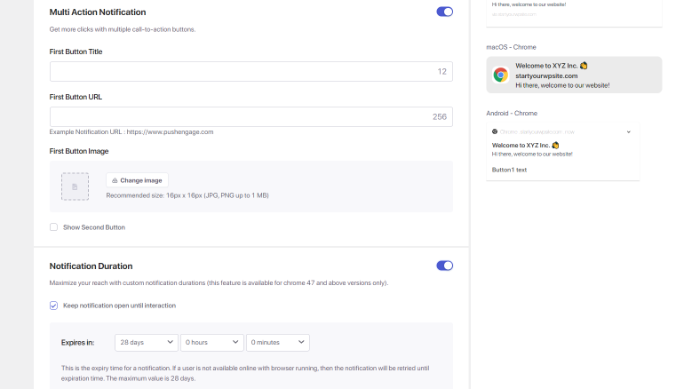
For example, if someone buys a hoodie, you can automatically send them a push notification the next day, suggesting matching joggers or accessories.
These notifications can even include discounts, urgency timers, or rich media to boost conversions.
You can learn more in our guide on how to set up automated drip notifications in WordPress.
✅ Pros of PushEngage
- You can automatically send reminders to customers who have left items in their WooCommerce cart without completing the purchase.
- It lets you divide your audience based on behavior or purchase history to send highly targeted notifications.
- You can target visitors who viewed products but didn’t add them to their cart.
- PushEngage lets you schedule your notifications so you can send them out to your customers at optimal times.
- The tool includes built-in A/B Testing to experiment with different messages to see what works best.
❌ Cons of PushEngage
- The free version has limited features, and more advanced tools require a paid plan.
- Not ideal for upsells during purchase or post-checkout offers — it works better for follow-ups after the user has left your site.
- Limited customization compared to on-site popups or embedded offers.
Why I recommend PushEngage: It’s a smart way to bring customers back to your store. You can use it to send instant messages for cart abandonment, flash sales, and personalized cross-sell offers — helping you stay connected even after visitors leave.
8. Booster For WooCommerce – Best eCommerce Toolkit with Upsells
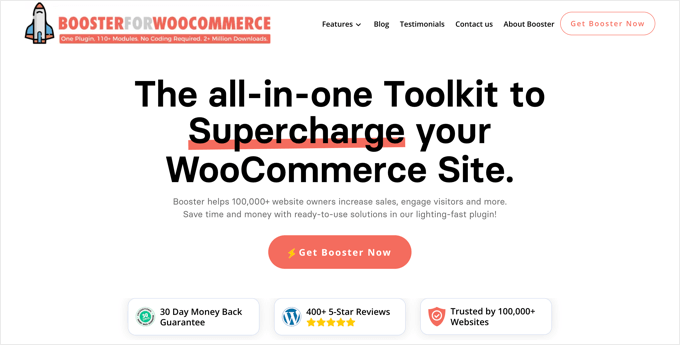
Booster for WooCommerce is a massive toolkit designed for store owners who need a wide range of features beyond just upsells and cross-sells.
It also includes features like PDF invoicing, custom payment gateways, and bulk price editing.
My Experience
One of my favorite modules is the ‘Frequently Bought Together’ tool. It automatically suggests related products on the product page, just like Amazon does.
This encourages customers to add more items to their cart without feeling pressured. It’s a simple tweak that can seriously boost your average order value.
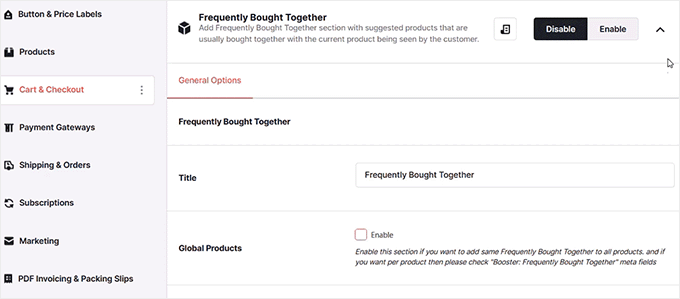
Booster also makes it easy to create custom product recommendations at various stages of the shopping journey.
Whether you want to show related items in the cart or create targeted offers after checkout, there’s a module for that.
What I like most is that you don’t need a separate plugin just for upselling. It packs it into one dashboard along with tons of other features like PDF invoicing and custom pricing.
Overall, it’s a great option if you want more eCommerce features without juggling multiple tools.
✅ Pros of Booster for WooCommerce
- The plugin can create and send custom email notifications for various order statuses and events.
- It also has customizable email templates for your WooCommerce store.
- It allows customers to save products to a wishlist for future purchases, encouraging return visits.
- You can also send automated reminders to customers who leave items in their cart without completing the purchase.
- The plugin also allows you to customize the checkout form fields.
❌ Cons of Booster for WooCommerce
- When reading reviews, I found that it may conflict with some plugins or themes.
- Booster for WooCommerce includes 110 modules. This may feel excessive if you’re just looking for a few specific features like upsells or custom pricing.
Why I recommend Booster for WooCommerce: It’s a powerful all-in-one plugin for handling everything from marketing to store management. If you want tools for pricing, shipping, invoicing, and upselling in one place, and don’t mind a feature-rich interface, Booster is a great pick.
What Is the Best WooCommerce Upsell and Cross-sell Plugin?
In my opinion, Merchant by aThemes is the best upsell and cross-sell plugin for WooCommerce if you’re looking for a complete toolkit. It gives you everything from frequently bought together recommendations to complementary product displays, scarcity timers, and post-purchase offers.
My second choice is FunnelKit. It lets you add sliding side carts with built-in upsell offers, making it easier for customers to discover add-ons as they shop. Plus, it lets you make relevant offers after a customer completes their purchase.
On the other hand, SeedProd has an upsell block that’s great if you want to create custom product or checkout pages with targeted product suggestions.
Finally, OptinMonster lets you create upsell and cross-sell popups based on user behavior, cart value, and exit intent. This can give you a slightly more sophisticated edge when upselling and cross-selling.
Frequently Asked Questions About Upselling and Cross-Selling in WooCommerce
Here are some questions we are often asked about the best ways to upsell and cross-sell in WooCommerce.
What’s the difference between upselling and cross-selling?
Upselling is when you encourage customers to buy a higher-priced version of the product they’re considering — something with more features or better value. On the other hand, cross-selling is when you recommend related products that complement what the customer is already buying, like accessories or add-ons.
What are the best products for upselling or cross-selling?
When upselling or cross-selling, it’s best to show your customers relevant products that will solve a problem. These items should ideally provide more value to your customers because they are of higher quality or include more features.
For example, if a customer adds hiking shoes to their cart, then you might upsell higher-quality hiking shoes that are more comfortable, durable, and versatile. Or you can cross-sell Merino wool socks or other hiking gear.
Can I use more than one upsell or cross-sell plugin at the same time?
In most cases, it’s best to stick with one upsell or cross-sell plugin to avoid overlapping offers and a cluttered shopping experience. Using multiple plugins that serve the same purpose can confuse customers and make your store harder to manage.
However, some plugins focus on different parts of the funnel, so combining them carefully can work.
For example, you could use Merchant for on-page ‘Frequently Bought Together’ recommendations alongside OptinMonster to show an exit-intent popup with a special bundle offer. Since they target different moments in the customer journey, this would still provide an excellent user experience while maximizing your sales.
Related Guides for Improving Your WooCommerce Store
Looking to improve your WooCommerce store even more?
Here are some guides packed with practical tips and tools to help you boost sales, improve user experience, and grow your business:
If you liked this article, then please subscribe to our YouTube Channel for WordPress video tutorials. You can also find us on Twitter and Facebook.



