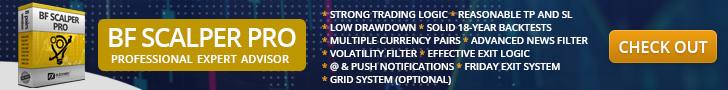WordPress Hosting vs. Website Hosting for Small Businesses

An often overlooked, yet absolutely critical decision every small business website owner has to make is choosing a website host.
The right hosting setup impacts how visitors experience your brand, the security of your business data, how much time (and stress) you’ll spend on maintenance, and beyond.
You’ve probably heard of WordPress hosting and wondered:is it just for WordPress users? Do I have to choose WordPress-specific hosting if I use the CMS? What happens if I need to move away from my WordPress-focused hosting plan or provider down the line?
We’ll answer all your WordPress and general hosting questions and help you confidently make your first hosting decision a great one.
Understanding General Web Hosting
In the web hosting versus WordPress hosting discussion, web hosting is the more general of the two. All WordPress hosting falls under the web hosting umbrella, but not all web hosting is WordPress hosting.
In the simplest terms, web hosting is the process of storing a website on a server. Servers are like big computers that specialize in delivering specific web pages over the internet when people request them. And then there’s the web host, the company that owns the server.
As we get into more later, it’s this entity that primarily determines the web hosting vs. WordPress hosting decision, because they decide what kinds of features, resources, and support to bundle into their web hosting pricing tiers.
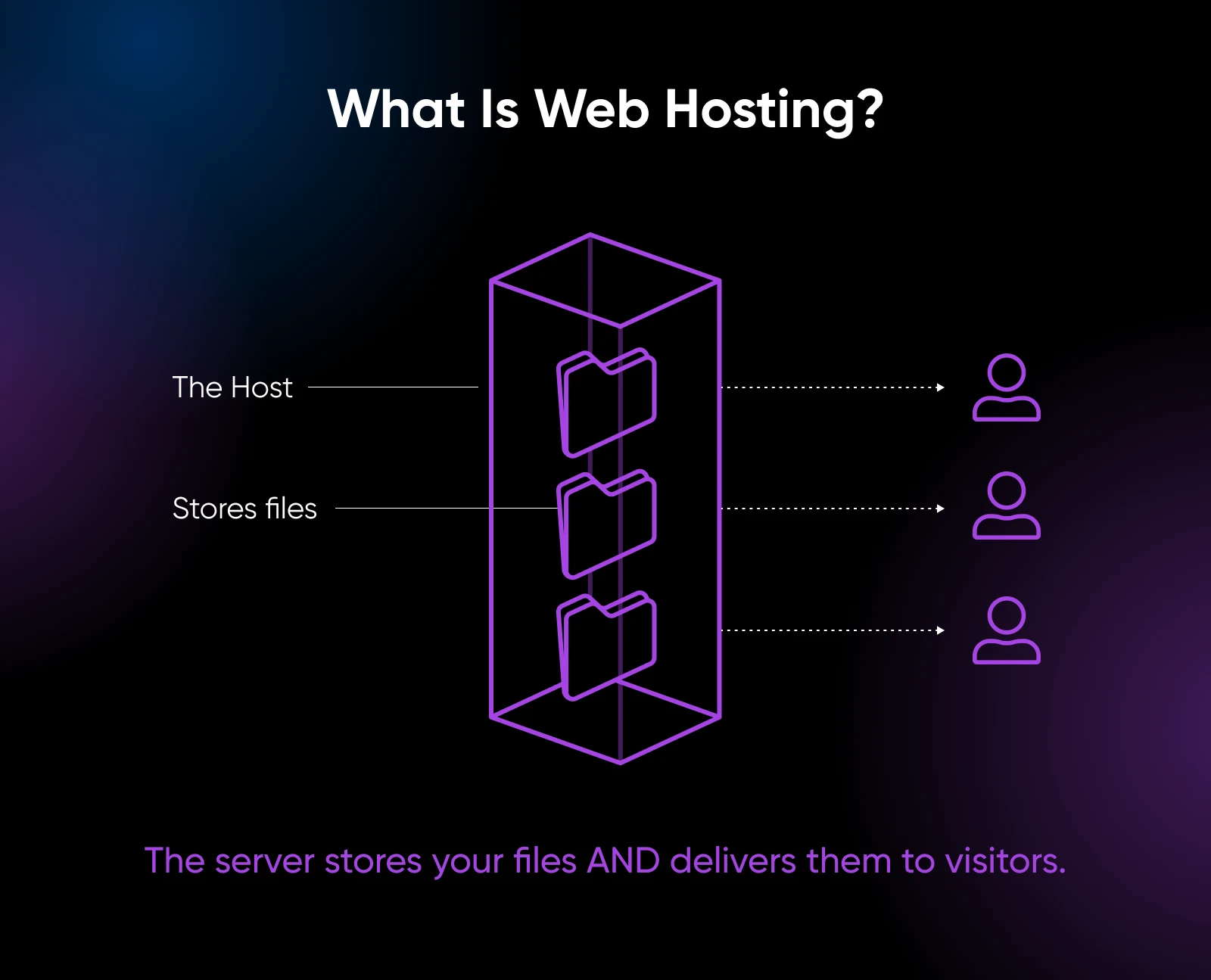
Now, back to web hosting.
As the website owner, you are basically “renting” space on the internet when you host your website.
Regular web hosting is general purpose. You can choose it for almost any type of website, from scratch-built to created on Ghost to, yep, even WordPress!
This lack of pre-built customization tends to make general web hosting more affordable than a specialized WordPress hosting package. And, that means it’s also more flexible and can be personalized to meet your exact needs.
Of course, that only matters if you’re prepared to do some configuring yourself (or open to hiring someone to do it).
Note: Beware that if you choose a very low-budget web hosting provider to sell you general hosting, you may end up paying for those savings another way — by spending all your time tweaking and maintaining your server to get and keep your website up to date, safe, and speedy.
Before we move on, let’s (very) quickly touch on the most popular types of general web hosting, so you know what you’re looking at when you hit the internet to shop for hosting.
- Shared hosting: Multiple websites share the same physical server. This is popular for its affordability, especially among smaller businesses with light-weight sites that don’t need to worry about speed and other specialized features.
- Virtual private servers (VPS): A single physical server emulates private hosting with carefully walled-off “units” that host different websites. Cloud hosting is often a type of VPS hosting. It’s more expensive and customizable than the former, but less so than what we’re about to talk about.
- Dedicated servers: These are yours and yours alone. While your hosting provider owns the server, you are in control. You get total customization and speed, sidestepping the “noisy neighbor” problem where another site on the same server can suck up all the resources and degrade your performance. This is by far the most pricey road to go down, making it ideal for very large websites and/or very sensitive websites.
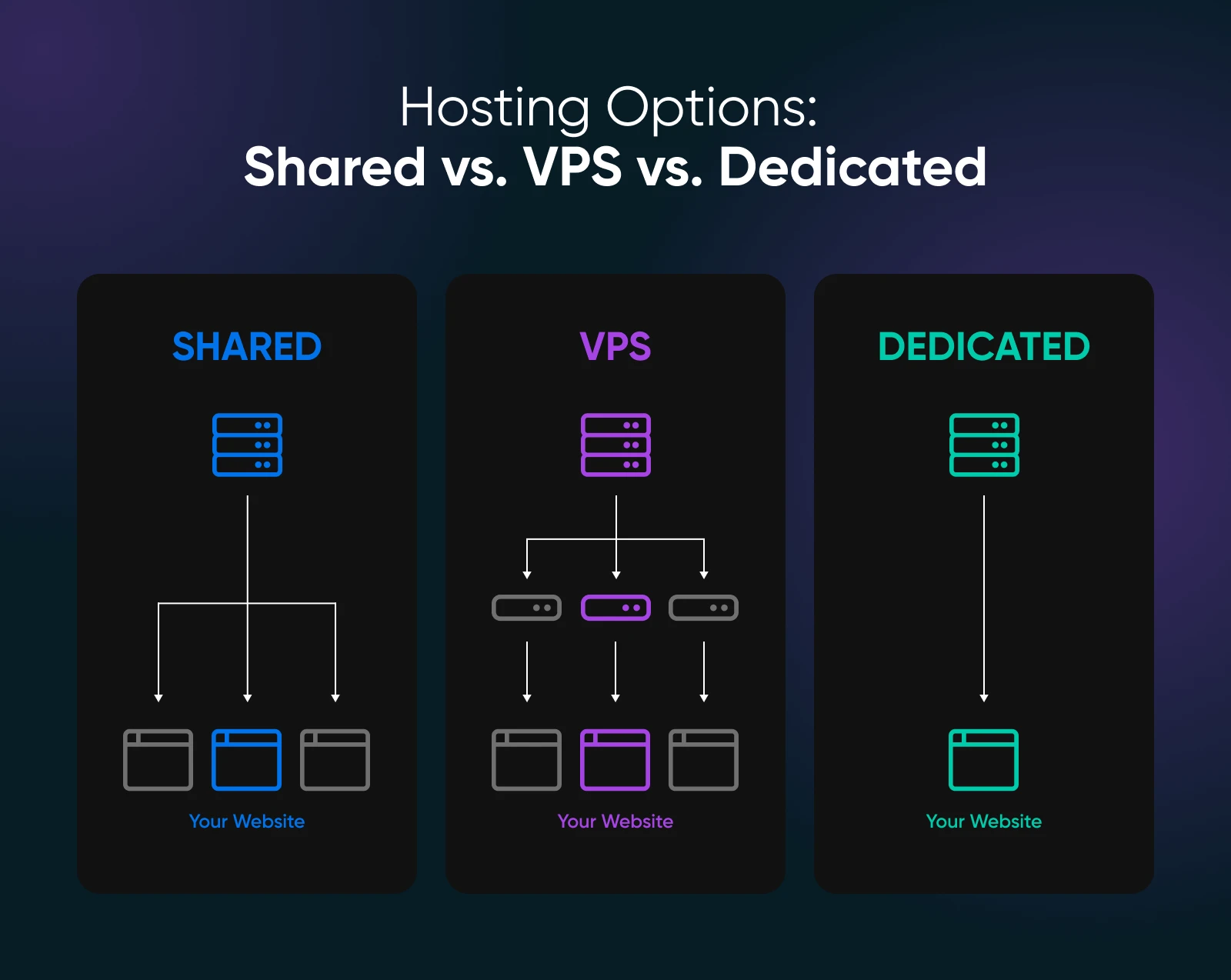
Get To Know WordPress Hosting
WordPress hosting is a subset of website hosting that’s created specifically for hosting, ya guessed it, websites built on WordPress.
All of the basic characteristics of general website hosting are pretty much the same. The main differentiator is which features the website hosting provider has packaged together to optimize WordPress sites specifically.
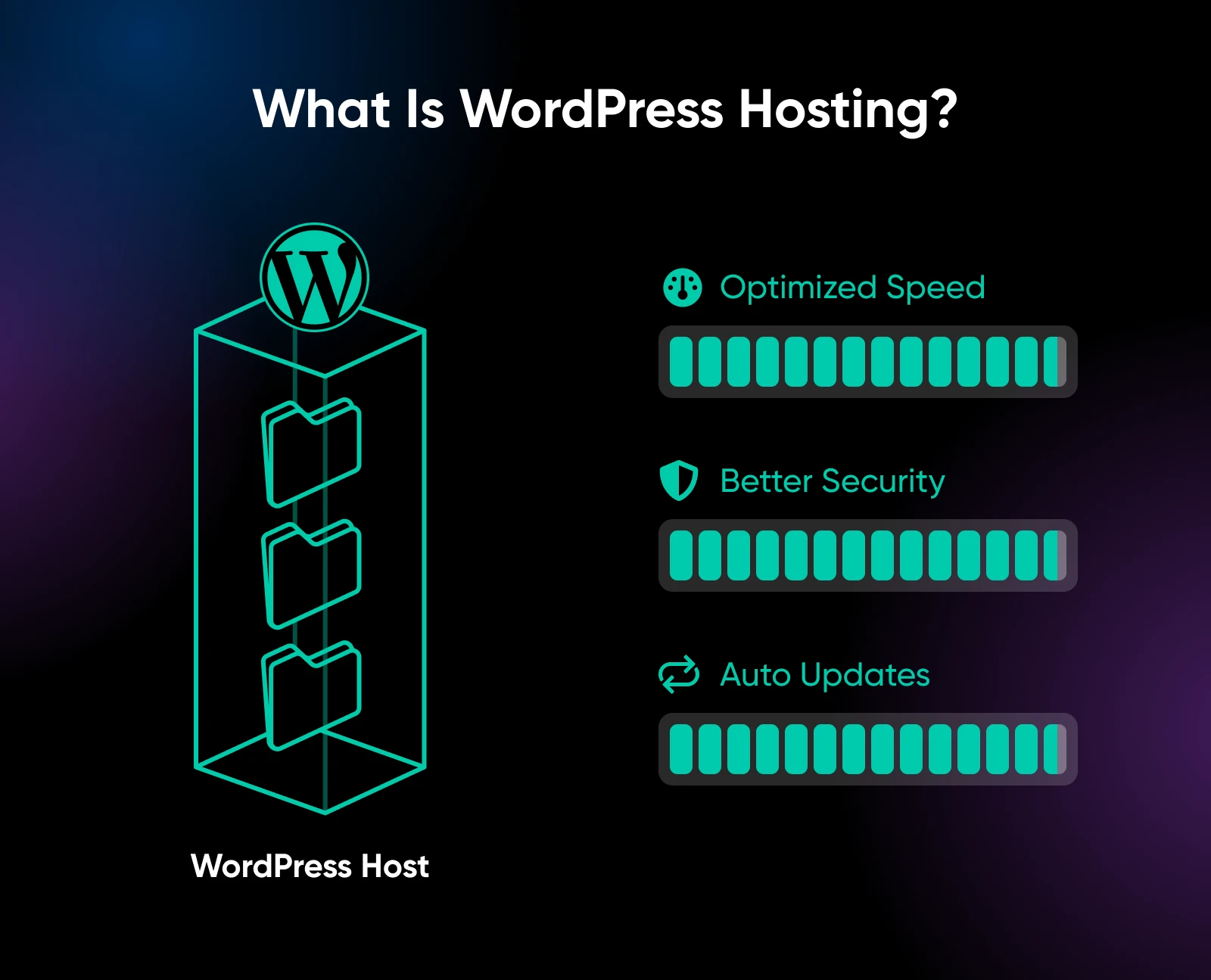
Why does WordPress-specific hosting exist?
Primarily because it has the largest market share, at 60.9% of all content management systems currently being used to build websites.
This doesn’t just make the possible pool of clients bigger for hosting companies, it also attracts the plenty of bad actors writing hacks to target WordPress sites specifically. WordPress also enables website owners to install numerous add-ons (plugins) and customizations (such as themes) created by a variety of developers. If not originally built or maintained carefully, these don’t only have the potential to clutter up and slow down sites. They can provide “back doors” that make WordPress sites more hackable.
Because of this, WordPress-focused hosting packages typically have a laser focus on keeping customer sites fast, up to date, and secure from a variety of attacks. They may include features such as:
- One-click WordPress installation so they can make sure it’s set up correctly from the get-go!
- Automated or easy WordPress updates
- A website staging environment for testing changes before pushing them live
- Customized plugins that enhance security and performance
- Support pros who are well-versed in WordPress
WordPress hosting can come in all the same flavors as general hosting: shared, dedicated, etc. You may also see “managed WordPress hosting” offered. This is a service where your hosting provider also helps maintain your site for an additional fee outside of pure hosting costs.
Altogether, WordPress hosting is typically pricier than general website hosting, mostly because of the additional features and services included. It also tends to be less customizable since the package is offered as an optimized, all-in-one product.
But for all this, you get the benefit of hosting that’s typically extremely beginner-friendly and pretty hands-off, if that’s what you’re looking for.
Keep in mind, you don’t have to have WordPress-specific hosting just because your site is built on the platform. However, we do recommend this for those who don’t have the skills or desire to tinker with and update the technical details of their websites.
⚠️A word of warning: Disingenuous hosts may slap the title “WordPress hosting” on a bog-standard hosting package. There’s no regulation around the term, and technically most hosting plans will run WordPress. To make sure you’re not being taken advantage of, carefully read the details of any WordPress hosting package to make sure it mentions the key features we detailed above that focus on WordPress-specific security, support, and speed.
Commentbyu/Cappton from discussioninwebhosting
Which Type of Web Hosting Is Best for My Website?
We recommend WordPress-specific hosting if you’re running your site on that platform.
However, this option can be more expensive and less flexible than general hosting. So, if affordability is critical while you get your business off the ground — or if you’re itching to tinker with your server settings to get things just right —you may choose to go with universal web hosting even with a WordPress site.
If you don’t have a WordPress site, there’s next to no reason to invest in WordPress hosting.
In fact, if you’re interested in WordPress hosting but aren’t using the platform for your site, it’s critical to know that most hosting providers won’t even allow you to run a non-WordPress site using one of their WordPress-focused hosting packages.
The truth is that choosing the right hosting provider is actually what’s most important when it comes to setting up small business website hosting for the first time.
So how does one do that? Here are the key features to look for when shopping for your first website hosting company:
- Support that’s not only technically savvy but friendly and readily available
- Guaranteed uptime (Bonus points if they provide a tracker to prove it!)
- An easy-to-use interface that helps you manage some of your website and hosting features on your own
- Flexibility so you can scale up (and down) on bandwidth and storage as your traffic and needs change
- A focus on speed, with close-by servers and/or a content delivery network (CDN) that delivers performance no matter the location
- A helpful staging environment so you can experiment and make updates safely before deploying them to your public-facing site
- Top-of-the-line security measures that are always up to date
- Great on-site testimonials and third-party reviews
- Up-front pricing that pulls no punches when it comes to subscriptions, fees, add-ons, etc.
As your business gets bigger, your hosting needs may very well scale up. Luckily, you aren’t locked in to the hosting provider and plan you choose right now, especially when using WordPress.
WordPress is highly portable. That means even if you end up being unhappy with your hosting package or provider for any reason, you don’t have to stick to your choice forever. A WordPress site can be moved to a different host, or just a different hosting plan, with relative ease. Actually, let’s add that to the list of features to look for from a great hosting company —help migrating your website over to their care!
Why Hosting Matters
In case you can’t tell just yet, it’s critical you pick the right hosting solution for your website.
And now you know how —but what about why?
It’s all about creating the best possible interactions for visitors and potential customers.
First of all, a good web host supports fast website loading times, which are crucial for a positive user experience —and conversions. In fact, in the B2C space a site that loads in one second (that’s quick) has a 2.5x higher conversion rate than one that loads in five seconds. Speed is doubly important when you consider that Google uses this factor when deciding which sites appear at the top of its search results page.
Your website host also impacts how well your site stays online (uptime). Frequent downtime is obviously annoying for visitors, and it can ultimately result in lost revenue and damage to your SEO progress.
Last but not least, a reputable web host offers thoughtful security features like SSL certificates, malware scanning, firewalls, backups, and beyond. These help protect your business as well as sensitive customer data, and ensures that your site can be restored quickly if a hack does occur.
Commentbyu/k3gg from discussioninProWordPress
Setting Your Website Up for Success Starts With Hosting
Your web hosting choice will be one of your most important business decisions.
Whether you choose a flexible and affordable general web hosting plan or a more expensive but feature-rich WordPress hosting package, what matters most is choosing the plan and provider that best aligns with your current needs — and makes it easy to grow and maybe even migrate to a better-fitting server in the future.
Look for all the features your website needs alongside reliability, support, scalability, transparency, and performance. When you get those things right, you’ll position your website as a powerful business asset instead of a persistent frustration.
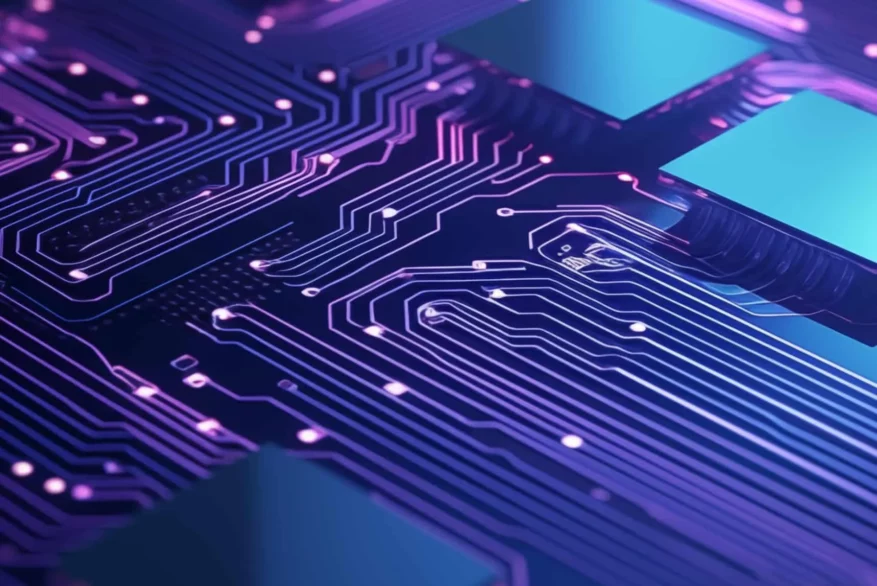
VPS Hosting
We Know You’ve Got Lots of VPS Options
Here’s how DreamHost’s VPS offering stands apart: 24/7 customer support, an intuitive panel, scalable RAM, unlimited bandwidth, unlimited hosting domains, and SSD storage.
Change Your VPS Plan