How We Automate Complex Enterprise Workflows with Camunda BPM and Spring Boot
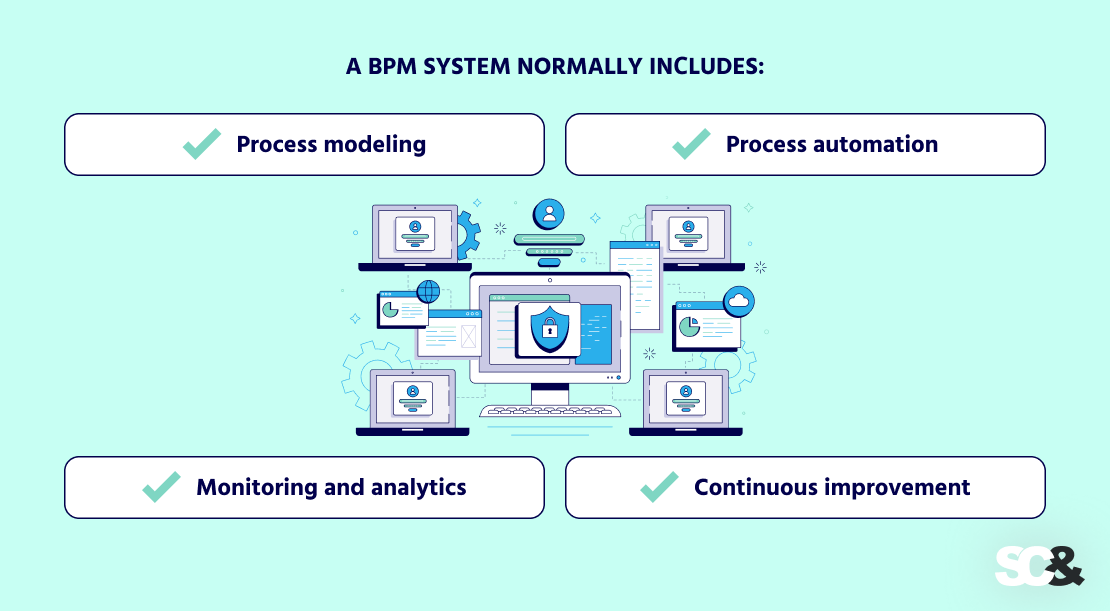
Enterprise software, as shown by Statista, is developed to fulfill the needs of large organizations. As opposed to consumer software made for personal use, enterprise solutions must be concentrated on scalability, integration into systems, and handling large amounts of data.
In practice, this means the software must support sophisticated business processes, multiple user profiles, and changing business processes but remain adaptable, fast-working, and auditable.
But enterprise application development that takes all of this into account, from complex workflows and integration with existing systems to strict compliance requirements, can be enormously challenging and time-consuming.
Development teams often grapple with fragmented automation, limited insight into business processes, and difficulty in keeping pace with growing business requirements.
That’s where Camunda BPM proves its value. When Camunda BPM becomes a part of Spring Boot development services, it provides a powerful tool for organizing and automating business processes. It helps teams clearly map out workflows, improve visibility, and make it easier to adapt enterprise applications as needs change.
What Is BPM?
BPM stands for Business Process Management. It’s a toolset and a discipline that helps organizations automate, monitor, optimize, and design their business processes.
Rather than being dependent on manual processes or stand-alone software, BPM offers a systematic method to visually define workflows, run them automatically with software, monitor how they perform, and revise them as business conditions change.
A BPM system normally includes:
- Process modeling: Using standard diagrams (such as BPMN — Business Process Model and Notation) to graphically depict every step in a procedure.
- Process automation: Software that autonomously executes and manages these processes.
- Monitoring and analytics: Functionality to watch process performance in real time and gather data for optimization.
- Continuous improvement: Simple modification and optimization of processes based on knowledge and growing requirements.
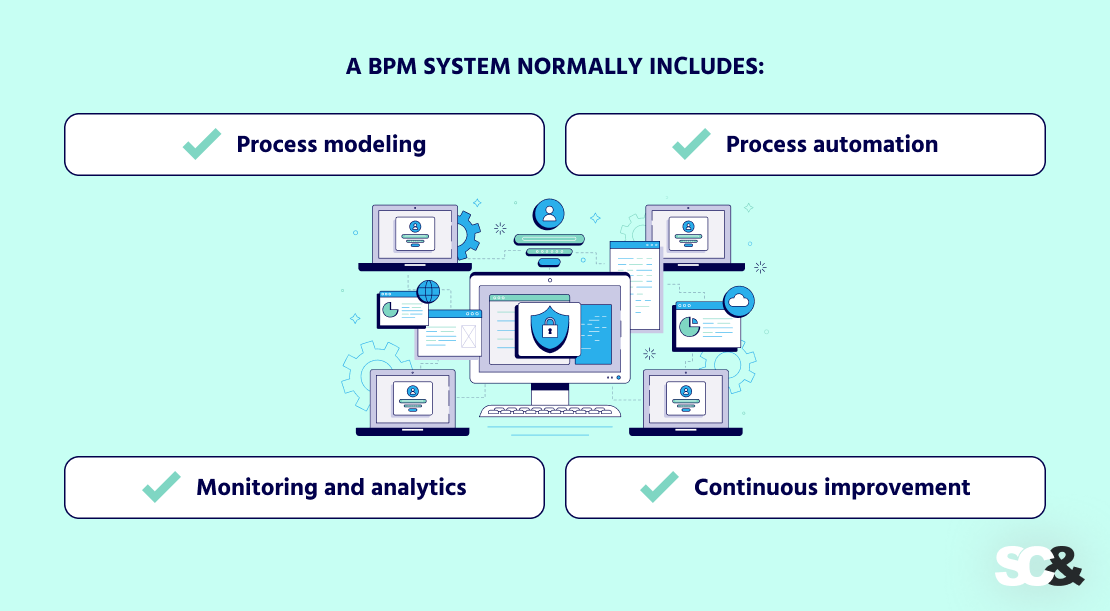
How Enterprise Process Automation Works Without BPM
Before adopting a BPM solution like Camunda, many enterprises struggle with process automation that is fragmented and hard to manage. This introduces several challenges:
Many Processes Running at Once
Large organizations have a great deal of things going on at the same time. Sometimes these processes seem separate, but often they overlap or depend upon shared data and resources.
For example, when a company handles an order, the sales, inventory, billing, and shipping teams all have their own workflows that need to work together.
Without a clear process for coordinating these simultaneous activities, teams are bound to end up doing duplicate work or suffer from delays when handovers across processes are poorly defined.
Old and Unclear Processes
Many processes have grown over the years without being clearly written down. Instead, they’re often based on how people have done things for a long time.
For example, a mere approval of an expense may still be accomplished through sending of emails and working on spreadsheets instead of an accurate, automated process.
This way, it becomes hard to understand or improve the workflow, and new employees may find it confusing.
Many Different People Involved
Enterprise processes usually involve lots of people, each with different roles and access to information.
For instance, in a loan approval process, loan officers, risk managers, and compliance teams all carry out different jobs and see different parts of the data. This way, managing who can do what and who can see what is problematic without the right tools.
Difficulties in Integration with External and Internal Systems
Enterprises rarely operate in isolation; their work normally depends on different software systems, such as billing, customer management, or HR, that need to connect to make processes work as demanded.
For example, processing a customer order might require live inventory checks, payment authorization, and shipping label generation across different systems.
Without proper process management, these integrations can become fragile points prone to errors or delays.
Why Camunda BPM? Transparency, Optimization, and Full Control
Camunda is an open-source platform for automating workflows and business decisions. It helps teams model, run, and monitor complex processes using standard notations, such as BPMN 2.0 (for workflows), DMN (for decisions), and CMMN (for case management).

With Camunda, it’s easier to connect systems, automate tasks, and keep full visibility into how business operations run.
One of Camunda’s main strengths is its use of BPMN 2.0, which allows teams to describe business processes in a clear, visual way. This makes it easier to formalize workflows, spot flaws, and communicate processes across both technical and non-technical teams:
Before: Teams often automate just individual steps without seeing the full picture. This makes it hard to plan the work or improve the process as a whole.
After: With Camunda, the full process is mapped out visually using BPMN 2.0. Teams can spot weak points, optimize the workflow, and then automate the steps that matter most.
Before: Process descriptions are stored in separate documents that quickly go out of date.
After: The BPMN diagram lives inside the system and acts as the real-time source of truth. The system runs exactly as shown in the diagram, so the documentation is always up to date.
Before: Making changes to a process is risky and time-consuming because it isn’t clear how a change may affect everything else.
After: Changes can be made right in the BPMN diagram, making it easier to understand their impact and update the process safely.
Before: Monitoring how processes are running often requires building custom tools.
After: Camunda includes tools like Camunda Cockpit, which let teams track processes and collect statistics out of the box.
Before: It is hard to structure processes, define when certain steps should happen, or control who can see and do what.
After: Camunda makes it easy to set rules for step execution, user permissions, and data visibility, all in a clear and manageable way.
Before Camunda
After Camunda Integration
Manual step-by-step automation
End-to-end process modeling and optimization
External and outdated documentation
BPMN diagrams as live, executable documentation
Costly process changes
Visual change management within diagrams
Custom monitoring solutions
Built-in tools like Camunda Cockpit
Poor visibility into process roles
Defined access, decision-making, and data visibility per user group
Real Benefits: Before and After Camunda
How Camunda BPM Integration Works in Practice: BM4A Approach
The BM4A approach provides a pre-built integration module that connects your application’s business logic with Camunda.
This module acts as an intermediary between your main system and the Camunda workflow engine, accomplishing data exchange, user task processing, and service orchestration.
With this setup, you no longer need to develop low-level integrations from scratch; Camunda becomes an organic extension of your application’s architecture.

Let’s have a look at the order of steps in which the integration process typically occurs with BM4A:
Requirements Collection
The process begins with the collection of both technical and business requirements. Key workflows targeted for automation are identified early in the planning stage.
Specification and BPMN Modeling
A detailed specification is prepared, which includes business process diagrams modeled in BPMN 2.0. These diagrams offer a clear and visual representation of workflows and serve as a reference for both technical teams and business stakeholders.
Process Review and Optimization
The proposed workflows are reviewed collaboratively with stakeholders. They identify opportunities for optimization, define the levels of detail, and establish process priorities.
Initial System Deployment (within 2 days)
A basic application version, integrated with Camunda via BM4A, is deployed within two days of project initiation. This version includes a functioning interface and backend, providing early access to the system.
Workflow Implementation
BPMN diagrams are embedded into the system, and business logic is added to each step. Tasks can be configured to trigger specific code executions, system integrations, or human actions, depending on the diagram’s structure.
Regular Feedback and Iteration
Frequent demonstrations and feedback sessions are conducted. Stakeholders can monitor process execution visually and propose changes without needing to review code. Adjustments to workflows or task priorities are implemented promptly.
MVP Release and User Testing
An MVP (Minimum Viable Product) is released, and initial user groups are onboarded. Real-world feedback is collected to validate process flows and identify necessary improvements.
Ongoing Enhancements
Enhancements are made based on user feedback. New logic or conditions can be integrated into existing workflows without altering the core architecture, thanks to Camunda’s flexible engine.
Embedded Documentation and Training
BPMN diagrams within the system serve as living documentation. This simplifies training, onboarding, and maintenance by ensuring that operational processes are always aligned with actual system behavior.
Support and Expansion
Post-release, ongoing support is provided along with the addition of new features, processes, or integrations. The system remains scalable and adaptable to evolving business needs.
Main Advantages
In this way, using the BM4A + Camunda approach, organizations typically reap the following benefits:
- Transparent understanding of business processes and their deployment
- Agile development schedules with early system access
- Option to iterate and refine workflows without affecting the architecture
- Documentation is integrated within for ease of use and maintenance
- Flexible base for long-term process automation projects
Additionally, it’s important to mention that this pattern is suitable for projects ranging from internal automation tooling to large-scale enterprise systems.
Conclusion
Using Camunda BPM together with BM4A makes enterprise software development faster, more adaptable, and way easier to manage. Thanks to ready-to-use BM4A modules, it’s possible to cut both development time and costs.
The system’s architecture stays flexible and scalable, which means it can grow and adapt as needed. It also becomes much more effortless to estimate the time and effort required for new features.
Most importantly, the process becomes more transparent for everyone involved. Stakeholders stay in the loop, can clearly see how things are progressing, and help shape the outcome.
Overall, it’s a smart way to build systems that are efficient now and ready for the future.


