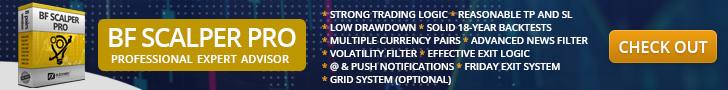AWS vs. OpenStack: What’s the Best Cloud Platform?
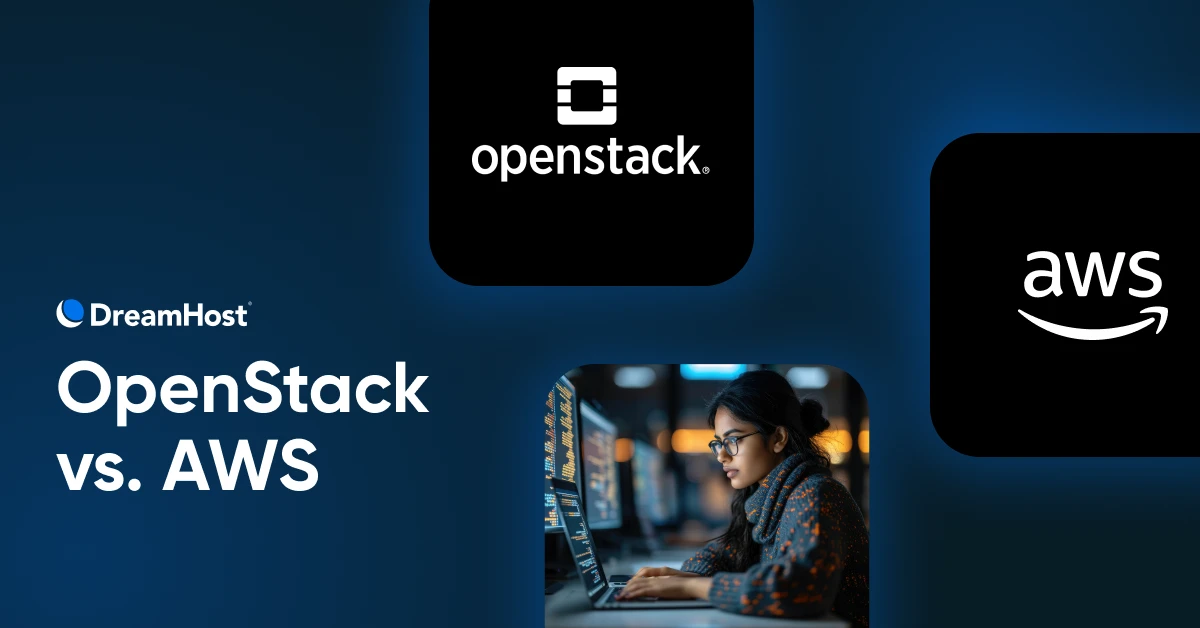
Traffic to your site is growing. But your VPS just can’t handle it.
So, you do what any good admin does: Google it.
It throws OpenStack and AWS at you. They sound like upgrades, great — except, what are they?
The more blog posts and documentation you read, the more acronyms hit you — and maybe you understand most of them.
Someone still needs to explain it in plain English, though. Just to be safe.
That’s what we’re here for.
AWS vs. OpenStack: What’s the Fundamental Difference?
Amazon Web Services (AWS) is a ready-to-use public cloud service where you rent computing resources from Amazon’s vast cloud infrastructure, paying only for what you use.
OpenStack is an open-source cloud computing platform that lets you build and manage your own private cloud infrastructure on any hardware, providing scalable cloud solutions.
Open Source
In software development, open source projects are free for anyone to download, use, modify, and distribute. WordPress is one great example of open source software, although it’s far from the only one.
Read More
Put simply:
- AWS cloud is like renting a fully-furnished WeWork: Swipe your credit card, move in tomorrow, and start using resources immediately with managed services ready for your use case.
- OpenStack is like buying an empty office: Total freedom for building cloud infrastructure from scratch exactly as you want, but you’ll need to set up your cloud environment or server yourself.
One gives you speed and convenience.
The other gives you control and customization.
What’s “good” depends on your specific needs, technical skills, and growth plans.
What Is OpenStack?
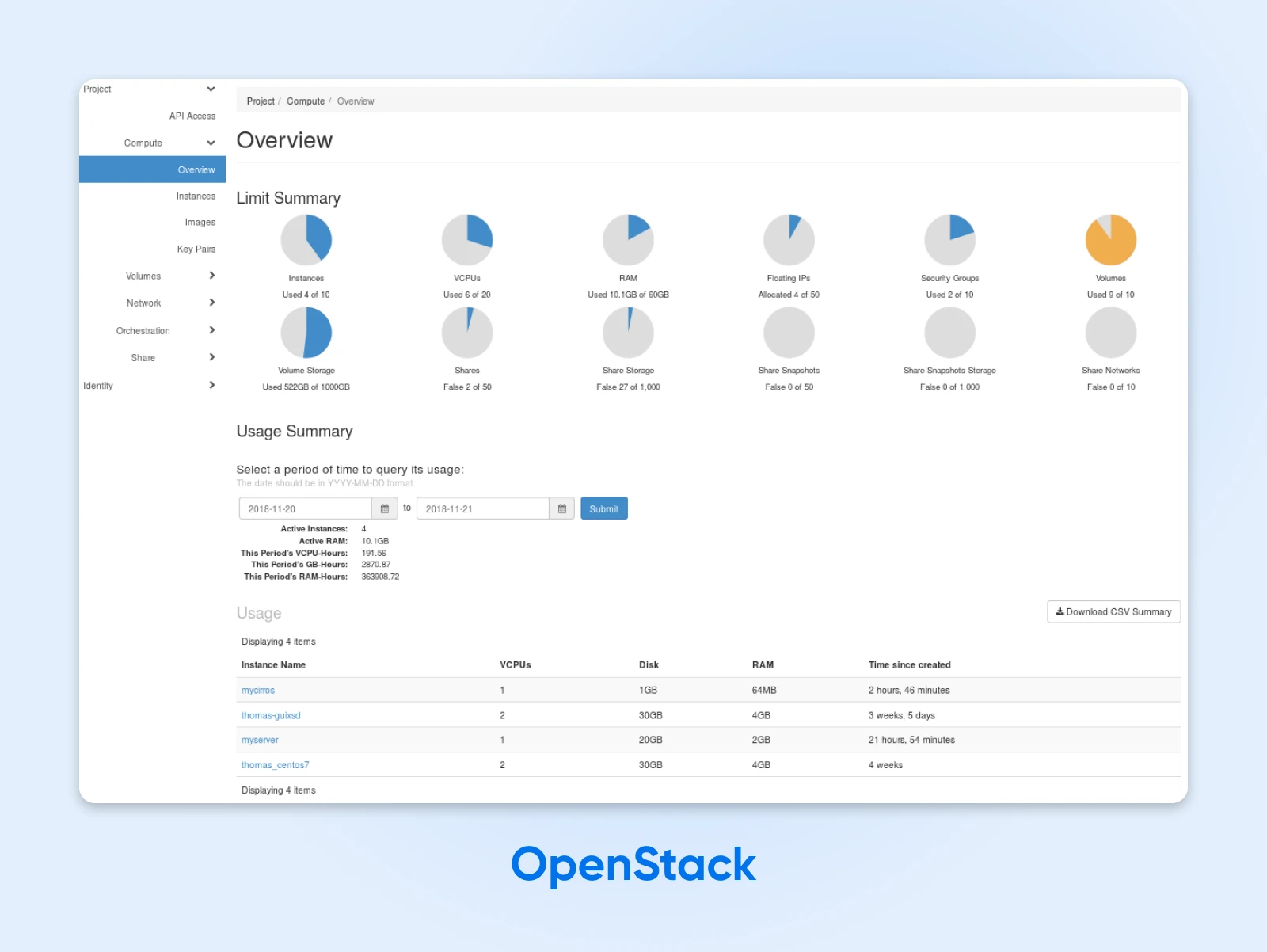
OpenStack is open-source software that lets you build your own private cloud.
It’s free to use, infinitely customizable, supported by a massive community, and yes, occasionally frustrating enough to make you question your life choices.
This open-source cloud computing platform provides modular components that work together like a well-oiled machine (when properly configured).
You get services like Nova for computing resources, Swift for storage (OpenStack has Swift as its object storage), Neutron deals with networking, and Keystone manages who can access what.
While this may seem like a lot to take in, these components combine to create a complete cloud infrastructure platform you control entirely from a single dashboard.
OpenStack Pros:
- No licensing fees whatsoever. This is a major difference between OpenStack and costly public cloud providers.
- 100% free from vendor lock-in (no proprietary technology required to operate), unlike AWS and even Azure.
- Full hardware control (you can run OpenStack on any good cloud platform).
- Complete API access and modification capabilities.
- Lower costs, especially once you begin to scale.
- Backed by tech giants like IBM, Intel, Red Hat, and 500+ contributing companies.
OpenStack Cons:
- Steep learning curve that requires Linux and command line expertise.
- GUI interface can be complex and challenging to understand.
- Initial setup takes significant time compared to commercial solutions.
- Documentation quality varies widely across components.
- Not a ready-to-use platform, but a framework for building upon.
What Is AWS?
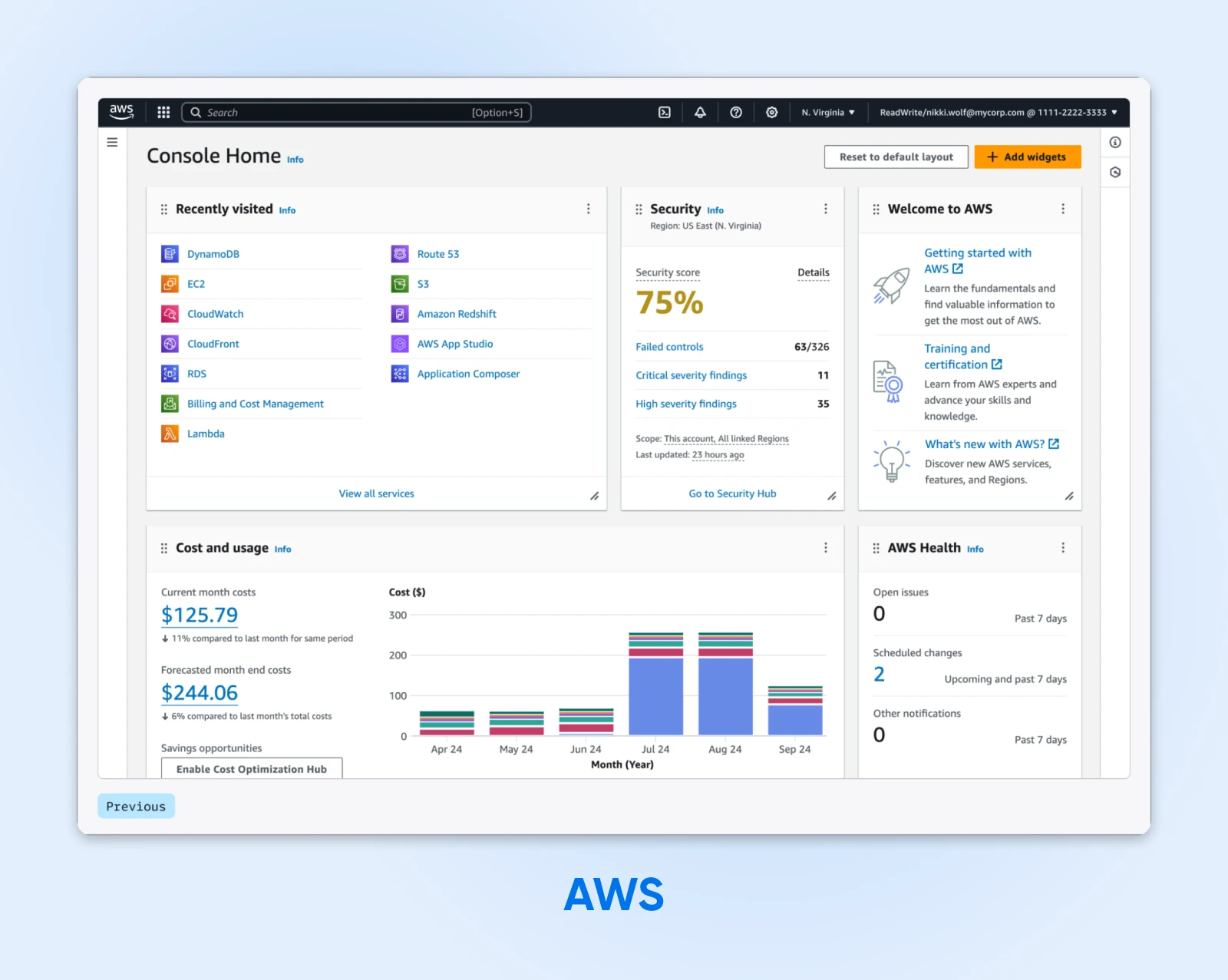
Amazon Web Services is the Swiss Army knife of cloud computing.
Started as Amazon’s internal infrastructure solution, AWS now offers over 200 services as the leading public cloud platform, covering everything from basic EC2 instances to quantum computing
AWS operates on a simple premise: why build infrastructure when you can rent it from leading cloud service providers?
With 114 availability zones across 36 regions, AWS provides instant global reach. Launch a server in Tokyo while sipping coffee in Toledo, that’s the power of cloud computing technology.
AWS Pros:
- Deploy in minutes without infrastructure planning.
- Free tier for 12 months to test services.
- Automatic scaling handles traffic spikes.
- 300+ security features built-in.
- Support can reduce costs by up to 30% through optimization.
AWS Cons:
- Billing interface can be confusing, with hidden costs everywhere.
- Costs escalate unpredictably even for basic services.
- Chat support requires a paid plan starting at $100/month.
- User interface cluttered and difficult to navigate.
OpenStack vs. AWS: A Comprehensive Comparison
Cost Analysis: The Economics of Choice
AWS eliminates upfront costs entirely.
You start using the servers immediately, paying only for consumption. This model is suitable for organizations with uncertain demand patterns and limited upfront capital.
OpenStack demands substantial initial investment.
Hardware procurement or cloud servers, data center space, network infrastructure, and deployment expertise — all these can create significant barriers to entry. But you own everything — There are no recurring platform fees and no vendor margins.
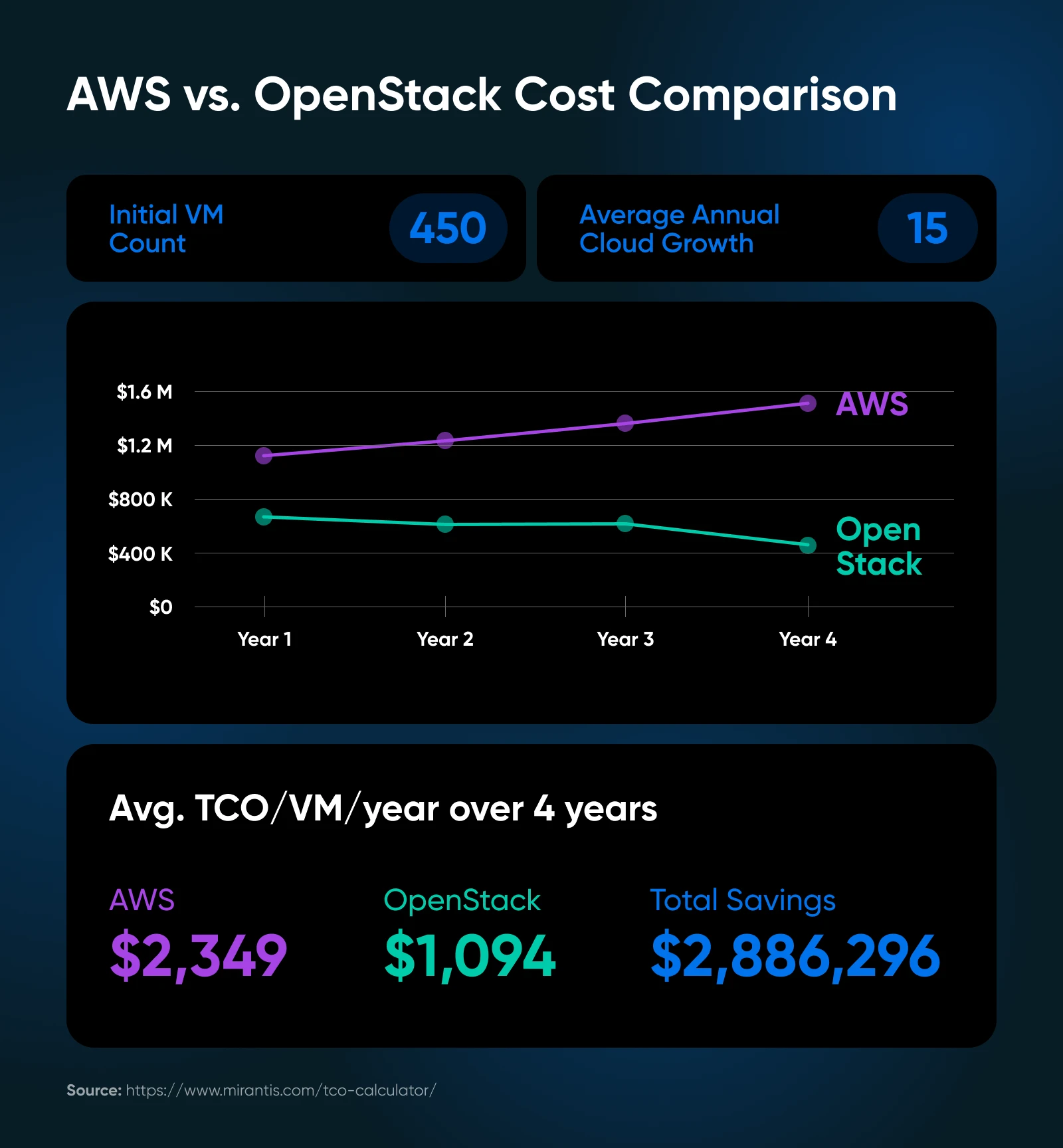
A total cost of ownership calculator suggests that AWS typically costs less if you have fewer than 300 virtual machines. OpenStack becomes increasingly attractive if you go beyond that point.
TD Bank proved this math in production, achieving 25%-40% cost savings after migrating to OpenStack.
Netflix represents the AWS side of this equation. They spend over $1 billion annually on AWS and other cloud services. However, they consider it worthwhile because AWS enabled their transition from DVD rentals to global streaming giant.
AWS costs compound through predictable channels like data transfers which can average about 1TB per month per VM. Enterprise support adds 4% to total spend. Inter-region transfers can also create surprise bills.
OpenStack’s costs are in the operations. Electricity runs approximately $0.10/kWh. Hardware typically operates at 60% utilization. You need at least two full-time administrators. Hardware requires replacement every four years.
The cost story writes itself differently for each organization. Scale, expertise, and business model determine which model delivers better economics.
Technical Requirements and Complexity
The skills gap represents a critical decision factor often underestimated during platform selection.
OpenStack’s Learning Curve
OpenStack demands deep technical expertise across multiple domains.
Linux system administration forms the foundation. Network architecture knowledge enables custom topologies. Storage expertise ensures data reliability. Python programming skills facilitate automation and troubleshooting.
PayPal moved from VMware to OpenStack with just two developers back in 2015, and they run 100% of the web traffic through this tech stack. Their success required building significant internal expertise.
AWS Complexity Management
AWS abstracts infrastructure complexity behind managed services.
This approach accelerates initial deployment but creates its own challenges. With 2,300+ features launched in 2024 alone, keeping current requires continuous learning.
Netflix uses AWS’s abstraction to focus on their core business: content delivery. Netflix serves over 280 million members in more than 190 countries, running almost entirely on AWS infrastructure. The platform’s complexity becomes manageable through specialization and AWS’s professional services.
Control, Customization, and Flexibility
The control spectrum defines a fundamental difference between platforms.
OpenStack: Complete Authority
OpenStack provides absolute infrastructure control.
You select hardware specifications, design network architectures, implement security policies, and modify any component. This flexibility enables unique solutions impossible with standardized platforms.
CERN exemplifies this advantage.

Their OpenStack deployment handles around 90 petabytes and 1 exabyte of storage, with configurations AWS couldn’t accommodate.
AWS: Constrained Convenience
AWS trades away complete control for operational simplicity.
It offers pre-configured services that embody the best practices refined across millions of deployments. These constraints often benefit organizations, and prevent common mistakes, accelerating deployment.
Netflix chose to go ahead with AWS even with these limitations. Their focus was on content delivery rather than infrastructure innovation. AWS’s managed services enabled their seven-year migration from physical data centers and as we know now, Netflix supports millions of streaming hours daily without glitching.
Of course, that also opens them up to AWS outages which may be rare but can be economically catastrophic to large businesses like Netflix.
Vendor Lock-in and Portability
Lock-in and portability is one of the main reasons why businesses choose open source solutions over using proprietary ones.
OpenStack eliminates vendor lock-in by design.
The open-source nature ensures complete portability. So you own the hardware, control the software, and can migrate workloads anywhere. Organizations like PayPal chose OpenStack specifically for this vendor independence.
AWS creates lock-in through integration and convenience, so it’s hard to move out of the ecosystem.
Services interconnect and can transfer data between different platforms. Operational procedures embed AWS-specific practices. Once a team has been established around these practices, moving to a new vendor becomes since the skills may not carry over.
Security and Compliance Considerations
This part of the comparison will depend a lot on the skills you have hired on the team and the resources you want to dedicate to security and compliance.
OpenStack: Complete Responsibility
OpenStack security becomes entirely your responsibility.
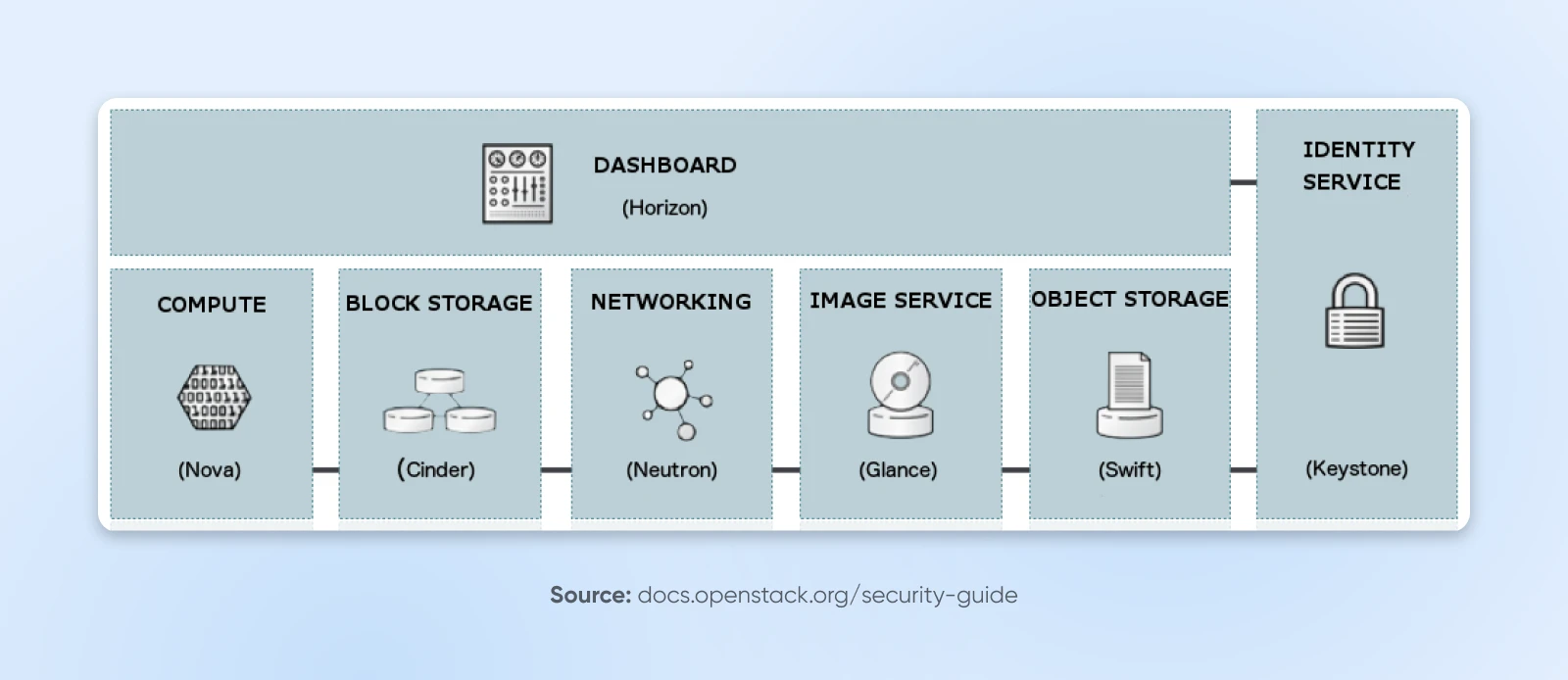
You implement firewalls, configure access controls, manage encryption, and ensure compliance. This burden gives you precise security controls to match your specific requirements.
Organizations handling sensitive data often prefer this model. This complete control ensures data sovereignty and regulatory compliance without compromise.
AWS: Shared Security Model
AWS security is a shared responsibility.
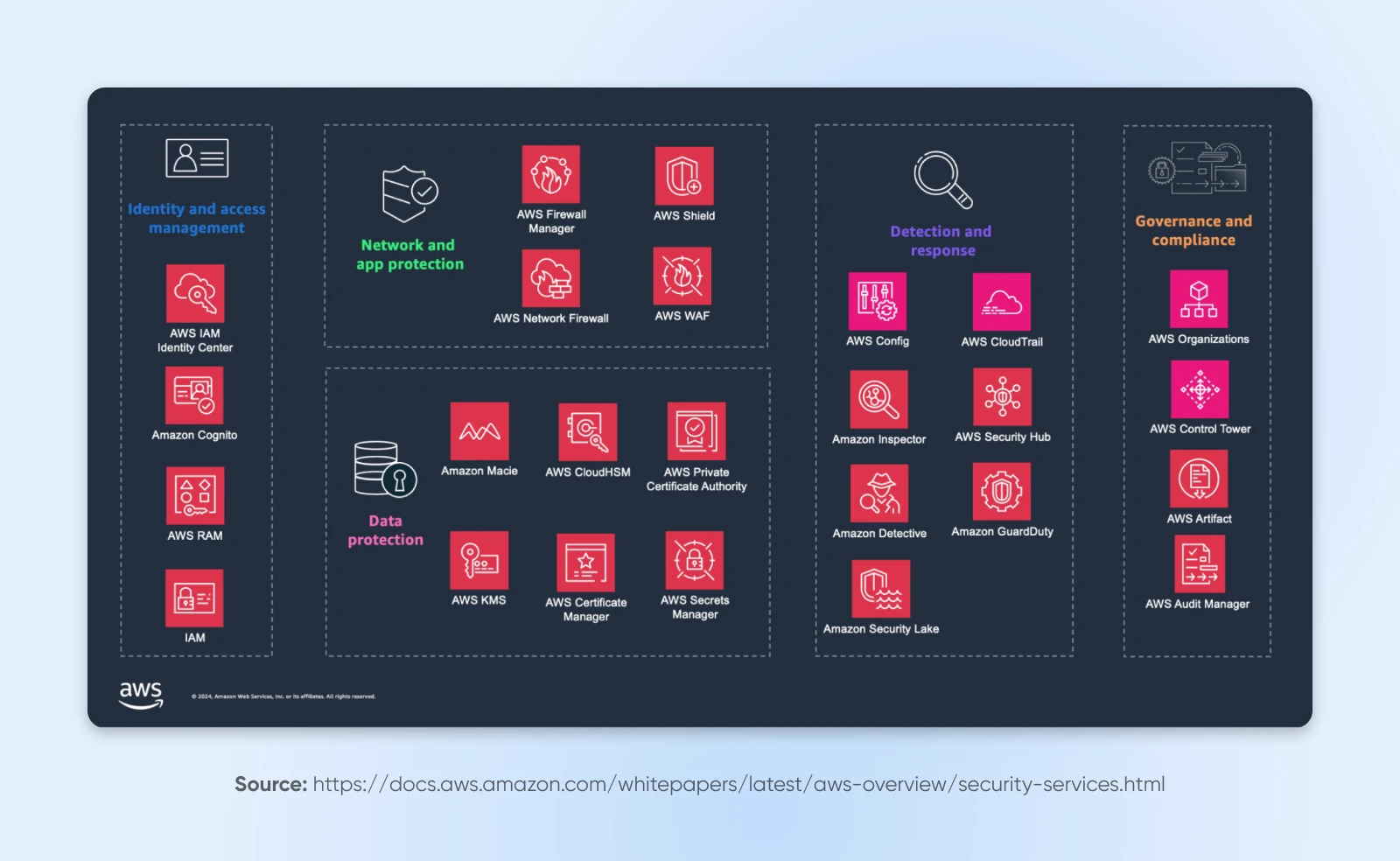
AWS secures the infrastructure while you secure your applications and data. This model provides enterprise-grade security by default while requiring less expertise.
The platform maintains numerous compliance certifications, simplifying regulatory requirements for many organizations.
Support Ecosystem and Community
Support structures influence operational success as much as technical capabilities.
OpenStack’s Distributed Support
OpenStack support comes from multiple sources.
The community provides extensive documentation and forums. Commercial vendors like Red Hat, Canonical, and Mirantis offer enterprise support. This ecosystem creates choice but requires navigation.
CERN benefits from this model, contributing to the community while using commercial support when needed. Their deep involvement helps shape OpenStack’s evolution.
AWS’s Unified Support
AWS provides tiered support directly.
From basic documentation to enterprise support with dedicated technical account managers, the support path remains clear. This structure simplifies problem resolution but creates dependency on a single vendor.
Performance and Scalability
Both platforms scale massively, but scaling patterns differ significantly.
OpenStack Scaling Patterns
OpenStack scales horizontally across commodity hardware.
There are no artificial limits that constrain growth. Performance depends completely on hardware selection and configuration expertise.
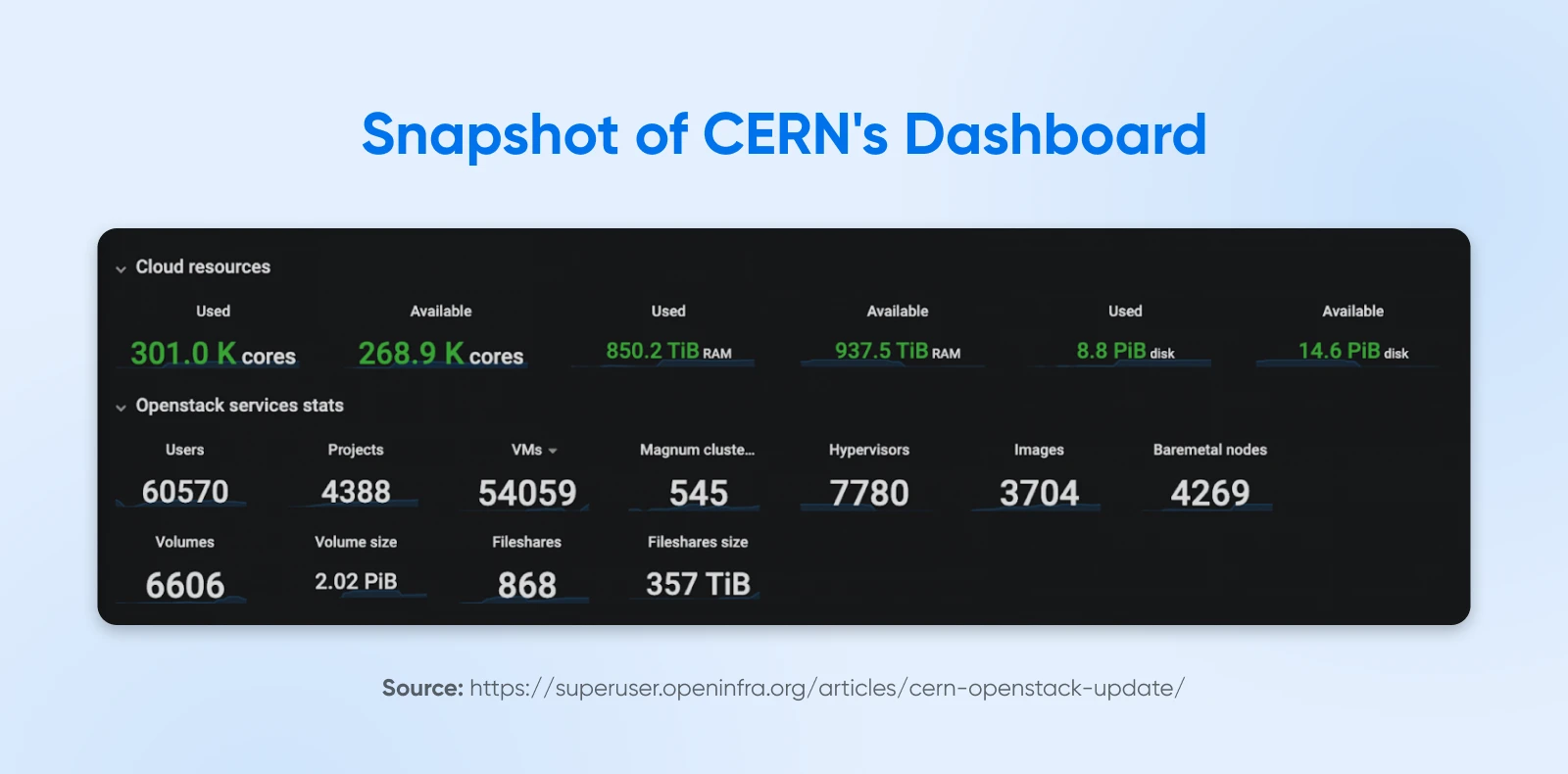
You can see this scale with CERN which grew from 65,000 processing cores in 2013 to 300,000 processing cores today. Their deployment handles physics experiments requiring extreme performance and custom configurations.
AWS Scaling Dynamics
AWS scales through service abstraction.
Instance types define performance boundaries. Automated scaling policies handle demand fluctuations. Global infrastructure enables geographic distribution.
Netflix leverages this model, automatically scaling to meet viewing demand across 190 countries. Their microservices architecture adapts to traffic patterns without manual intervention.
A Third Option: Beyond the Platform Extremes
The OpenStack vs. AWS debate creates a false dichotomy.
Not every organization needs Netflix’s global scale on AWS. Nor does every business require CERN’s physics-grade customization with OpenStack deployment
Most fall somewhere in between.
Success depends on your infrastructure aligning with business objectives more than anything else. You want cloud hosting that enables your mission without becoming the mission itself.
DreamHost’s Cloud offerings illuminate this middle ground. The model provides dedicated resources without platform complexity. You get root access when needed, and managed services for server technicalities like security groups, compliance, and scalable architecture — benefits typically associated with AWS.
The economics align differently in this cloud environment as well. No massive upfront investments, like the private cloud based on OpenStack, and no runway costs, like AWS charging based on complex usage metrics.
Just simple and predictable monthly pricing based on your resource consumption.
If you’re exploring the cloud space and fall somewhere near the center of these two cloud computing platform extremes, DreamHost Cloud might be exactly what you need!

WordPress
Cloud Computing and DreamHost
When you partner with us, your website is in good hands! Our services pair friendly expertise with top-notch technology to give you all you need to succeed on the web.
See How We Deliver