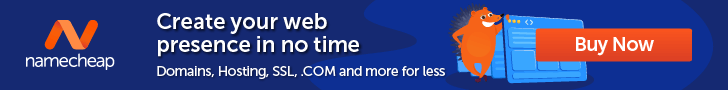7 Key Email Marketing Metrics + Tips To Improve Each One
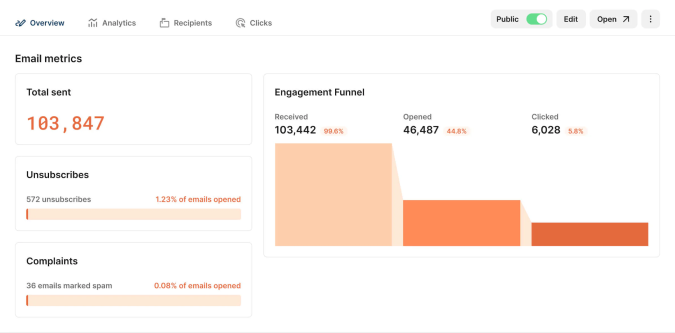
When you really understand your email marketing metrics, you know the biggest levers to pull to get new customers and make more sales.
Nearly all of the important marketing metrics are automatically tracked by your email platform. Making smart decisions based on these numbers is the hard part, and that we’ll cover in detail.
What Are Email Marketing Metrics?
Email marketing metrics measure how people react to your emails. How many opened your email, clicked a link, unsubscribed, and so on.
Unlike web analytics, which usually require a good deal of setup, email marketing metrics are immediately tracked in a clear dashboard with near-zero configuration necessary. Below is an example from Kit (formerly Convertkit), which centralizes all the key information:
At first glance, it seems straightforward. High open rates mean we’re getting peoples’ attention. High click through rates mean they’re interested in our brand and offers.
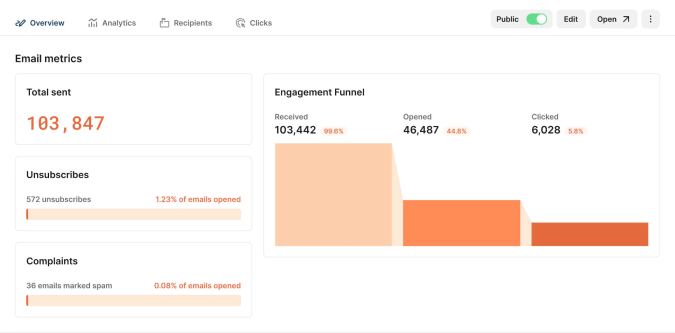
These metrics feel objective, almost scientific. That’s why marketers (and the people they report to) love these numbers.
The risk of seeing too much in email metrics
But there’s a trap in chasing the numbers. Metrics have a way of becoming the thing you optimize for, and when that happens, everything breaks.
Why?
When you optimize for clicks, you wind up adding links that don’t matter. “Click here to learn more” pointing to nothing particularly useful. The clicks go up, but the value for your readers goes down.
Same with using a clickbait subject line to get more people to open the email. Sure, your open rate looks great, but is the audience going to continue to trust you?
Probably not.
Using email metrics responsibly
The real question is harder to answer: did your email make someone’s day better, easier, or more productive?
Did they finish reading it and think “I’m glad I opened that”?
That’s harder to measure, but it’s what actually matters.
Good companies use email marketing metrics as feedback that can help them learn what’s working. They look at the data and ask questions. Why did this email get more opens? Was it the catchy subject line? Was it more relevant? Did we send it at a better time?
They analyze, they experiment, and over time they use insights from their email metrics to deliver more value to their subscribers.
Bad companies turn metrics into the goal, and end up gaming the system instead of improving the message. They hit their targets for a while, maybe, but then subscribers tune out.
The talented email marketers I know use the channel to build relationships with their customers. They pour a lot of time into emails and do not expect immediate gratification or results.
They understand that email marketing metrics are always a proxy, something that we can measure, which sheds light on the things we can’t.
7 Email Marketing Metrics and How To Use Them
Let’s go through the metrics as your users experience them, and then get into some of the backend metrics that impact your profitability and email deliverability.
1. Open Rates
Tell you the percentage of people who opened the email compared to the total number of email sends.
Open rates are one of the topline metrics reported by all popular email marketing services, and they serve as a decent indicator of how well you are capturing the attention of your audience.
To calculate:
Open rate = (# of opens / # of sends) × 100
This used to be a very strong indicator of interest, however privacy policies (e.g. Apple Mail Privacy Policy) have made the reported open rates much less reliable. Plus, many businesses have email security tools with bots that open every email to screen before a human reader sees it.
The net result is that you cannot expect open rates to be accurate the same way you could even a few years ago.
But open rates are still very important for gleaning directional insights about how your audience is responding to your emails.
If open rates are increasing, for example, that tells you something about how well your email subject lines are resonating with readers. If one email sequence has a much lower open rate than another, it’s probably worth digging into why.
So you cannot completely trust the open rate number, but directionally, this is still a really valuable metric that can provide useful context for understanding email performance.
And at the end of the day, if a growing number of people aren’t opening your emails, that’s something you need to address.
Tips to boost open rates:
- Send from a human, not a brand. People are much more likely to open an email from Peter as opposed to CrazyEgg. There are lots of studies that prove this works.
- A/B test your subject lines and preheaders. Most email marketing services have a simple A/B testing feature that allows you to test both subject lines and preheaders, which are all that a person sees in their inbox as they decide whether or not to click. Iterate to find out what works and what your target market actually cares about.
- Consider re-sending to non-openers. Use your judgement about hitting the re-send button because there is the obvious potential of annoying users. If you send daily emails, I probably wouldn’t do this, but if it’s a bi-weekly or monthly newsletter, there’s probably some value in tweaking the subject line and trying again.
- Do a little list hygiene. Low open rates can be a sign that you need to clean up your list and remove old emails and people who are just not going to ever engage. It can feel painful to cut subscriber count, but having a bunch of dead/disengaged emails is not going to do anything positive for your business, and clearing them out will boost your open rate.
- Avoid clickbait subject lines. Yes, you will increase the open rate, but it comes at the cost of irritating recipients and potentially getting reported as spam, which will destroy your ability to use this channel. Use a good hook in your subject line and then deliver on promise.
- Vary the time of day and day of week you send emails. Sometimes timing is everything. Experiment until you find the best possible moments.
2. Click rates (or click through rates)
Tell you the percentage of people who clicked on a link in your email compared to the number of total email sends.
Email click rates are an incredibly valuable metric that tell you whether or not people are interested in your offers or learning more about your brand.
To calculate:
Click rate = (# of clicks / # of sends) × 100
Some platforms use unique clicks instead of total clicks, so a single reader clicking multiple times will not inflate the click rate number. You might see both numbers depending on your email provider.
Some platforms also report CTOR, the click-to-open rate (clicks / opens), though it’s less reliable today because open rates have been distorted by bots and privacy policies.
Clicks are a real sign that your email resonated with a reader at that moment. Alone, click rates can’t tell you whether or not your email is accomplishing its ultimate goal, like getting new customers or sales.
But, when you contextualize click rate with downstream metrics like conversions, time on page, number of pages visited, and other important customer engagement metrics, it can help you illuminate the true impact of individual campaigns.
Tips to drive email click rates:
- Anticipate AI email summaries: You can minimize issues and even play them to your advantage by including enough live text in your email for the bots to create a useful, enticing summary. Bear in mind that AI struggles with image-only emails, even when you have included alt text.
- Make the opportunity to click obvious. A plaintext link is harder to see and less attractive than a prominent button that is clearly differentiated from the rest of the email. Consider doing a quick round of conversion rate optimization on your email as you would do on a website to make the opportunity as easy and appealing as possible.
- Use an exciting, first-person call to action (CTA). No one is dying to “Read the whitepaper,” even if they opened an email about the topic. Inventive, emotional, and unique CTAs have higher click rates than bland and forgettable ones. And make it first person. Something like “Save my spot” will get more clicks than “Register.”
- Focus on a single primary CTA: You can have more than one button in an email, but the secondary offers should not detract from the primary one.
- Keep your email short and scannable: Huge chunky paragraphs of text and Bible-length emails are going to overwhelm your readers. A clean, friendly layout with tight direct response copywriting invites readers to engage.
3. Conversion rates
Tell you the percentage of people who converted compared to the total email sent.
Conversions are the actions you want people to take (making a purchase, downloading a whitepaper, signing up for a webinar, etc.). The conversion rate is a fantastic proxy for assessing whether your emails are doing what they need to do in order for your business to hit its goals.
To calculate:
Conversion rate = (# of conversions / # of sends) × 100
The links people click in your emails contain unique tracking parameters, which allow web analytics tools to tie a specific sale or signup back to a particular email.
For most brands, the conversion rate is the most important metric to watch because it drives real-world business objectives, like generating new leads, acquiring more customers, and ultimately growing revenue.
You could drive your open rates to infinity and never realize a single sale, whereas conversions tend to signal real value added.
One thing to note here is that conversions take place on your website or a landing page, not inside the body of the email itself. That means you must have accurate conversion tracking integrated with your email service.
Tips for increasing your conversion rates:
- Align the email offer and the landing page. The tone, design, and message should feel like one continuous experience. If your email promises something exciting, the landing page should instantly deliver on that promise.
- Improve the offer. Give people a clear reason to act. Add a small incentive, tighten your copy, use high-quality images, and A/B test versions of your landing page to see which combination drives more sign-ups or sales.
- Run a CRO audit. When users click through, the page should be fast, mobile-friendly, and easy to navigate. Remove distractions, check that forms work, and make the next step obvious.
- Add social proof: Show that others trust you. Testimonials, star ratings, or customer logos reassure visitors they’re making a smart decision and reduce hesitation.
- Build experiences for different audiences: If you serve multiple customer types, create separate landing pages for each. When people see content that speaks directly to their needs or industry, they’re much more likely to convert.
4. Subscriber growth rate (list growth rate)
Tracks how quickly your list is growing over a certain period of time.
Growing your email list is important because a larger audience means more opens, clicks, and purchases. The rate at which your list is growing gives you insight into the success of your customer acquisition and brand awareness efforts.
To calculate:
Subscriber growth rate = (# new subscribers – opt outs) / total # of subscribers × 100
This is almost always tracked automatically in your email platform, and visualized in clear dashboards that show week-over-week or month-over-month change.
Marketers usually export this data into CRM software, analytics tools, or spreadsheets to track the growth rate alongside other metrics like traffic sources and conversion rates.
From there you can segment growth by source (like website popups, social media, or paid ads) to see which acquisition efforts bring in the most engaged subscribers.
Tips to increase your subscriber growth rate:
- Use a lead magnet: Offer something your target audience finds valuable in exchange for subscribing. Discounts are widely used in ecommerce, for example, and exclusive access to premium content is common in B2B.
- Add an opt-in popup: I know these are annoying, but a well-designed opt-in popup is minimally intrusive and will increase signups.
- Don’t grow at all costs. A smaller list of higher quality is much better than the opposite. Avoid tactics that are likely to attract people outside your target market, like sweepstakes and giveaways.
- Re-engage inactive subscribers. Use customer retention emails to bring dormant readers back to active status, which reduces churn and supports steady list growth.
5. Unsubscribe rate
Tells you the percentage of people who opt out of your emails compared to the number of emails sent.
There are always going to be people who unsubscribe, that’s just the reality of email marketing. But if this number starts to climb higher or suddenly spikes, it’s definitely worth looking into.
To calculate:
Unsubscribe rate = (# of opt outs / # of sends) × 100
You can usually view unsubscribes per email, per campaign, or over a specific time period. If possible, I’d also compare unsubscribe rates by audience segment or email type (promotional vs. educational) to help you see exactly what’s driving disengagement.
For example, if a specific campaign results in a relatively higher number of unsubscribes than normal, it could be a one-off thing like a bad subject line. If you start to see it tick up over time, you might have an issue with your messaging, content strategy, or another bigger-picture issue.
Tips to reduce your unsubscribe rate:
- Set clear expectations: Let subscribers know how often you’ll email and what kind of content they’ll get. And then stick to that promise.
- Strengthen your copywriting: People dislike AI slop now, and they are going to dislike it more and more as it takes over the web. Here are some tips to write compelling copy.
- Deliver consistent value. Not every email should be a sales pitch. Hook your audience up with real tools, resources, and ideas they can benefit from.
- You don’t have to email everyone, every time. Segment your list and send relevant content to different target audiences so readers get emails that fit their needs.
6. Reply Rate
Tells you the percentage of users who replied to an email compared to the total emails sent.
Not everyone is going to care too much about this metric, but for cold outreach and sales, a high reply rate suggests that you are creating genuine interest with your target audience.
To calculate:
Reply rate = (# of replies / # of sends) × 100
One thing to think about as you calculate reply rates with an eye toward assessing your outreach is factoring in subscribers who converted (such as booking a call with a link in your email) as replies, or at least not counting such successful conversions as non-replies.
This number is going to vary widely for different brands, so it’s usually a more useful directional metric rather than a standard benchmark you are trying to hit.
Tips to increase the reply rate:
- Put actual effort into personalization. Merge tags in your subject lines, like “Hi, {{First name}}, are not genuine personalization. That’s just low-effort automation. Try to craft subject lines and email content that reference specific roles, problems, and goals shared by your audience.
- Send from a human account. This is a standard best practice, but absolutely necessary for cold outreach.
- Add social proof to the email: Show recipients that you are already trusted by people like them by including testimonials and other types of social proof. Adding trust badges from reputable third parties can help as well.
- Make the next steps clear. End with a clear CTA that minimizes uncertainty about what happens after someone replies.
- Follow up in a few days. Tweak your message and add a little bit more value, rather than just re-sending the original email.
7. Forward rates and social shares
Measure how often your audience shares your emails with others, either by forwarding your emails or sharing them on social media.
These are distinct metrics, but I’m grouping them here because you can track, interpret, and improve them in virtually identical ways. Both signal how share-worthy your content is, but also how trustworthy people find your brand to be.
To calculate:
- Forward rate = (# of forwards / # of sends) × 100
- Social share rate = (# of social shares / # of sends) × 100
These metrics matter most for newsletters and brand awareness campaigns. A high forward or share rate means readers find your content valuable enough to put their own reputation behind it, which is a strong signal of genuine engagement.
Forward and share rates are never going to be huge, but even something like a 1-2% rate can drive growth since shared emails reach new audiences.
Many marketers use them directionally to gauge content resonance. For example, if one of your emails has double or triple the share rate of others, you are probably over target in terms of what your audience really cares about.
Tips to improve forward/share rates:
- Make it easy to share: Include obvious “Forward” buttons and social icons in the email footer or header. Most email services make this simple to enable.
- Ask for the share. A simple callout, like “Know someone who’d love this?”, is all it takes.
- Double down on what works. Review which topics, formats, or offers get shared most to shape future campaigns.
How To Think About Email Revenue Metrics
Email revenue metrics show how much money your campaigns bring in. That’s the ultimate goal, right? Conversions are a good signal, especially when they represent sales (as opposed to demo registrations or free trial signups), but they don’t take into account the cost of running campaigns.
What if you are driving the conversion rate with a huge discount? Or getting a ton of new freemium subscribers that aren’t turning into paying customers?
I see a lot of guidance online that says you can use a simple ROI formula to figure this out, but I don’t agree. Just looking at the cost of your email platform compared to revenue ignores real costs like salaries, design time, and landing page upkeep.
The goal is to understand how efficiently email drives revenue, and it’s going to take a bit of work on your end to tally up the costs.
Start with one of these simple formulas and then add in the real costs from your end.
- RPE: Revenue per email = total revenue / (# sends – # of bounces)
- ARPS: Average revenue per subscriber = total email revenue / total subscribers
- EPSPM: Earnings per subscriber per month = monthly revenue from email / total active subscribers
RPE works best for B2C campaigns where purchases happen quickly after someone clicks. It shows you what each individual email is worth. B2B, with its longer sales cycles, make this less of a reliable metric to track.
ARPS tells you if your list is getting more or less valuable over time. If it’s dropping, something’s wrong with your messaging or offers. Of course, you’ll want to factor in seasonality and whether or not your ran promotions, which could skew this number one way or another.
EPSPM is ideal for subscription businesses that need to track steady monthly performance. I first heard about this one on the Email Marketing Heroes podcast, and like the crazy hosts on that show, I think it’s a great “north star” metric, especially for B2C brands.
In B2C, these metrics usually tie directly to ecommerce conversions. When they trend up, you’re getting more value from the channel. The turnaround time between conversion and revenue is fast, so you can look at monthly averages and feel fairly good about the accuracy of your metrics.
In B2B, these metrics track how efficiently email generates leads for your sales funnel through demos, inquiries, newsletter signups. The sale might happen weeks later, but the email planted the seed. If your revenue metrics are going up, it’s a good (if imperfect) sign that your email marketing efforts are working.
All of these formulas help you calculate gross revenues, so I would take it a step further and figure out the net (gross revenues – costs). This is the only way to figure out profitability.
Be sure to include everything: platform fees, labor, creative time. Simply looking at revenue compared to the platform fees is going to be wildly misleading. Check out this post on how to calculate customer lifetime value, which can help you understand your real, long-term profitability across different channels.
Important Email Deliverability Metrics
If you are serious about email marketing, I’m sorry to say, but you will have to get some familiarity with the technical side of how email works, warming up new accounts, what happens when you get flagged as spam, and what you can do to prevent that from happening.
Email deliverability metrics let you know how well (or poorly) your email accounts are performing from a technical standpoint, which is upstream of everything else.
A meticulously crafted newsletter that goes straight to someone’s spam folder is a tragedy.
Unlike email marketing metrics, which vary from business to business, deliverability metrics have fairly standard benchmarks that you ought to be hitting. If not, there is a problem, and you will want to address it before investing more time in your campaigns.
Here are the email deliverability metrics you need to know:
- Delivery rate: the percentage of emails that were accepted by the mail servers of your recipients. 95% or higher is good.
- Bounce rate: the percentage of emails that could not be delivered. Below 2% is good. There are two types of bounces. A hard bounce is a permanent delivery failure, resulting from something like an invalid email address. A soft bounce is a temporary delivery failure, resulting from something like a down email server.
- Inbox placement rate: the percentage of emails that land in the inbox as opposed to a spam folder. 85% or higher is good.
- Spam complaint rate: the percentage of emails that were marked as spam. Below 0.1% is good.
- Sender reputation: a score you can get from a third party that measures the performance of your email deliverability compared to others. Consult the tool you use to find an appropriate benchmark.
Tips to improve and protect deliverability metrics
If you have issues with email deliverability, pause campaigns to sort it out. Continuing to blast email is going to make whatever problem you are facing worse, and could lead to your account getting flagged.
Here are some common tips:
- Use a double opt-in which ensures that people explicitly agreed to receive email.
- Avoid spammy words and phrases, like “hurry”, “you’re a winner”, or “fast cash”.
- Audit your list regularly to eliminate dead accounts and avoid hard bounces.
- Use email validation tools to avoid spam traps.
- Don’t buy cheap lists, which are always full of dead accounts and spam traps.
- Be cautious with images and GIFs, as a low text-to-image ratio can get flagged.
You can run into issues even when you think you are doing everything right. I have never been on a team using email at scale where we didn’t run into problems at some point.
So if the quick tips don’t help, here are some more ways we solved deliverability issues:
- Research quick fixes. Email is finicky and there are lots of common problems that result in low delivery rates. These problems are usually platform specific, so research “Mailchimp deliverability issues,” for example, rather than trying to find general advice.
- Talk to your vendor. Most email marketing services are happy to help you fix this issue as they know that you will churn quickly if they don’t. They have tons of troubleshooting resources and have probably encountered your exact issue hundreds of times before.
- Talk to people who know what they are doing. You are not the first person to encounter delivery rate issues, so if the problem persists, get help from an expert or someone with domain knowledge in email servers, SMTP, and DNS configurations. Use Quora, Reddit, Stack Exchange, or a similar forum to connect with someone who can help.
- Monitor DMARC reports. Domain-based Message Authentication, Reporting, and Conformance reports can help you figure out if someone is spoofing your account, and destroying your reputation.
How Do AI and Bot Activity Impact Your Email Metrics?
I’ve talked a little bit about it throughout this post, but here I want to address it directly, and offer some tricks that will help separate bot and human engagement.
Here is the basic gist of what’s happening.
When an email arrives, automated systems from Apple, corporate firewalls, and security scanners download tracking pixels and click links to scan for threats. This activity registers as “opens” and “clicks”, even though a human has yet to even see your email.
AI email summaries in Gmail and Outlook add another problem. The summary pushes the content of your email down, so people have to scroll past the AI slop to see what you sent. Wonderful.
On top of that, these summaries seem to rely on live text, so all-image emails risk being poorly summarized or ignored entirely.
So what can you do? Here are a few ideas:
- Send emails at 3 AM and ignore the first 30 to 60 minutes of activity. Bots process emails instantly. Humans don’t check email at 3 AM.
- Place a hidden “trap link” at the top of your email that real people would never click. If you see clicks on it, that’s bot activity you can filter out.
- Check which email clients your subscribers use. High percentages of Apple Mail or corporate Outlook probably means inflated metrics.
Using techniques like these, you can screen some of the bot activity and account for it in your metrics. It’s a small way to regain some trust in your numbers, but they are far from perfect solutions.
At the end of the day, focus on conversions, not opens and clicks. Conversions require human action and can’t be faked by bots.
Good luck making sense of your email metrics in the new paradigm. I doubt it’s going to get better. But everyone is dealing with this, so if you can figure out new ways to improve the accuracy of your metrics, it’ll be a very valuable advantage.